Schema & Structured Data is a free plug in for WordPress to automatically apply structured schema markup to different pages based on rules. Basically, it supports a lot of types of structured schema for web pages that you can apply on your pasts automatically. All you have to do is define the rules to specify what kind of structured data will be inserted on a certain web page.
For now, it allows you to insert the schema into a post by type, user, author, category, tag and some other parameters. After doing the initial configuration of the plugin such as specifying logo of your website, you can create different schema types by specifying a rule. Basically, those roles tell the plugin to dynamically insert the JSON-LD code into the post for page in WordPress.
When you create a new post, this plugin shows the option to disable schema for the current post. And if you want to extend the structured data for the current post then you can do that as well. The plugin is free and open source and you can simply start using it right after you install it.
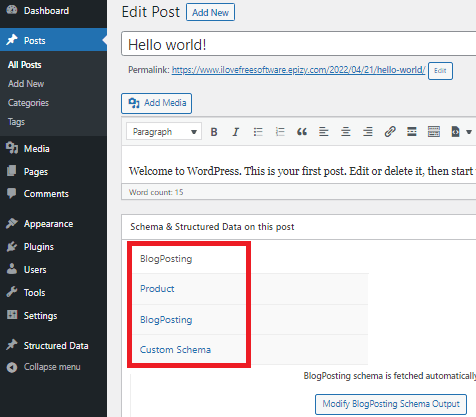
How to Automatically apply different structured Schema to Different Pages on WordPress?
You can download the source code of this plugin from this GitHub repository. Next, you go to the page of the WordPress admin panel and then upload the ZIP file that you downloaded already. After it has been uploaded and installed, login to start using it.
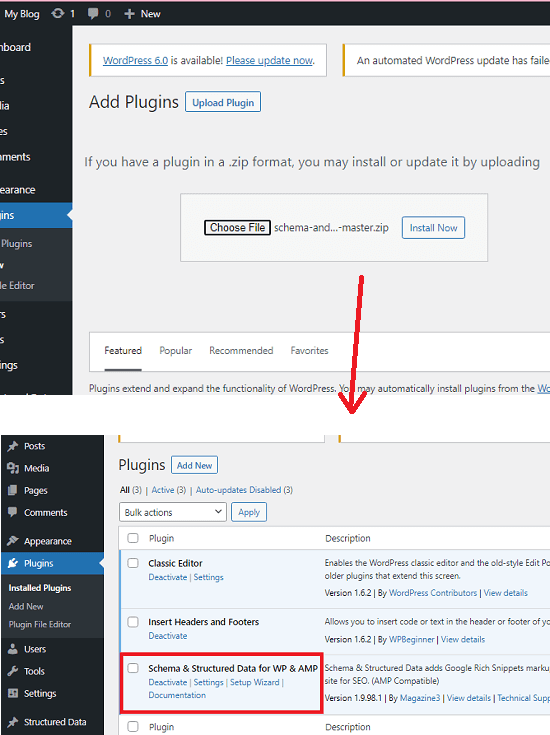
Initially you will have to go through a setup wizard where you have to configure a few things about your website. It adds its own menu in the WordPress sidebar from where you can configure those parameters. After you have added the information about your website, you can now start using it.
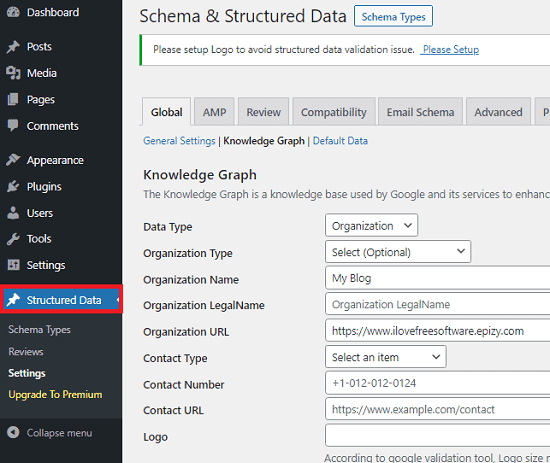
Now create your first type of schema. Here it will also take you through different steps. Simply select a schema type from the list and then proceed further.
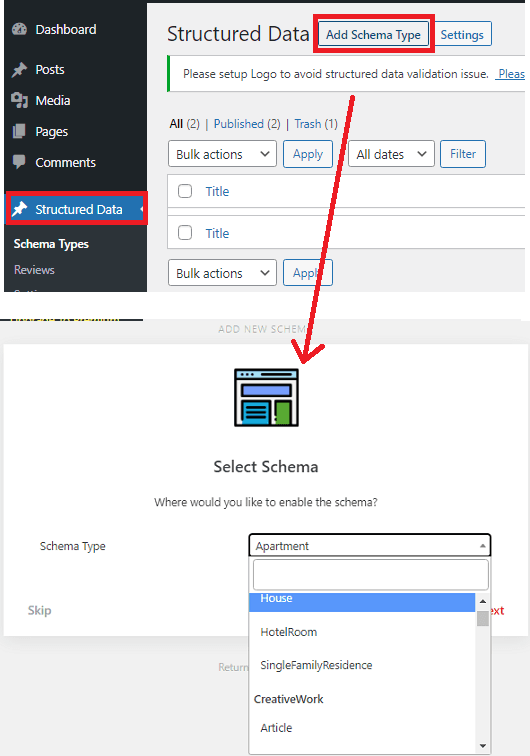
Now, you have to specify the rule to insert this schema into the web pages. Here you can select different tools from the list. Depending on the type of option you select, it will show you the relevant filters. For example, if you want to display the schema to a category page or based on tag then you can specify that there.
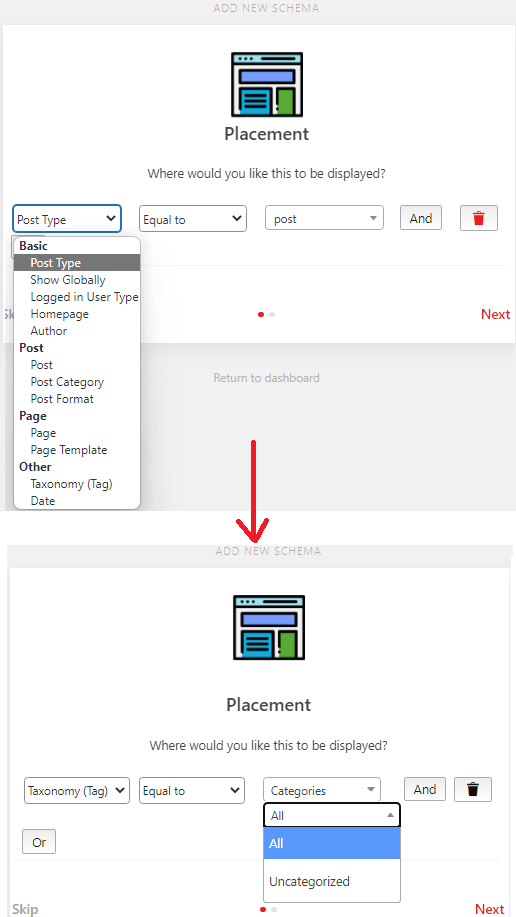
In this way, you can use this simple WordPress plugin to create and insert blog schema markup or any other kind of schema into your posts. The process is simple and you can modify the schema types you have created anytime. Just go to the plugin settings and then configure those schema types there. You can create different schema types for different posts and then delete them later when you no longer need them.
Final thoughts:
If you are looking for an advanced plugin to handle schema insertion then this is the plugin for you. Just install it and then create different rules to automatically insert the schema. The schema type that it inserts in the webpage is done dynamically and you just have to set it up once. It doesn’t matter if you use it for a blog or e-commerce website, you will be able to boost SEO of your site with valid markup schema.