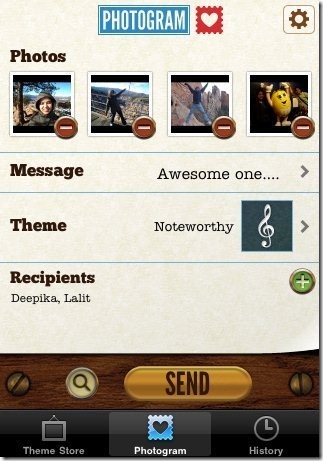Photogram is a free iPhone app to deliver photos in a truly unique and special way from iPhone, iPod touch and iPad. The real fun of sharing photos via Photogram app is when you share multiple photos with themes and text embedded.
The app comes up with a whole new idea to share photos with multiple themes like in a photobook or scrapbook through your iPhone and other iOS devices. The themes applied, is displayed in the background of photos and looks as if you have embedded the photos in some photobook. You can even type text in the theme above the photos . Then you can share photos via Facebook, Twitter and email. While sharing photos via email, the app allows you to easily select more than one recipient to share them altogether.
This how the shared photos look after sharing them from Photogram app:

Photogram app is one of the best way that I found on my iPhone to share photos in an extraordinary way. You just have to import images or click photos from your iPhone’s camera, type a text, select your favorite theme and leave the rest on the app. As soon as you send photos to any recipient, Photogram app will automatically embed the photos in the selected theme.
Also check out photo sharing apps for iPad reviewed by us.
Key Features Of Photogram App To Share Photos:
- Share photos in a very new way on iPhone.
- The app allows you to embed photos into a beautiful theme on iPhone.

- You can embed text with photos on iPhone.
- Very simple app to add themes and text to photos.
- Share photos via Facebook, Twitter, and email.

- Download more theme from theme store in the app.
- You can access history of the sent items in the app.
- Send photos to more than one recipients.
Also, take a look on Instagram app for iPhone reviewed by us.
How To Use Photogram App:
- Launch the app on your iPhone, iPad or iPod touch.
- Select multiple photos which you want to deliver or share.
- Type the text. (If Required)
- Select a theme from multiple themes in the app.
- Select recipients and then tap on send option.
Install Photogram App:
Login to App Store and then you can search for “Photogram” app. You can even scan the below QR Code. After searching the app in App Store or scanning the QR Code, just tap on install button to install the app on your iPhone or any other iOS device.
Do share your photos by installing this great Photogram app on your iPhone. Explore your multiple photos with multiple recipients on iPhone. If you are using some other photo sharing app, then do lets us know in comments section.