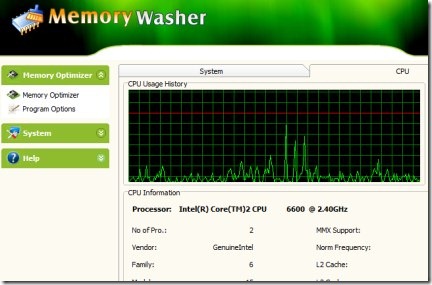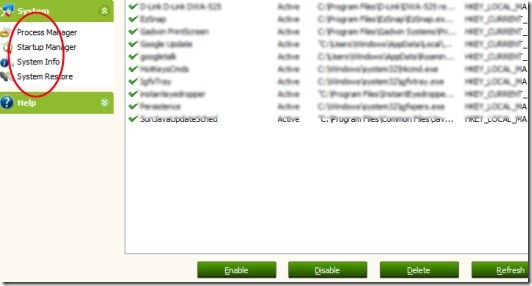Memory Washer is a process and memory manager utility software that helps you to easily optimize system’s memory and speed up your PC. It increases your system’s performance by providing more memory to your system. This way you can easily optimize memory of your system and speed up the processes. Even more in it, you can end up those unnecessary processes which are using more memory uselessly.
Including these functions, it also lets you manage start-up programs so that you can speed up system start-up. If your system is not responding faster and takes more time than usual to start programs, applications, etc., then this handy software is quite suitable for you. Increase the speed of your system and improve memory condition of your PC for free using Memory Washer.
Key Features of Memory Washer:
- Easy to manage memory.
- Speed up your PC.
- Startup programs and process management.
- Easy to use software.
- Completely free to use.
How This Memory Manager Works?
Using this utility software is a very simple task. Just download it first with this given link. Go to this link, and click on the given download button for this software. It’s a lightweight software and will download to your system within a few seconds. Just after it, install this handy software. After this, you can open it from its desktop shortcut. Now you will find two main menu sections in its window (available at the left side). These are:
- Memory Optimizer: This is the main section of this handy software. Just access this option. Here, you can see the memory monitor function showing you available physical memory and page file usage. You can easily clean memory so that more memory will be available for you to utilize.
- Use the available slider to select desired amount of memory to free (see the below mentioned screenshot). Just after this, hit the Clean Now button. This will clean the memory of your system. This way, more memory will be available for necessary programs, processes etc.

- Now you can check the available physical memory for your system. See how simple it is. Just a click is needed to optimize memory of your PC.
- System: This section gives you the facility to manage startup programs and processes. Simply click on Process Manager option available in it to end up a specific process, set priority, etc.
- For managing startup programs, simply give a click to Startup Manager option. After this, you will find start-up programs at the right side.
- Now you can select a desired program and perform actions. Actions like: enable/disable a program, delete a program from the startup list of your system. Use the available buttons to perform these actions.
- This way, you can easily optimize the startup programs and make your system’s startup faster.
More Options in Memory Washer:
There are some additional options present in this useful software. Such as:
- You can view your system information.
- You can make a restore point for your system.
- And if you want to adjust settings of this software, then it is also possible. For this, access the Memory Optimizer section and click on Program Options. Here, adjust settings according to your own requirement.
Memory Washer is really a good software that easily lets you optimize your system’s memory. Try this memory manager for your PC for free.
Try some similar tools like Softorino Memory Optimizer, MemReduct, PC Brother Memory Optimization, and Memory Improve Ultimate.