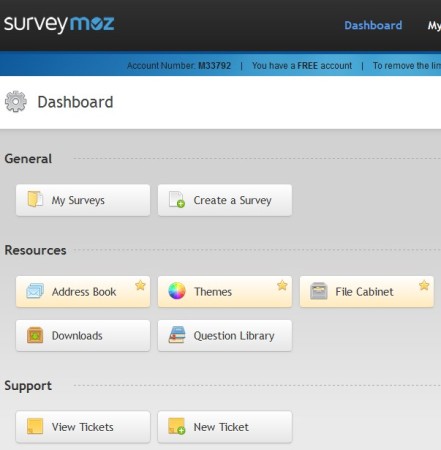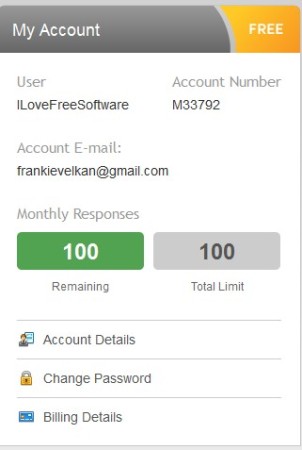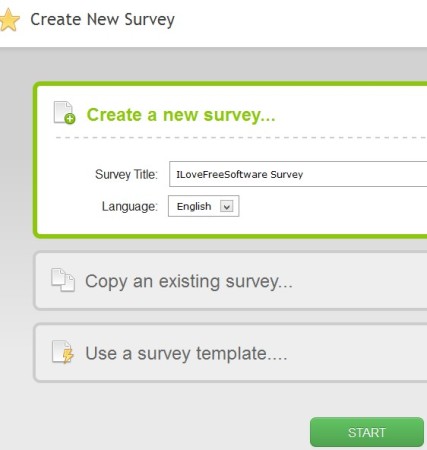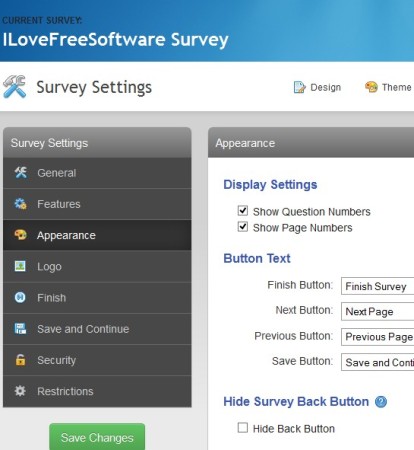SurveyMoz is a free online survey creator. Surveys can be easily created either from dozens of templates that are available or you can create your own from scratch. Control panel gives you full control over the surveys, manual question sorting, priority questions (they have to be answered) detailed statistics, survey previews and more.
Dashboard of this free online survey creator can be seen on the image below. Buttons in the middle with stars on them are for accessing premium features. Free accounts are limited in the number of monthly survey responses to 100. They also have less themes to choose from, lack email invitations for surveys and can’t upload survey related documents.
Similar software: ObiSurvey, Popsurvey, Epic Decide.
As soon as you create an account and login, you’ll be presented with a Create New Survey.
Status of the surveys, how many participants were there, and SurveyMoz account information in general is located in the right sidebar. If you need more people to respond to your survey, you’ll need to upgrade your account. Key features of this free online survey creator are:
- Web based – everything that you need for creating surveys is online
- Themes – select between several different survey themes
- Question types – multiple choice, essay questions, matrix, rankings
- Printing – created surveys can be printed or saved as Word documents
- Previewer – it’s possible to preview surveys because they go live
Finding out what your customers, website visitors like or don’t like about products and services that you’re selling is easy with surveys. Academia also uses surveys on a regular basis, students and professors alike. In most cases the number of participants isn’t big. Free account of SurveyMoz should be more than enough. Here’s a few pointers to help you get started.
How to create surveys online with SurveyMoz – free online survey creator
Click on the Create New Survey button, either from the welcome window, or from the dashboard. By default you can start a survey from scratch, use a template, or use existing surveys of your own, the ones you already have created in your account.
With the survey created, you now need to go through extensive setup. Questions are setup using the Design tab from the top. Go through each tab and set everything to your liking.
Use the Preview Survey button in order to see how the completed survey is gonna look like. From that page, in the top right corner you can click on Switch to Live to get a link which you can share with people, so they can participate in the survey.
Conclusion
Even though the free account of SurveyMoz is limited in features, it still has a lot to offer. It will probably take some time for you to go over all the options and tweak for the survey, but that’s a good thing. Statistics for the surveys created with this free online survey creator are accessed by clicking on My Surveys button from the top right corner menu. Everything works as advertised, give it a spin and tell us what you think.