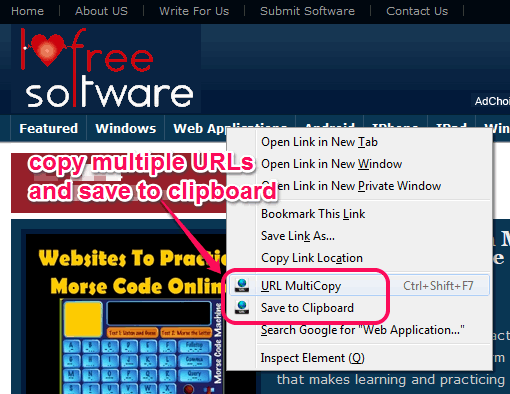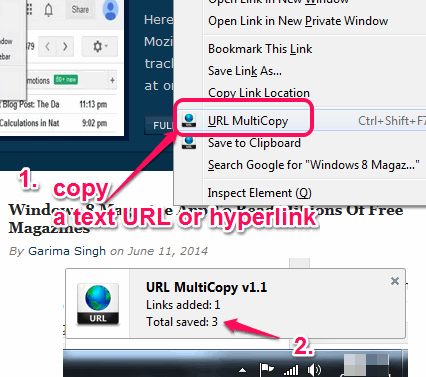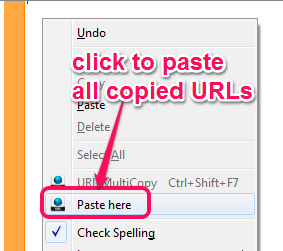URL MultiCopy is a handy Firefox extension that helps to copy multiple URLs one after another. It lets you copy text URLs and hyperlinks multiple times and from different webpages. All the copied URLs can be pasted together at required place whenever needed. Interesting part about this extension is that it doesn’t interfere with Windows clipboard until you save those URLs to clipboard. Thus, whatever the item you have already copied to clipboard remain safe, and URLs copied by you using this extension are stored separately. It provides context menu options to copy URLs and move those URLs to clipboard.
Another interesting feature of this extension is that URLs remain copied even if you have closed your browser, or it has crashed accidentally. So you can just copy URLs and forget them. Whenever you need those URLs, move them to clipboard, and paste on any text editor or wherever you want.
Screenshot above shows context menu options that are provided by this free Firefox extension.
You might also be interested to look at these 5 free screenshot add-ons for Firefox.
How To Copy Multiple URLs in Firefox?
To use this Firefox extension, go to its homepage, and install it on your Firefox browser. You can use the link I have added at the end of this review to get this extension. After installing this extension, you have to restart your browser. After that, you will be ready to copy URLs multiple times without pasting.
You can copy URLs multiple times from different locations (or different websites) as well. For this, just right-click on a URL (text URL or hyperlink only) and click on URL MultiCopy option. Although, a hotkey ‘Ctrl+Shift+F7‘ is also provided for this option, but it didn’t work for me during testing. So you can simply right-click on a URL to access this option. Perform this task whenever you have to copy a new URL. A pop up will also come to show you how many URLs have been stored so far.
When you want to paste those URLs for saving, simply move all of those URLs to clipboard. For this, right-click on any part of your Firefox browser, and click on Save to Clipboard option. After that, you can paste those URLs in a single shot. URLs are sorted and pasted alphabetically.
Do note that if you have to paste URLs online on a webpage, then you can directly paste them with “Paste Here” option.
Conclusion:
URL MultiCopy does exactly what its name suggests. It has provided a simple solution for storing and pasting multiple URLs.