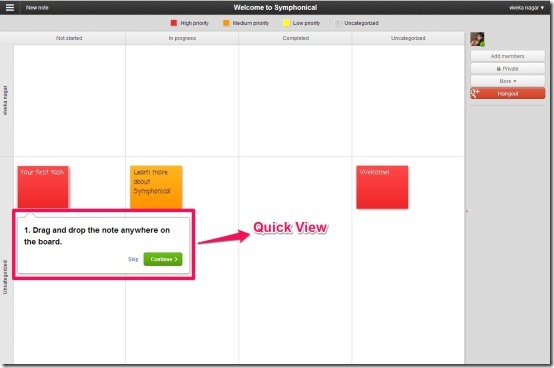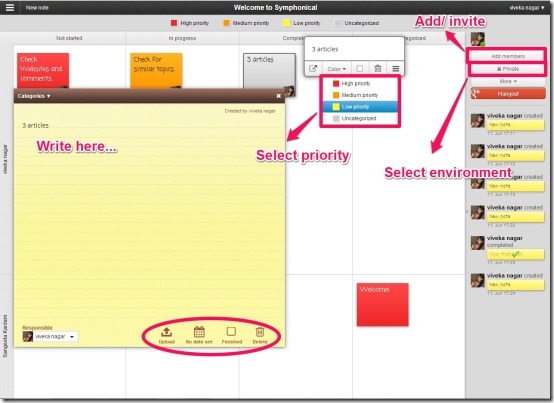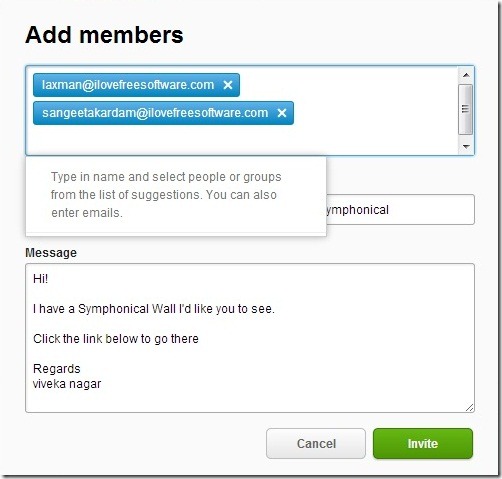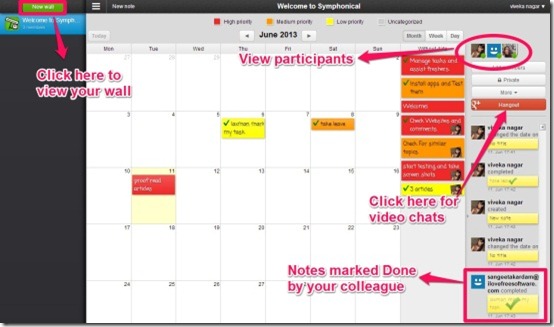Symphonical is a free app offered by Chrome which is made of whiteboard that helps you to stay organized with sticky notes. It lets you collaborate with multiple people in real time and allows you to manage your meetings, to do lists and other tasks by adding them to a calendar smoothly. It facilitates you to invite friends and colleagues to Google+ Hangout so that you can work and perform other tasks to get things done.
Symphonical is basically a task management app that lets you collaborate with your colleagues in real time and organize meetings, video chats and much more. It serves as screen shared meeting tool so that you can work with your colleagues at the same time. This digital board enables you to move and place your sticky notes anywhere on the board, as per your convenience.
How To Stay Organized With Sticky Notes?:
Symphonical can be easily accessed by link provided to you at the end of this article. To get started all you need to do is click Add To Chrome. As soon as you do that it enables you to launch the application so that you can begin with making sticky notes to stay organized.
It automatically directs you to the virtual whiteboard and quickly view the method to create sticky notes on the wall, just by clicking over continue one after the other. You can do this to have a basic idea to use this app. Now you just need to double click on the notes so that you can write notes in the area provided to you and set your priority for the notes by highlighting it with different types of colors. It enables you to write notes, assignments, create to do list, meetings, planner, etc. It lets you upload files, set due date, add text, click finished and delete for all notes separately. You can even choose to work in private or public environment, the decision is yours.
Symphonical, lets you add members just by entering their respective email-id. This is the simplest way to invite your friends and colleagues and share your work screen. All can work together.
Once your friends or colleagues are done with accepting your invitation, you can now manage your task in a calendar, as they finished their marked tasks they can click on DONE. This decision taken by your friend could be viewed by all those who are working in real time.
Lets have a quick look on the features of this task management app and check out how to stay organized.
Features Of Symphonical:
- Allows you to create notes and drag them anywhere on the board
- Provides you digital white board to stay organized with sticky notes
- Enables you to add notes to calendar
- Enables you to work with friends and colleagues at the same time
- Provides separate colors for different types of priority notes
- Provides individual color to the participants
- Enables you to select and share your wall with public or private
- It lets you individually upload files, set due date, add text, click “done” and delete all notes separately
- Provides you Google+ Hangout video chats with friends and colleagues working on shared screen
My Verdict For Symphonical:
Symphonical is simple and handy task management app that enables you to stay organized with sticky notes. It lets you to customize your wall and drag your sticky notes from one place to another, as per your convenience. It is found to be one of the best app that enables you to collaborate with people in real time on a virtual whiteboard with sticky notes.
You can grab this task management app from here and stay organized!