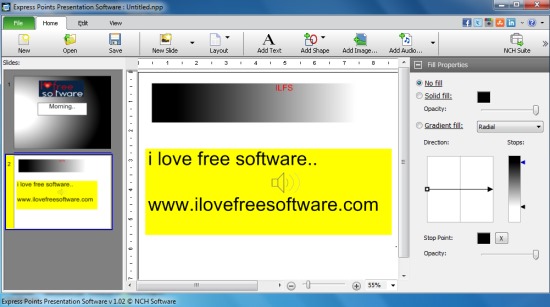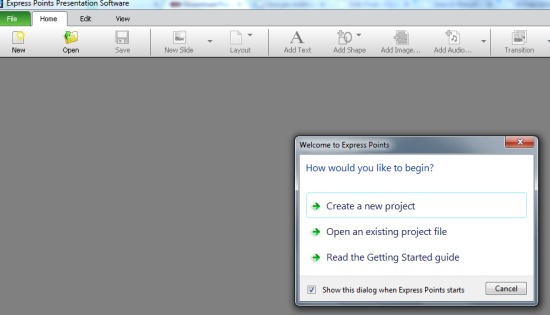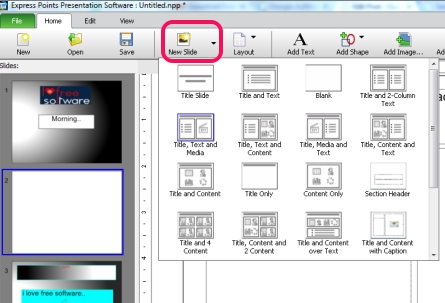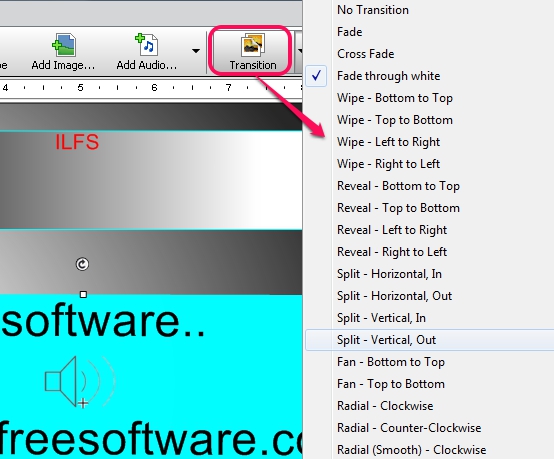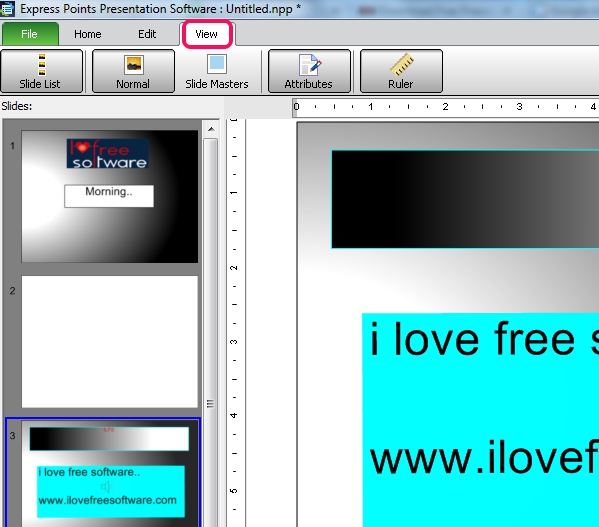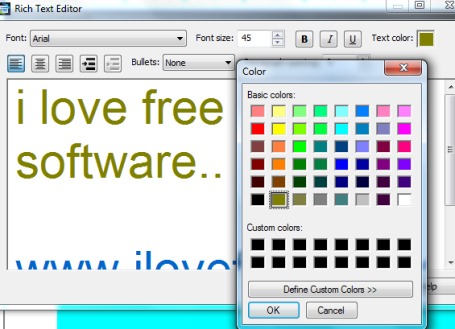Express Points Presentation Software is a free presentation maker that allows to quickly and easily create beautiful presentations with text, images, and audio files. It provides multiple layouts to start a presentation which you can enhance with more than 30 transition effects. You can create multiple presentation projects and can even import Microsoft Powerpoint projects. Its interface is user-friendly and makes it an easy task for all users to create presentations. Although, it cannot be a strong alternative to Microsoft PowerPoint, but it is useful enough to make good presentations. You can preview the slideshow before saving it to PC and later on you can save it as ExpressPoints Project (*.npp) type.
Its interface is visible in above screenshot where you will find all the tools to create presentations.
How To Create Beautiful Presentations With This Free Presentation Maker Software?
Install Express Points Presentation Software to PC and open its interface. You can find its download link at the end. While using it for the first time, you need to create a new project. If you want, you can even import Microsoft PowerPoint projects using File option.
File option is also used to save the created slideshow, take printout, view recent files, and open saved presentations. Apart from file option, there are three other options available. These are as follows:
- Home Option: It is the most important option of this presentation maker software. Using this option, you will be able to open saved presentation, can add new slides to the presentation, add text, shapes, audio files (wav and mp3), and can add any available transition effect to slides. Multiple slide layouts are available, like visible in screenshot below. Choose any one and add text, images (jpg, gif, bmp, pcx,ras, tif, tiff, psd, etc.), or audio accordingly. It also helps to record own vocals and allows to add them.
For each slide, you can add a different transition effect that will make your presentation more effective. Squares, flip, diamond, star, heart, and lots more transition effects are available. Choose any effect and select time duration for it on your presentation.
Once your presentation is ready, you can preview it, and then save it to PC. Here, one disappointing part is that no auto play slideshow for presentation is present. That means, you cannot set time interval to automatically come to the next slide of your presentation. To change the slide, you need to use mouse click or use arrow keys.
Edit Option: It is the basic option that lets you cut/copy/paste any text, and helps to undo, delete the layers of slide.
View Option: Using this option, you will be able to show/hide thumbnail panel, slide master editor, attributes panel, and ruler on presentation.
Key Features Present In Express Points Presentation Software are:
- A useful and completely free presentation maker that allows to create, edit, and design a beautiful presentation.
- Provides different slide layouts and multiple transition effects.
- Allows to add text, audio (including recorded audio), and images to slides.
- Provides a rich text editor to select font style, font size, set text alignment, bold, underline the text, and change font color.
- You can also customize fill properties and line properties for slides.
- It is lightweight presentation maker. Around 1 MB set up file.
Similar software: PowerPoint Express, PDF Presenter, and MagicLantern.
Conclusion:
Express Points Presentation Software is handy to quickly create presentations as well as also lets you modify Microsoft PowerPoint projects. However, feature of auto playing slides with a definite time interval is missing here. You need to click to change the slide of your presentation.
Check out Express Points Presentation Software.
We have also reviewed 5 free online presentation software for you.