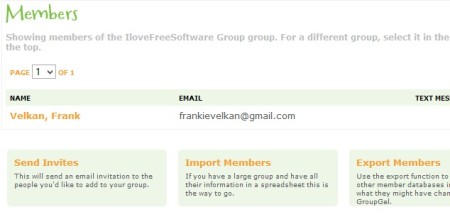GroupGel is a free online group management software. From the large selection of tools that are available, the most interesting ones would be to-do lists, discussion forums, mass messaging, event management and about dozen more. Organizing and keeping in touch with the members of a group that you’re managing can be problematic. Getting in touch with everyone, passing out meeting schedules, all that gets much more easier with this free group management software.
Interface of GroupGel, which is accessed via the web browser, can be seen on the image below. Yellow dots spread out alongside the middle of the screen are group management controls. Clicking on any one of them will open up different ways to manage groups. Group has to be created right away during sign up. In case that you need more of them, New Group button is available in the top right side of the interface. Free accounts of this free online group management software are limited to 50 members, 2 subgroups, 50 text messages and 10 voice calls.
Key features of GroupGel are:
- Web based – you just need a web browser to access and manage your group
- Communications – email, text messages, voice calls, discussion boards
- Support sending out mass messages – for notification purposes
- Event management – create and easily share events with your group
- To-Do lists – create lists of tasks that your group needs completed
- iOS app – app for iOS devices is available from the iTunes store
We could go on listing interesting features, like CSV member imports and calendar overview over scheduled events, and a lot more, but then it would be a very long list. Suffice it to say that despite being limited in features, free GroupGel accounts still have a lot to offer. Here’s a few pointers to help you get started.
How to manage and keep track of groups with GroupGel: free online group management software
As soon as you’ve created an account with GroupGel, you already have a group created. First step would of course be to add or import members.
For that you’ll need to select Members from the main menu. List where if no one else already joined your group, only you will be listed should show up. Members can be added either by sending out invites or by importing them directly using CSV files.
Second thing that we’re gonna show is the event setup. This is practically the most important aspect of any group management software. Select Events from the main menu. Empty list of events will pop up. Once you’re there, select Add new event. Setup event date, location, description, members that you want to invite and click Save. Event will be added and everyone notified about it.
Conclusion
Keeping track of everything when it comes to group management can sometimes be problematic. We’re all on different schedules, and finding the right time for your group to come together might be mission impossible. GroupGel allows you to easily communicate with your group, make plans, even though free account are limited to 50 people, for smaller groups, it’s more than enough.