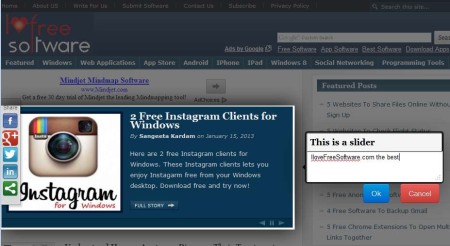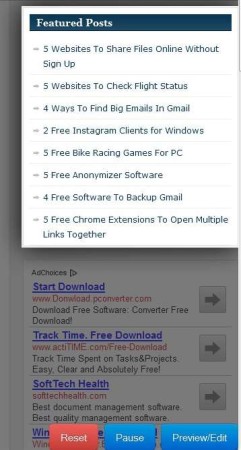Drawium is a free web service which you can use in order to create tours, presentations, etc for your websites, products or anything else that you might be offering to the world. This will be interactive presentations where you can darken parts of your website, only focus on parts of it, and use pop-ups with explanations to explain a particular part on your website.
In the image above you can see Drawium in action. What we’re doing here is creating a tour and we’ve started with the slider of ILoveFreeSoftware.com. Notice how everything else is blacked out, dimmed, but the slider is exposed so to say, the spotlight is on it. Also notice on the right that there’s a pop-up where you can type in the explanation of what this particular part of the screen should be.
Key Features of Drawium:
- Free and simple to set up, you don’t have to have coding skills.
- Setup the presentation right on your website in one click.
- Create a tour in steps, unlimited number of steps can be added.
- Tours and presentations with spotlight type of indicators.
Engaging user is something that’s getting more and more difficult to do for website owners. If you would like to promote a feature on your website, of a product or of a service, you can see how easy it would be to do something like that with Drawium. Create a tour of this product or a service and simply point the users to it. Here are few pointers to help you get started.
How to Create Tours and Presentations Online with Drawium?
First thing which you should be doing is clicking on the Create Tour button from the Drawium website. There you’ll be offered to add a Create A Drawium Tour bookmark to your bookmarks. Do just that. Next visit the website where you would like to create the tour and once it’s opened click on the bookmark that you’ve saved.
Once you click that, the entire screen will become dimmed, and various different elements of your website, tables, divs, and so on will become active, in other words the spotlight will be added to them. Once you find what you want to promote, left click on that and the pop-up will be added where you can write just what it is that the element you’ve singled out is. In the bottom right corner you will see options for Reset, Pause, and Preview. Click Preview when you’re finished and you’ll be offered to save your work.
Another setup wizard will appear where you’ll have to register, setup the number of impressions that you’ll be having and when you’re finished with all that your tour will be completed and you can start sharing it with your visitors.
Conclusion:
Drawium is a great way of how you can increase the success of your promotional campaigns. Everything can be setup easily, you don’t have to have any experience with promotions, and everything works very fast. If you think that this is interesting, make sure to give Drawium a try, it’s free while the service is in beta.
You would also like to try ClickBerry and doPublicity posted by us.