Adobe Animate from Audio is a really interesting tool to make animated video clips using different cartoon characters and recording your audio or any other audio you have.
Looking for something new to amaze your friends or your little ones? Well, nowadays, with improving technology and AI, you can make amazing animated videos without any need to learn new software. It is a really fun tool that is completely free and easy to use. And the best part is you can use it on both PCs and mobile phones.
All you need to do is:
- Click here to open the website and sign up for free.
- Choose any character from the characters list and choose any background you want.
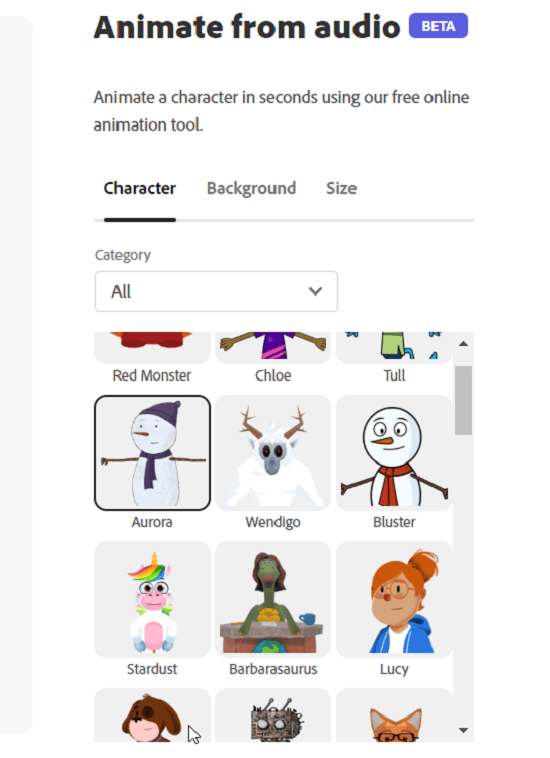
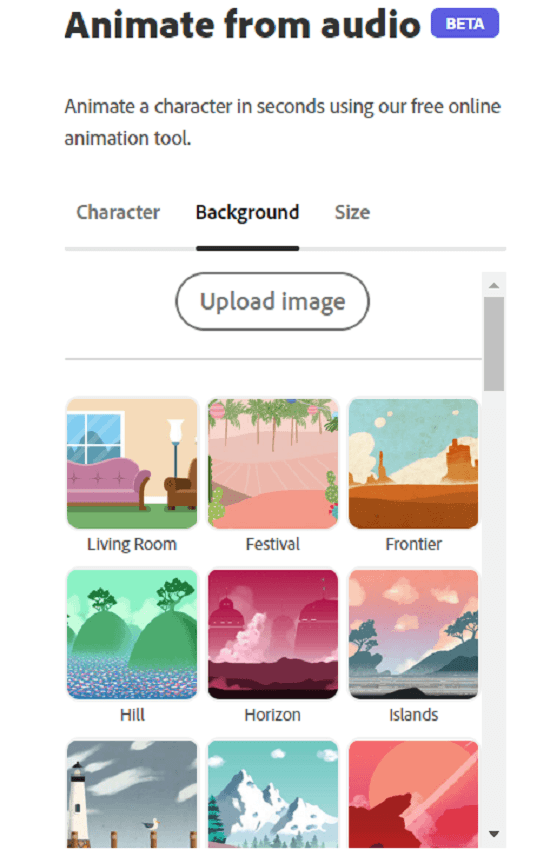
- You can record your voice or get any audio from your local files and make the characters say that. You also have the option to enhance the speech or audio quality.
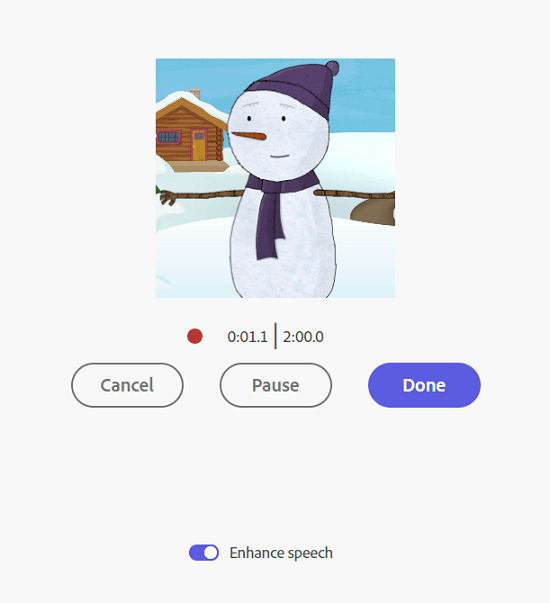
And that’s it! In a few seconds and not more than a minute, your animated video clip will be ready. You can even download the video and save it to your local files.
It is a really fun application as it gives you lots of different characters to give your audio to. You can even add new backgrounds from your files or change them while recording. You can also change the character while recording. Another good thing about it is that whatever audio you’ll give, the character will lip sync, match its pupil darts and body movements with it. You can make animated birthday wishes, recite poems and rhymes for your little ones or use those clips in other videos.
Limitations:
This web application is, no doubt, really awesome yet, there are a few limitations you need to know about.
- You can only use one character while recording one video and not multiple characters.
- Whatever background you choose for the character, either before or while recording, will be the background for the whole video. Which means you can’t use multiple backgrounds in your video.
- The lip syncs and body movements won’t totally match with your audio but most of the time it works fine.
- You can only record one video with audio for up to two minutes. After that the recording will stop automatically.
Apart from these limitations, the app is really simple and fun to use.
Summary
To summarize, I would like to say, if you are looking for a simple tool to animate small cartoon videos with your audio, Adobe Animate from Audio can be a great option for you. It provides you with a variety of different characters, backgrounds and aspect ratios to make videos for different platforms. Just give your audio and you are good to go!
Personally, I really like this web application as I love to do voice modulation and dub different characters. I often make birthday wish videos or sometimes any witty videos for my friends, just for fun. I would say you should definitely give it a try.