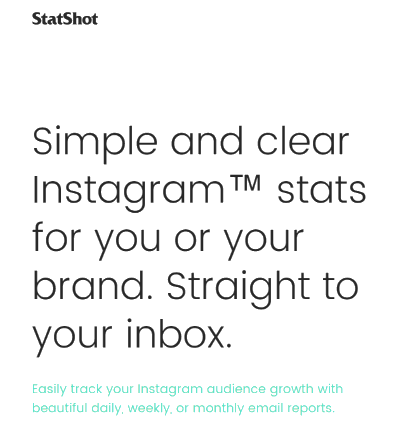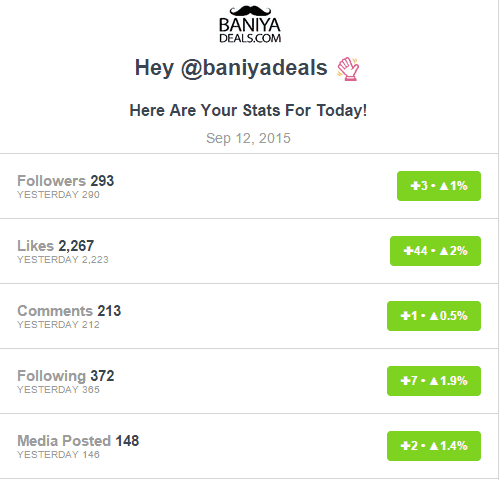StatShot is a free website to track Instagram stats. Everyday it emails you a report of your Instagram stats. The report contains your Instagram follower count, growth in number of followers, number of likes, growth in number of likes, number of comments, etc. In addition to that, it also reports your top performing Instagram posts. You just need to connect your Instagram account to this website to get daily email report of Instagram stats. You can even connect multiple Instagram accounts with this website.
This website is completely free for Instagram accounts with upto 5,000 followers (if you have connected multiple accounts, total follower count of all the accounts should be less than 5,000). Above 5,000 you will need to switch to one of the paid plans (starting at $5 per month).
Instagram Stats Tracked by this website:
The daily email that this website sends looks something likes this:
Note: These stats are from Instagram account of our sister website BaniyaDeals.com
You can see that it shows following Instagram stats:
- Followers: It shows number of followers today, number of Instagram followers yesterday, and growth in follower count.
- Likes: Number of Likes today, yesterday, as well as growth.
- Comments: Number of Comments till today, Number of comments till Yesterday, and number of comments that were done yesterday.
- Following: Number of people you were following yesterday, today, and growth.
- Media Posted: This shows total number of Media Posted from your account, as well new media posted yesterday.
In addition to the above, the bottom of the email also shows popular media for yesterday, in which it shows your posts which got most likes and comments yesterday. With each post, it shows number of likes, as well as number of comments.
As you can see, it does not reports any advanced Instagram stats, like, who unfollowed you on Instagram, who is not following you back on Instagram, or any tips to get more Instagram followers. However, the stats that it shows are still pretty useful.
How to Get Daily Email Report of Instagram Stats:
- To use this website, just go to its homepage (link given at the end of this post). Click on the big button that says “Sign In with Instagram Now”. You will then be prompted to allow this website to access your Instagram stats.
- After that, you will be taken to Settings page of this website. Here you can configure the email address on which you should get daily email of Instagram stats, specify the time at which you want to get the email, and your timezone.
That’s pretty much it. As soon as you do this, you will get an initial email from this website, that shows your current stats. Going ahead, you will get a daily email at the time you specified with your current Instagram stats, as well as growth in the stats.
Also See: How to Browse List Of Instagram Followers and Following in Browser.
My Opinion of StatShot:
Before I discovered this website, I had to rely on my marketing team to send me a daily email of the Instagram stats, and the stats they used to send were much lesser than what this website reports. So, once I discovered this, my marketing team did not have to spend any time on making some sort of daily report. So, I find this website extremely useful, and will keep using it for a long time. Also, I like the fact that it is completely free up to 5,000 Instagram followers. Only drawback I found with this Instagram Stats Tracker is that if you add multiple accounts to it, then it does not let you configure separate email addresses or frequency for them. However, the developers have mentioned in FAQ that this is something they are working on.