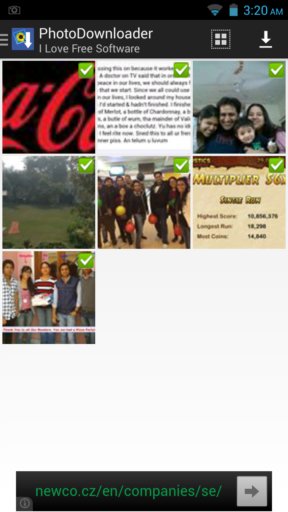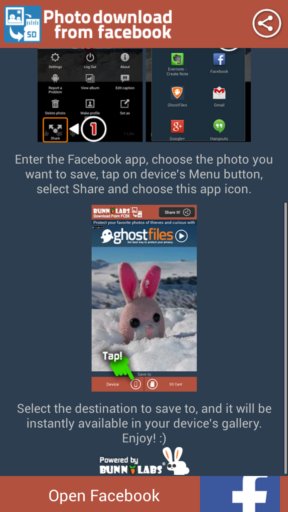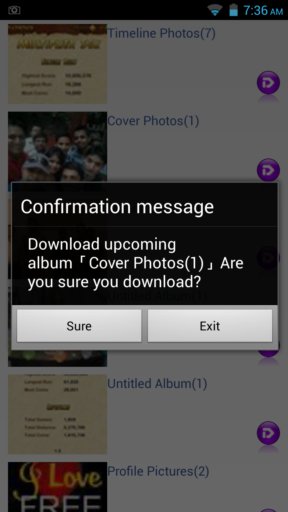Here’s a list of 5 Facebook photo downloader apps for Android which you can use to download photos from Facebook more easily. Some people only keep their photos online, on Facebook to be more precise. Downloading them can take time. Others just wanna download funny photos from that funny photo page that they like and keep track of. Downloading photos one by one will take time, that’s why having a mass photo downloader is a good idea.
Here are apps for Android that can do just that.
MyPhotoDownloader for Facebook
MyPhotoDownloader for Facebook does everything that we described in the introduction and then some. It can download all the photos from the news feed, our own albums, albums of our friends, pages and groups.
You can switch between previously mentioned locations from where images can be downloaded by tapping on the settings button in the top left corner of the screen. Thumbnails of all the images are showed in center screen. From the top right corner you can select all the images (or just some) and start the photo download process. Multiple images can be downloaded at once.
Get MyPhotoDownloader for Facebook.
FB Photo Saver
The following app is for all those that are running older versions of Android and therefore the older Facebook app which didn’t have the option for image download, like the current version has.
After installing this app, when you tap on the “Share” button from within the Facebook app you’ll be offered an option to share the photo to FB Photo Saver which basically means that the photo is gonna be downloaded by the app.
Get FB Photo Saver.
Download photos from Facebook
Download photos from Facebook works on the same principles that FB Photo Saver does. It will add its option to the “Share” button of the Facebook app so that when you Share a photo there’s gonna be an option for it to be downloaded.
This is perfect for everyone that’s forced to use an older version of the Facebook app that doesn’t have image download option built-in (it wasn’t there always you know).
Get Download photos from Facebook.
We’re including Facebook on this list only for those who are reading this who still might not be aware that images, any image that you open with Facebook, can be downloaded.
You just need to tap on the settings button, the three buttons at the bottom of your phones screen and an option will be there to save the opened photo.
Get Facebook.
Facebook Photo Downloader
We’ll finish our list the same way that we started, with the only other mass Facebook photo downloader app from the Google Play store that we could find called simply Facebook Photo Downloader.
App basically only allows you to download multiple photos at once. You’ll have to login with your Facebook account, browse to the profile/page from where you want to download images and next to the list of albums there’s gonna be a download button. This download button adds all the images to the download queue and immediately all the images from the album are downloaded. See image above.
Get Facebook Photo Downloader.
Conclusion
First and last app from the list are our picks if you’re looking for a “professional” Facebook downloader apps. Others are great if you need to download images on an individual basis, one by one. Let us know what you think in the comments down below.