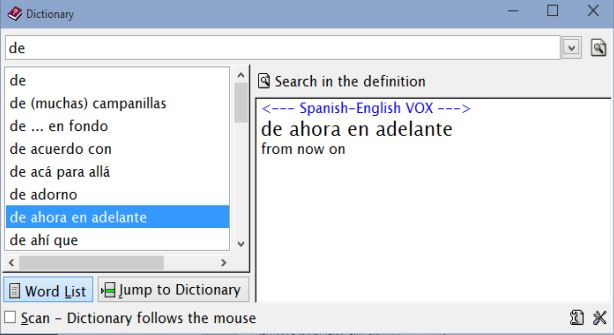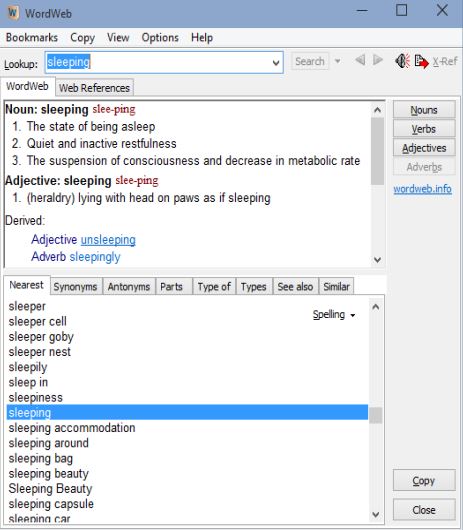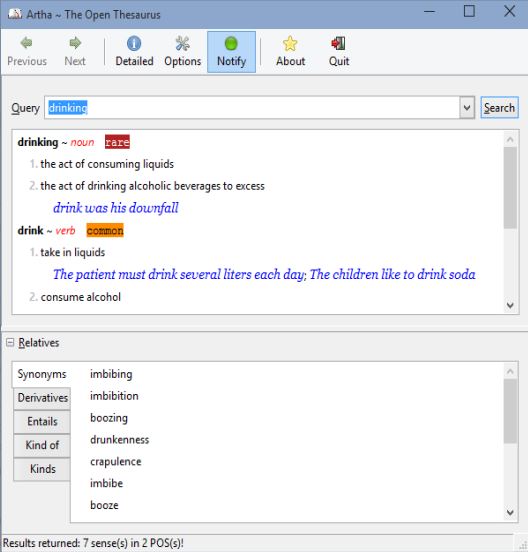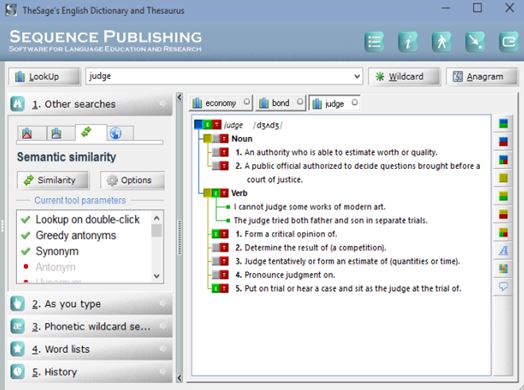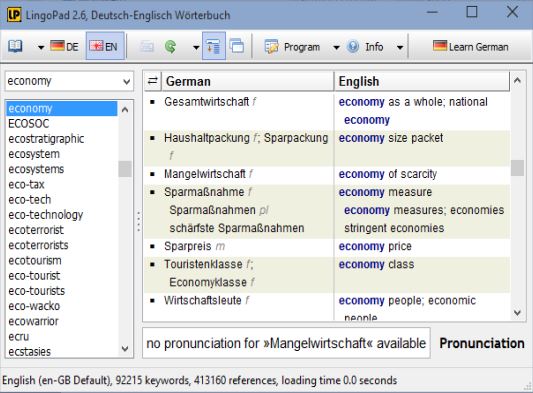Here’s a list of 5 dictionary software for Windows 10 which you can use to have access to a dictionary on your Windows 10 powered desktop. I covered two main types of dictionaries, online and offline. Some of them also support other languages, not just English and they also offer translation between languages, no just word definitions.
Let’s dig in see what kind of dictionaries are there for Windows 10.
Ultimate Dictionary
I’ll start things off with Ultimate Dictionary, because it really does live up to it’s name, meaning it has a lot of features to offer. First of all, it supports over 60 languages and new ones can be installed if you need them. All dictionaries are available offline, which is why the application is around 160MBs big.
This free dictionary software for Windows 10 can be used as a dictionary (obviously), a glossary, a word reference software, thesaurus and more. There’s an easy to use and a very responsive find tool in the top left corner of the screen where you can type in the word that’s unfamiliar to you. Ultimate Dictionary will scan dictionaries of all languages, and report back everything that it has on the word in the window on the right.
Get Ultimate Dictionary.
WORDWEB FREE
WORDWEB FREE is another offline dictionary software, even though you can activate and use online reference checkups if you want.
Use the “Lookup” input field at the top to type in the word that you’re interested in. Results are displayed right away down below. Use the tabs to switch between synonyms, antonyms, word definitions, and more. You won’t find antonyms for all words, but it’s worth giving it a shot. Pro version has a larger database of words, but it’s not free.
Get WORDWEB FREE.
Also, have a look at 3 Free Online Science Dictionary for Kids.
Artha – The Open Thesaurus
Artha is a cross platform dictionary software, it works completely fine on Windows 10 as well. By minimizing it to system tray and setting up the keyboard shortcut, it can be opened up from anywhere, any application, should you need clarification on the meaning of a word.
Next to word definitions, it also offers “word relatives” (synonyms, derivatives, entails, similarly sounding and kinds), which you can explore at the bottom of the window. Just click through the tabs in the bottom left corner of the screen.
Get Artha – The Open Thesaurus.
The Sage
The Sage has a very large database of words, over 200,000, and it offers even more suggestions in the form of hyponyms, synonyms, antonyms, etc.
Each search that you conduct using the search tool is going to end up in a new tab, where the word definition is going to be showed. Left sidebar has additional options where dictionary parameters can be tweaked.
Get The Sage.
Also, have a look at Free Online Dictionary: Very Fast, Very Simple.
LingoPad
LingoPad is a small and compact dictionary software for Windows 10, with a focus on the German language.
It’s actually an English-German dictionary, thesaurus (for both) and it also supports the installation of additional dictionaries from the web, should you need them.
Get LingoPad.
Conclusion
Even though the competition is fierce, Ultimate Dictionary caught my eye the most, with its large selection of dictionaries and word lists. Size is a drawback, so if you need something lighter, go with Artha.