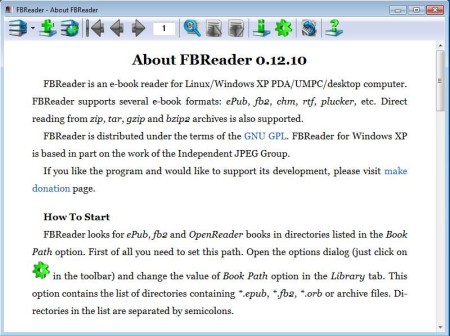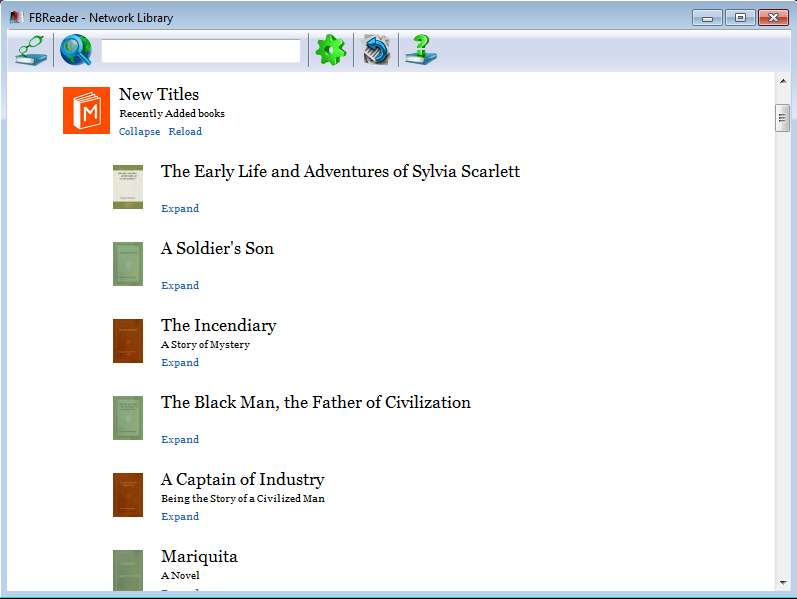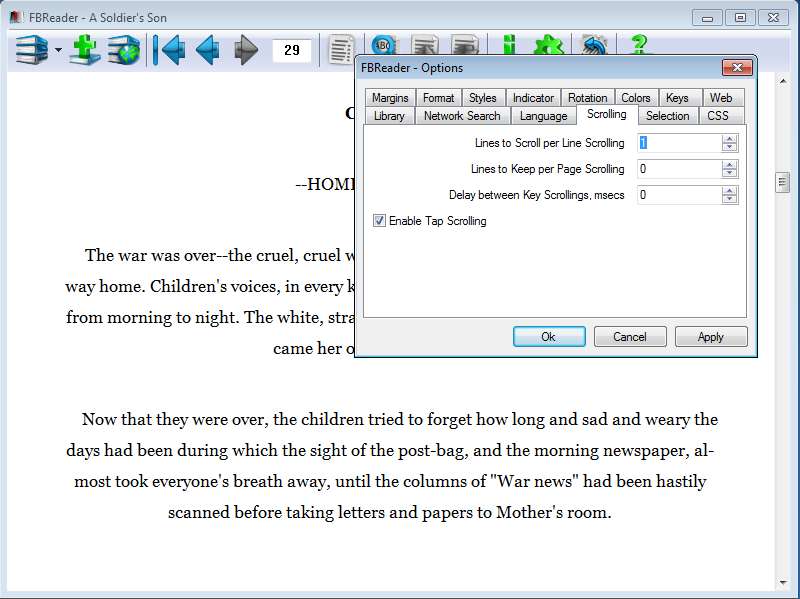FBReader is a cross platform and free eBook reader which you can use in order to open, manage, and read a very large number of eBook formats. Archives are also supported, this means that you can access eBooks which are stored inside ZIP, TAR or BZIP2 archives. Books library can be accessed either locally or from online eBook catalogs. Interface is highly customizable.
Interface of FBReader can be seen above. When you open it up for the the first time you will be greeted with a short introduction book where basic features and a small how to are available. At the top you will see a menu for flipping through pages, scrolling, changing view, and accessing settings. Down below you will see the text of the books that you open up, this is an e-book reader after all.
Some Key Features of this Free eBook Reader:
- Good format support, opens FB2, EPUB, CHM, RTF, PLUCKER, and more.
- Access and read eBook collections directly from archives like ZIP, TAR.
- Create and manage eBook libraries from your collection.
- Download books from online catalogs like ManyBooks, Shuncang, Smashwords.
- Highly customizable, adjust book scrolling, appearance, and more.
- Cross platform, so it works on Linux, Window, Mac, Android, BlackBerry.
Certainly, one of the most interesting feature that FBReader has would be the fact that you can download books from free online catalogs. Download takes places from inside this free eBook reader, and as soon as the download completes, it will be added to the local eBook library. Here are few pointers to help you get started.
How to Manage, Download, and Read eBooks for free with FBReader?
If you want to add a single eBook to the library, you’ll have to click on the button with the plus sign, see image above. FBReader can automatically load books for you from a folder, you just have to configure your eBook directory by opening up settings. To access online catalogs, click on the Search in Network Libraries button, top left corner, same as the previous one.
Differences is that this one will list all the previously mentioned free online eBook catalogs. Books there are sorted in groups. Select the one that sounds interesting and select Expand. After you do that more details about the selected book are gonna be listed. Click Download and eBook should be downloaded and added to your local library.
You can either scroll down or skip through pages using the page flipper. Click on the gear icon to access settings where you can additionally tweak eBook settings.
Conclusion:
FBReader supports a lot of formats, which is good. Reading is fast and if you dislike something about the text display, font type, size, formatting, and so on, all these thing can be changed. Special bonus would be the fact that you can easily download lots of different books from online eBook repositories. Lot’s of different book genres are available, so not only that you get a free eBook reader, but you can also get your hands on free eBooks. Give it a try and see how it goes.
You would also like to try Kobo Desktop and Alfa eBooks Manager reviewed by us.