App for Language is offering a Chrome extension called Language Learning with Netflix & YouTube. With the help of this extension you can learn a new language while watching Netflix and YouTube. How is that possible you ask? Well, this extension shows you subtitles of a YouTube or Netflix video in two languages right at the bottom of the video. One language is English and the other language can be your native language.
You will also read the subtitles on the right side of the video on your screen. You can also select a particular word and see its translation to understand it better. So while watching a video on YouTube or Netflix, you can also learn a new language by simple reading and looking at meanings of different words which come up. Of course, it is a slow process but you are learning while you are having fun.
Let’s look at how this Chrome extension works.

For installing this extension use the link given at the end of this article. When you are on the webstore page of this extension, click on the “add to Chrome” button on the right hand side. This will add the extension to your Chrome browser. Now you will be able to see a icon of this extension next to your address bar, as can be seen in the screenshot below.
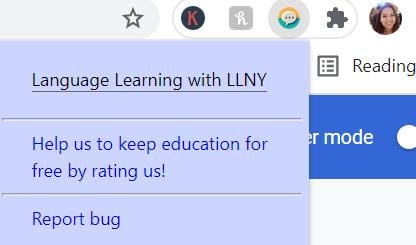
Once you install this extension, a tutorial to use this extension will pop up in a new tab of the browser. Go through the tutorial to understand the working of the extension.
Once done, reload the Netflix or YouTube page if you have them open already. I tried out this extension using YouTube. You will notice that on the right side of your YouTube page three new tabs have been added, as shown in the screenshot below.
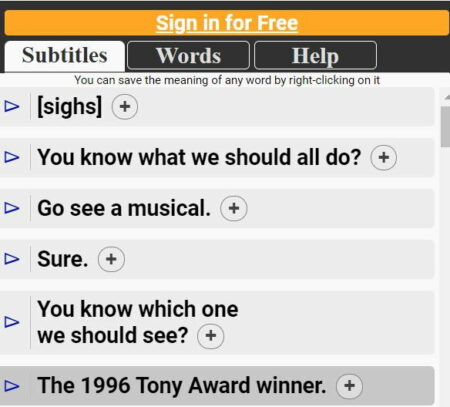
You can click on the sign in button, this will help you to save words that you are learning through this language learning extension. Just play the video and you will see subtitles appear in two languages on your screen. Once is in English and the other for me was Chinese. You can change the second language subtitles to your native language easily.

For this hover your mouse over the subtitles and you will see a small red box at the right side where the subtitle line ends. Click on this red box and a small pop up window will open up. This window has a drop down box which offers you various languages. This can be seen in the screenshot above. From this drop down box you can select the lower subtitle language of your choice.
Summary:
Language Learning with Netflix & YouTube is a nice extension which lets you translate the subtitles of a video in two languages. This will help you learn words from a new language as well. Just follow the subtitles and look up any new or difficult words which come up.
Check out this Chrome extension here.