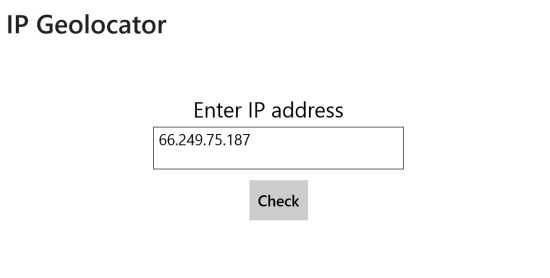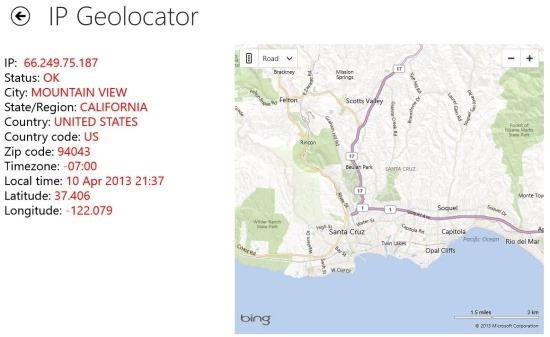Here is a free app that allows you to get location of an IP address with complete ease and simplicity. If you are curious about the location of a server or computer then fire up this free IP Geolocator app for Windows 8 to find out the location. The app shows you the location on the Bing maps also you can change the way the map is shown in the app. So try out this free IP Geolocator app for Windows 8 and find out the location of any IP address in a simple and intuitive interface.
Download IP Geolocator from the Windows Store from the link posted at the very end of the article. The given link will automatically re-direct your browser to the Windows Store from where you can install IP Geolocator onto your Windows 8 device. After a successful installation run the app from the start screen and you will have the interface in front of you as shown below.
Obviously the provided text box where you are supposed to enter the IP will be empty unlike the screenshot below. So to start with the app just enter your IP address or the IP whose location you would like to know in the provided textbox and then click on the check button which is located just below the textbox.
After clicking on the check button you will be taken to a new window and the data will be loaded and displayed as seen below in the screenshot. All the information will be laid out on the left side of the app and the map which shows you the location will be shown on the right side of the app window. In this manner you know things like the city, country, zip code, latitude, longitude, state etc. of the IP address that you entered in the app.
Also this free IP Geolocator for Windows 8 provides you with the ability to change the type of map that is shown in the apps interface. This can be done by simply clicking on the option as shown in the screenshot below and you will be presented with the choice of three types of maps.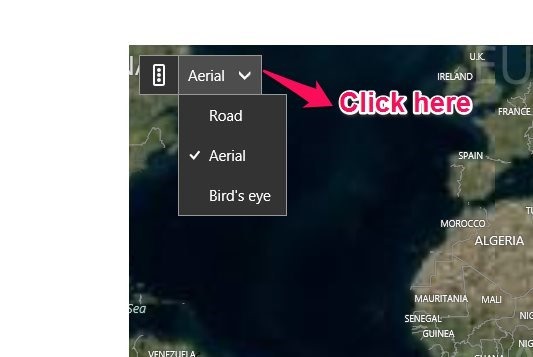
Download IP Geolocator from the Windows Store by clicking here and try out a simple pinging app for Windows 8 simply called Ping. Also here are a simple network utility app for Windows 8 that provides you with a simple test of network tools.