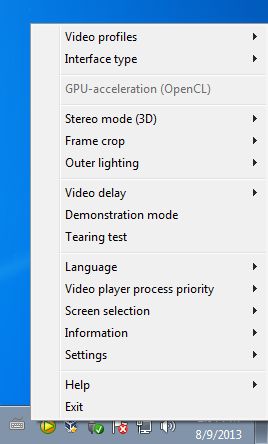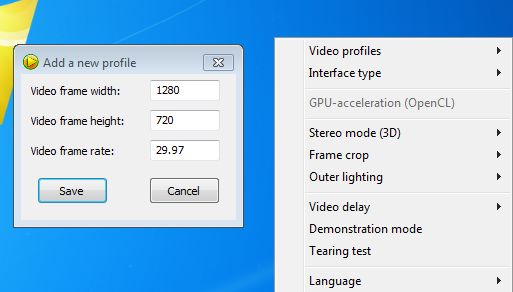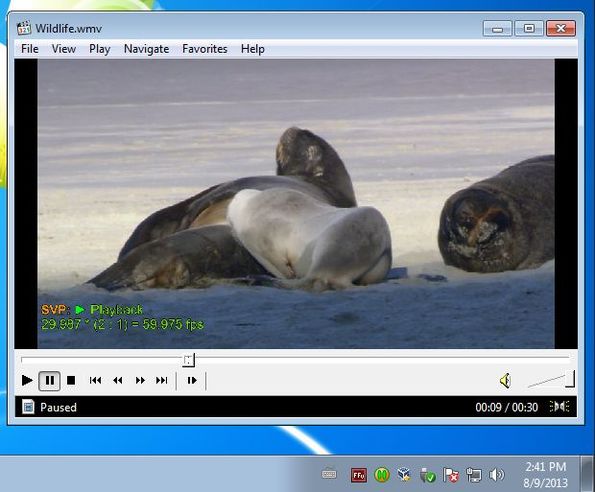SmoothVideo Project is a free frame rate increasing software for Windows which you can use use in order to increase, in real time, the frame rate of videos that you’re watching inside most common video players. SmoothVideo runs from inside the system tray, where it will detect when you run a video and work with codecs that the video player uses to increase the frame rate so that you have a more smooth and clearer video performance.
Right click on the system tray icon is the only menu that you get when using this free frame rate increasing software. Right click menu allows you to control how the video that’s played is gonna be manipulated, what kind of resolution will it have and of course which frame rate. Other useful features are available, like for example Video delay, frame cropping, etc.
Interface type option, which is second from the top, allows you to select the amount of options that are gonna be showed. This is the Advanced mode, there’s two more, Basic and Expert.
Key features of SmoothVideo Project are:
- Free and simple to setup: automatic setup and video player detection
- Increases frame rate: increase frame rate of videos as they’re played
- Adjustable frame rate: select what kind of frame rate videos will have
- 3D modes: side-by-side, over-under, half side-by-side, half over-under
- Frame cropping: allows you to crop frames of videos as they’re played
- Video delay: delays video when compared to audio for syncing purposes
- Works with Windows: all versions are supported, XP, Vista, 7 and 8
Similar software: SolveigMM AVI Trimmer + MKV, Avidemux, AVS Video Editor.
You’re probably wondering how can SmoothVideo Project increase the frame rate, what kind of frames are added? Well it creates additional frames by comparing two frames and then calculating an in-between frame. This process is called frame interpolation. It scans what’s shown on two frames, the contents of the frame and then creates an in-between sequence for a smoother transition.
How to add frames to videos with SmoothVideo Project: free frame rate increasing software
Well first you need to download and install SmoothVideo. What frame rate the videos are gonna be manipulated is configured by opening up the Profiles option all the way from the top of the right click menu.
Once that you are there, select Add new profile. Type in all the info, resolution and of course the frame rate in the small window that pops up. You can also use existing profiles.
This is of course a very basic setup. When you’re done, run a video, we used Media Player, and you will see that the system tray icon of this free frame rate increasing software is working it’s magic. Notice the status update inside the video that’s playing.
Conclusion
SmoothVideo does everything as promised. If you would like to improve the quality of your movies, then this is the tool for you. High definition is supported, but note that you are gonna have to have a bit more hardware power to run this free frame rate increasing software. Get it for free.