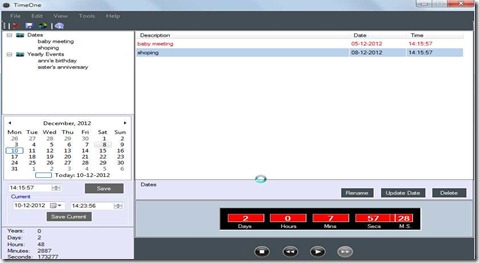TimeOne is a free time tracking software to keep track on the time remaining and time elapsed for any date and time set by you. It easily monitors the time and gives the result in the form of days, hours, minutes, and seconds. TimeOne works for both the past and future dates to tell you how far or close you are to an event. TimeOne can be easily used by all the age group people. This time calculator software can be used professionally to calculate the time for various meetings, appointments, important events as well as can be used personally for keeping track of time left for someone’s birthdays, anniversary or any event.
The UI of TimeOne is so well designed that anyone can start using it without any waste of time to understand it. Let’s have a look at TimeOne:
As you can see the window of TimeOne is divided into 5 main parts:
- The top-left corner shows the events on date basis and yearly basis.
- The centre-left part shows the calendar where you can choose the dates and save them.
- The bottom-left corner shows the years, days, hours, minutes, and seconds left for the particular date.
- The right-top corner shows the events with its details like: name of event, date and time.
- The right-bottom corner part calculates the time left and time elapsed for the particular event.
Features Of TimeOne:
Modes Of TimeOne:
TimeOne can be seen in 2 modes: Full mode and compact mode.
The Full mode TimeOne is already shown above. The compact mode looks like:
Here, it shows only the time left for the particular selected event( you can select the event in full mode). The forward/ backward buttons can take you to the former and later events respectively.
Time Calculator for particular event:
Here, it calculates the time for the particular event. You can also see the name of the event.
Two Point Difference:
One of the important feature of TimeOne is Two Point Difference. It lets you calculate the time between the two dates. You can select the two dates from the calendar and can also select the time.
Download and Installation:
TimeOne can be downloaded from here. It is absolutely free to download and install. After downloading the setup just click on it and the installation will start. Continue the installation by following the installation steps on the installation wizard. Once installed TimeOne is ready to use.
Final verdict:
TimeOne is a very useful tool to monitor the time remaining for the events and is very easy to use also. The good part is that, TimeOne works for both the past as well as future dates. Download this time tracking software for free. You may also try TimeEdition, TimeLive, and jTimeSched reviewed by us.