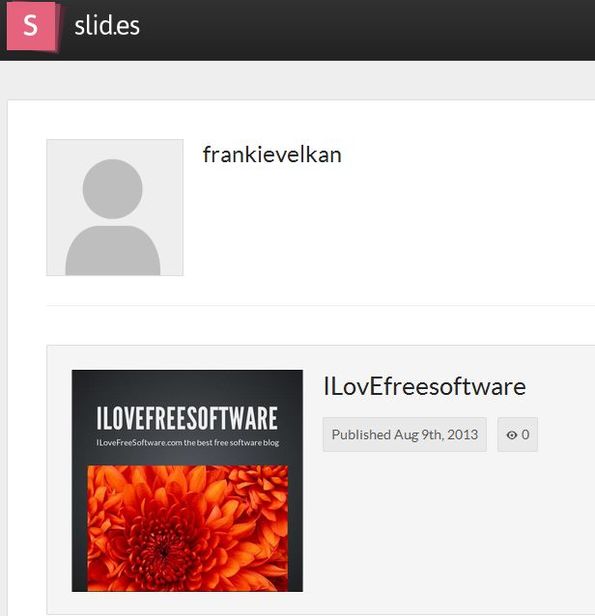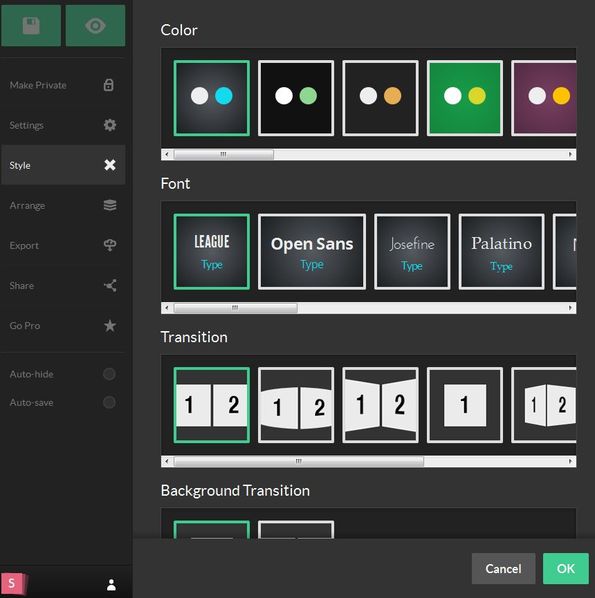Slid.es is a free online presentation creator which you can use in order to both create and play presentations online, inside your web browser. It allows you to create modern presentations, with text formatting, you can add numbered lists, images, background of the presentation can be changed and you can also control how the presentation is gonna work, how the slides are gonna be arranged, horizontally or vertically.
Image down below shows us the Slid.es editor. To use this free online presentation creator, you’re of course gonna have to create an account. Once that you have an account and you’ve logged in, first you’ll see a dashboard where you can manage all the presentations that you’ve created. Once that a presentation is created then the editor can be opened up.
There are also additional options in the left sidebar, for managing the order of the slides, changing their appearance (style) and so on. What you see on the image above is the slide editor. With the toolbar at the top you can change text font type, style, text formatting, insert images, etc. Plus buttons down below and on the sides are for adding new slides.
Key features of Slid.es are:
- Free and simple to use: quickly and easily create presentations online
- Text formatting: change font style, size, add lists, paragraphs, etc.
- Allows you to insert images into the slides of the presentations
- Slides can be setup both horizontally and vertically
- Supports embedding in web pages (requires additional script installs)
- Presentation hosting: host and play presentation on Slid.es
- Web based: both create and play presentation inside your web browser
Similar software: PowerPoint Express, 280Slides, Label 59.
Next to the free service offered by Slid.es, a paid upgrade is possible which allow you to host up to 2GB of presentations (free accounts are limited to 250MB), you can make your presentations private, export them to PDF, you get extra themes and more. Here’s a few pointers to help you get started.
How to create and run presentations online with Slid.es: free online presentation creator
First you need to create an account. You can register one or sign in with Facebook or Google+.
After you have an account, like we already mentioned, first thing that you’re gonna see after logging in is the presentation manager. Presentations are actually called “decks”. Click “New Deck” in the top right corner to create a new one.
Slide editor can be seen on the first image from the top. Left sidebar has everything that you need for editing the presentation. There you can change style, arrange the slides and ultimately when you’re done, save it and share it with others. You can check out example presentation that we made by clicking here.
Conclusion
Slid.es is very easy to use and even though the free version of this free online presentation creator is limited when compared to the pro version, it’s more than enough for creating attractive presentations. What’s more interesting is that you can host everything online, right away on the Slid.es website. They only thing that people with whom you want to share the presentation need is it’s URL. Try it and see how it goes. Register for free.