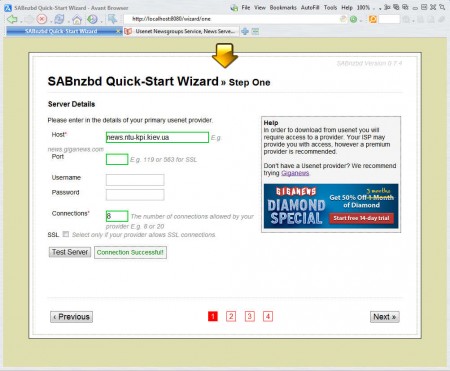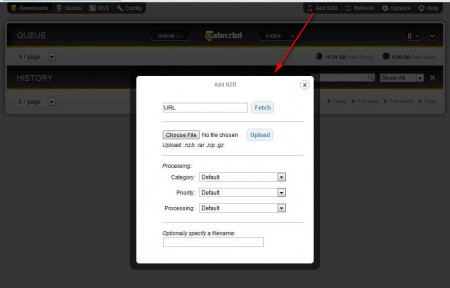SABnzbd is a free Usenet newsreader and downloader for Linux, Windows, and Mac, which makes Usenet very simple and streamlined in the best possible way. Using this free Usenet newsreader you can easily manage and keep track of downloads from your favorite Usenet groups. Name of the application might be tad bit unusual, but it’s a very serious tool which you can use to monitor Usenet updates right from your browser. SABnzbd installs itself as a localhost service and it can be accessed there so you can browse the internet in one tab and read and download from Usenet in another, completely free.
After installation this free Usenet newsreader is gonna open up in your default web browser and you’ll be greeted with the default setup wizard, see screenshot above. It’s a very simple and to the point four step wizard where you need to set up your Usenet account and also go through some minor configuration of SABnbzd itself, for example, if you want to allow other computers on your network to access Usenet through your computer, if yes, do you want it password protected and so on. iPad users may try out Evri free news-reader for iPad.
Key Features of SABnzbd Usenet Newsreader:
- Access Usenet newsgroups, download, verify, extract files, etc.
- Create a LAN Usenet reader where other computers can access.
- Automatic updates and downloads of new messages with a pause option.
- Download from Usenet by adding the famous .nzb files.
- Built-in RSS feed for fetching NZB files automatically.
- Available for Linux, Windows, and Mac.
Once that this Usenet newsreader is installed on your computer, it’s gonna work in the background, even if you close your browser there will be a tray applet running at all times where you can by right clicking on it open up the interface again. For the sake of convenience bookmark the interface location, so that you can easily access it from the browser in case there’s a problem with the tray agent.
How to Read Usenet Newsgroups, Add nzb Files with SABnzbd:
Adding Usenet news servers can be seen on the first image above, if you want to setup downloads on the other hand, you need to click on Add NZB button on the top right corner of the main SABnzbd interface.
Paste the URL of the file or upload it from the computer. Categories are also available if you want to sort downloads according to types of content, and optionally down below at the bottom you can specify the file name of the files that you’re planning to download from Usenet, so that they are renamed.
By clicking on the RSS button in the top left corner of the main menu, you’ll be able to activate the window where you can setup a RSS feed from where nzb files can be downloaded and added to the download queue automatically. You may also check out some best free RSS readers for Windows .
Conclusion
If you want to access and download news and messages from Usenet and using your browser while you’re doing it then SABnzbd is the tool for you. It’s gonna automatically look for .nzb in feeds that you setup. Application is completely free and it’s available for all the major operating systems. Try this Usenet newsreader for free.