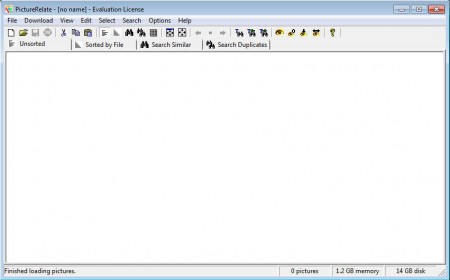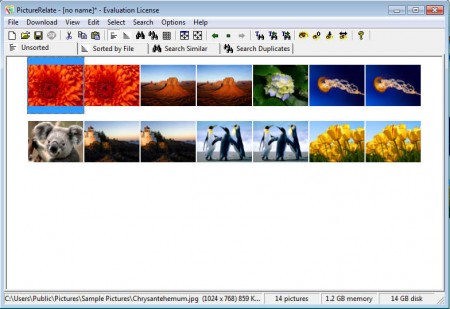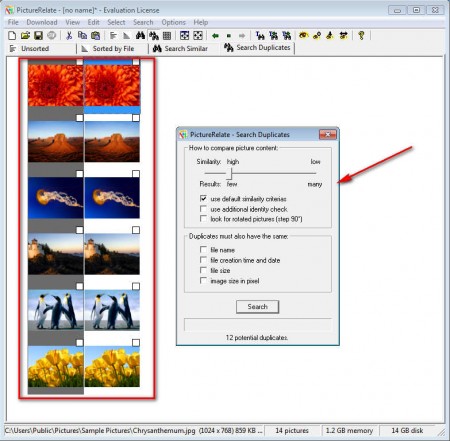Picture Relate is a free image software which you can use in order to find similar looking photos and duplicates, within large image collections. Finding images that look the same with eyes can take a lot of time, especially if there’s a lot of them, when we for example bring photos from our vacation, and there are several sets of images from several locations, the beach, the walk in nature and so on. If you want to isolate only beach photos, you’d have to do it by hand, with Picture Relate you might not have to.
Notice that we said you might not have to, because Picture Relate isn’t exactly a precise piece of software, not by its own fault of course. Finding duplicate photos is not an easy task, it takes a decent amount of brain power even for us to separate all the different traits that sets of different pictures have, so it’s no wonder that Picture Relate will not work every time. Interface of this free duplicate photo finder is very easy to follow, as you can see there are two toolbars, where all the features that Picture Relate has to offer can be found, things like:
- Support for common image formats – .jpg, .png, .bmp are supported
- Picture mosaic creation
- Setting image similarity criterias
- Easy duplicate image marking
These can all be found in Picture Relate and in order to use these tools, you don’t have to be a savvy image professional, because everything can be done in just a few mouse clicks.
Similar software: Duplicate File Finder, 5 Free Visual Comparison Software, AntiTwin.
How to find duplicate photos with Picture Relate
On the image above, the main work area of Picture Relate is empty, that’s because we haven’t imported any photos. You can open single images or you can load entire directories, which you should do, because it’s gonna save time. Click File >> Import Directory, locate the directory that you want to open and open them.
We cheated a bit, we copied the same photos, changed their names and then returned them to their main directory. Normally duplicates wouldn’t be this perfectly similar but for the purposes of this test this is more than enough of a setup. Notice that there are 2 photos which aren’t the same. We’re gonna see if when we use Picture Relate to find duplicates, to see if it’s gonna pickup on these 2 images which don’t have a pair. To search duplicate photos, click on the Search Duplicates in the lower toolbar:
Settings window which you can see on the image above is gonna pop up. There you can adjust all the different criterias that images have to have, you can search images based on:
- File name
- Creation time and date
- File size
- Number of pixels
But next to these there’s also the Picture Relate image scanner which is gonna analyze photos based on how they look, which is what makes Picture Relate very useful. With it you can save time and isolate duplicate photos more easily. Best thing about this free duplicate image finder would be the price, which is free, download it now and see how good Picture Relate really is.