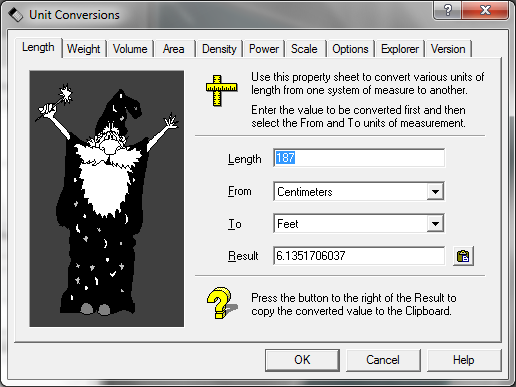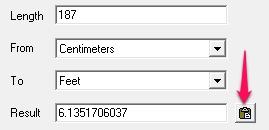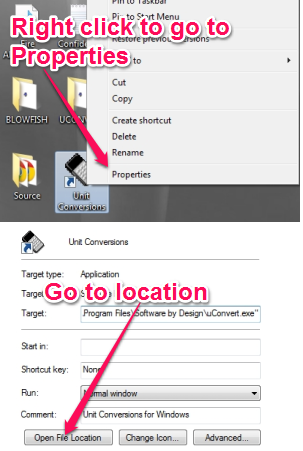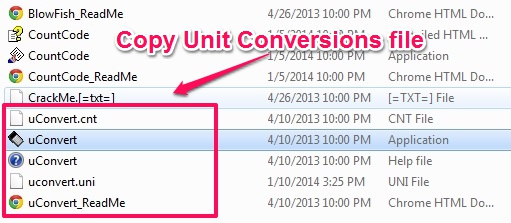Unit Conversions is a free unit conversion tool that converts units of measurement from one system to another. You can convert Length, Weight Power, Volume, Area, Density etc., all made available to you in one tool. You can also copy the results from this tool’s interface, which makes it easier for you to use the result in other tools.
Moreover, this lightweight unit conversion tool also remembers the last result, even when you switch over to another system of measurement (switch to various tabs).
We have seen online unit conversion tools like Online Conversion, or even the famous Google’s Unit conversion tool. However, you might not be online every time and maybe you’re looking for a standalone tool that does the job for you. Some of the online tools don’t remember the results for the last operation, so you end up typing the specifics again.
Unit Conversions lets you do all that right from your desktop. You don’t need to be online to use this tool and it works out the result as you type in. Because the system of measurements like, Length, Weight, Area etc., are arranged in tabs, you can easily switch over. I liked this little favour that this tool does for me; it remembers the result while I switch over to various tabs (system of measurement).
Copy to Clipboard
This unit conversion tool lets you easily copy the result as it could be difficult for you to type in the entire thing. Take a look at the image above. You can simply click on the briefcase icon to copy the result to the clipboard. Later, you can paste the result somewhere else. I am grateful because it saves me some clicks.
How to make this tool portable?
I tried to find a portable version of this tool that would even work from my USB drive. Though I was not able to find a portable version for this unit conversion tool, I was able to go to its location in my computer and copy the files that seemed to belong to this unit conversion tool.
This is how you make it portable. Right-click on Unit Conversions icon, and click on “Open File Location” to open Unit Conversions location. Once you’re there at its location, simple copy the files to another folder of your choice.
You might want to copy the file directly over to a folder in your USB drive so you can use it on any computer without installing it. You might not even have those other files that looks alien to you. I have them because I have installed a couple of other programs from this website.
Conclusion
Unit Conversions is a lightweight tool and as we talked about how to convert it into a portable tool, this can be a handy tool. We all miss a tool to convert things from one unit to another; we often go online. This little tool does all that and is more accessible to you. I recently used it to calculate my BMI (Body Mass Index) and could find out that I am a little overweight. The good little feature with this unit conversion tool is that it can remember the units and result you were working on. I tried this tool with Windows 7 and I liked it. Download and dump it into your USB drive or somewhere on the desktop. You might need it.
Get Unit Conversions here for free
You might also want to read about other Unit Conversion tools. Check out this review that talks about five good ones.