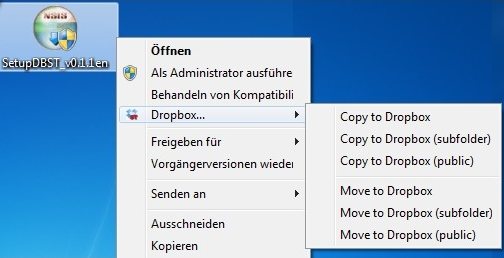Dropbox Shell is a free application that adds Send file to Dropbox option in context menu. You can just right-click on any file in Windows Explorer, and send that to Dropbox with this Dropbox shell option.
Update (1-Sep-2012): This tool is no longer available.
Dropbox Shell provides option to either copy the file to Dropbox folders on your computer, or completely move the file to them. You can also choose the Dropbox folders to which you want to send the file.
Dropbox Shell is a really useful utility for those who regularly use Dropbox. I really wish Dropbox had thought of this option earlier :). If you have been using SkyDrive, also check out this SkyDrive desktop client.
In case you do not want to install this software, check out this post on Labnol that explains how to add Dropbox option to right-click menu without installing this software.