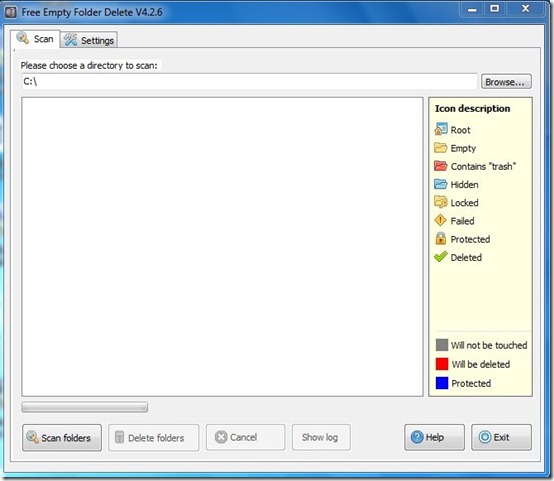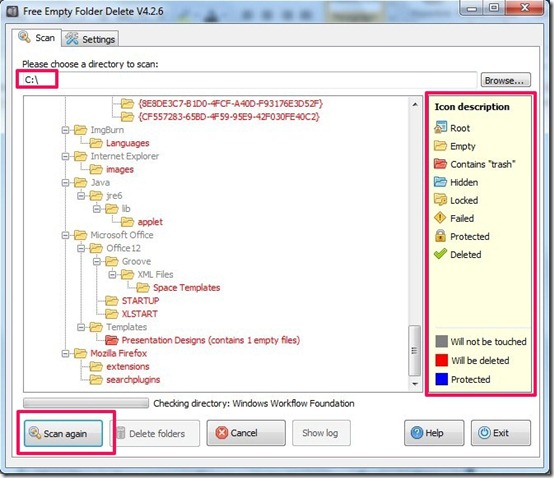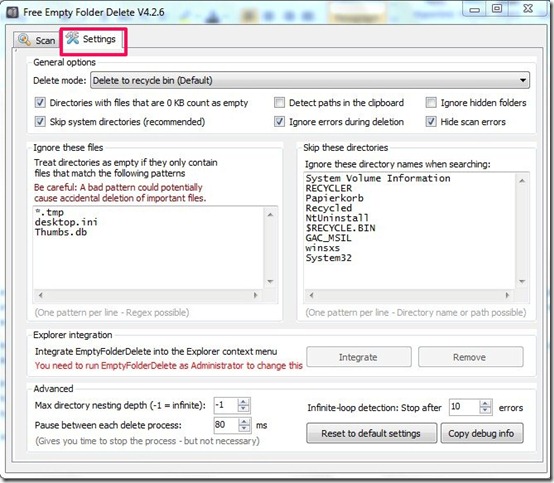Free Empty Folder Delete is a completely free empty folder remover that allows you to remove empty folders in your system. It comes with different delete modes. The software allows you to manually select the directory you wish to scan for empty folders. It is a very simple and straightforward software that goes about completing its task quietly. Online tutorials are also provided for this, in case you do not understand something. It will not take any time to download and occupies very little space on your system. The performance is also very quick and efficient. You can download it from the link given at the end of this article.
I found this empty folder remover to be a very useful software. It helps to keep your system clean and quick by removing the unnecessary data. It is very similar to other free empty folder remover software that are available online. But, that does not take away from the fact that it is a very good software.
Remove Empty Folders With This Empty Folder Remover:
As you can see in the above screenshot, the software comes with a very simple interface. The empty folders are shown in the white space given in the middle. It contains a separate panel on the right side. The panel provides you a description of different categories of folders according to their icons. It also displays different colors according to the action it can perform on individual folders.
The one main function of this empty folder remover is to remove folders that are empty, or even the folders that have empty files, as they effect the speed of your system. This empty folder remover also detects the hidden folders that are empty. It can also detect folders that contain trash. You just have to select the directory and wait for the software to detect the folders. Once it detects the folder, you can then go on and delete them.
The software comes with different delete modes. The option to select any particular mode is given in the settings tab. Delete mode means that you can choose how do you wish to delete files. Some of delete modes given in this software are as follows:
-
Delete files to Recycle Bin
-
Directly delete files without asking any question
-
Ask before deleting every file
Apart from delete modes, the settings tab also provides you with various settings options like option to ignore hidden folders, ignore errors during deletion, hide scan errors, etc. You can simply select or unselect them by clicking on the checkbox.
Final Verdict
This empty folder remover seems to be useful and easy to use software. It worked perfectly while testing and detected, deleted files at a very quick speed. The fact that it is so easy to install makes it more user friendly.You can rely on this software to detect unnecessary stored folders on your system.
Also try other free software to permanently delete files, reviewed by us earlier.