DratBar is a free, simple, and easy to use Mac Style Dock Bar program for Windows. It is a small bar placed at the top center of your PC Screen with your favorite program shortcuts. You can add useful program shortcuts to it for easy access. You can also rearrange the shortcuts, and hide the bar when it is not in use.
You might have used various Mac style toolbar for Windows, but I found this one to be one of the easiest. It also has a little unique feature of making sound effect. When you Click/Hover your mouse cursor over the left or right arrow; it makes a sound. You can keep your desktop neat and clean by this free program.
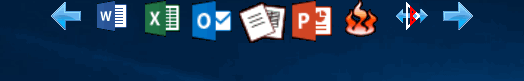
DratBar is small in size and is easy to install. It remains Always on Top of other applications. You can make it Hide also if you want, from its tray icon. By default its Scroll Mode is active. When you move your mouse over the left or right arrow; program icons will start moving in the respective direction. You can select the desired icon and double click on it to start the respective program. This rotating behavior can be changed to Click by changing to “Click” instead of “Mouse over” from the Settings menu. In that case, you will need to click on the arrows to move forward / backward. Scroll speed can also be controlled (Slowest, Slow, Fast, or Fastest).

How to Add Programs Shortcuts to DratBar:
When this DratBar is in Show state, you can add Program shortcuts to it easily. To do this, locate the program or its shortcut on your PC. Now drag and drop this program or its shortcut over the DratBar. The shortcut will be placed on DratBar now. You can rearrange the program shortcuts any time by dragging and dropping in the desired direction.
Also see: Get Mac style Alt-Tab preview in Windows.
Some Key Features Of DratBar:
- Small, lightweight, and easy to install.
- Always on top of other applications.
- Can run with Windows Startup.
- Enable/Disable sound effect setting.
- Can show/hide anytime by clicking its tray icon.
Conclusion
Overall this DratBar dock bar is simple and lightweight program for Windows which gives you the easy access to your favorite programs and games.