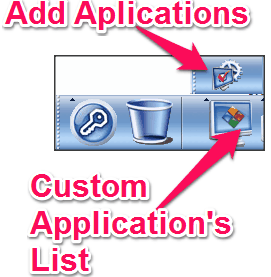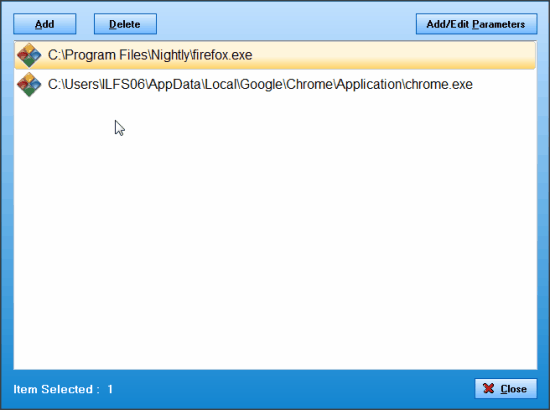SSuite Mac Dock is a free dock for Windows that gives appearance like Mac OS dock on Windows PC. SSuite Mac Dock is quite a stylish thing on your desktop, and gives you shortcuts to some of the important utilities of Windows and SSsuite utilities.
SSuite Mac Dock is portable software and resides at the bottom of your screen. This dock has very limited options for customization, and you can only add executable programs on the dock, and no any other file. This dock can come in very handy for those who use many SSuite software (we interviewed their CEO here). This dock has predefined links to launch SSuite office utilities with just one click.
Get Mac OS Style Launch Bar on Windows With SSuite Mac Dock:
You can use the link available at the end of this review to download ZIP file of SSuite Mac Dock. Being a portable software, it will not require any installation. You just need to extract the downloaded ZIP file and run SSuite Mac Dock application file to launch it. After launching, the dock will appear at the bottom of screen. You can’t move it anywhere else. Hence, you might have to resolve a boundary dispute between your taskbar and SSuite Mac Dock. I’d recommend you to move the taskbar to the top.
SSuite Mac Dock is simply a collection of shortcuts to open different applications. First look might make you feel the dock is little congested, but you’d soon realize that these shortcuts are smartly arranged.
Under SSuite Office Utilities, you get options to launch: Note book, My Calendar Diary, Address Book, PDF creator, Clipboard, Wave Recorder Wave Reaper, etc. I think it is quite obvious to guess that they won’t work if you don’t have these individual applications installed.
![]()
You may also like Blade Runner: Collection Of SSuite Office Tools And Other Apps
SSuite Mac Dock also provides quick launch option for many Windows applications such as, Windows Media Player, Recycle Bin, Internet Explorer, Control Panel, Registry Editor, Run, Command Prompt, Notepad, etc.
You can’t remove the existing shortcuts from the dock. But you can add new ones on your own.
Adding Applications on SSuite Mac Dock:
You can add more application to launch them from the dock, click on “Custom Application’s List”, and then click on “Add Application to the dock” option.
It will open a new window, where you can add Executable programs. Click on “Add” and then browse the directory and choose the EXE file of the application that you want to add. The application will be added to Custom Application’s List.
Final Verdict:
Even though SSuite Mac dock looks quite stylist, its biggest limitation is that you cannot remove the shortcuts that are pre-packaged in it. Also, it lacks many customization options, especially an option to move it to top of the screen. Most of the docks (like: RocketDock, Circle Dock) allows us to add application by just and drop.
As this is a portable application and doesn’t need any installation, so you can quickly go ahead and try it to see if it fits your needs.