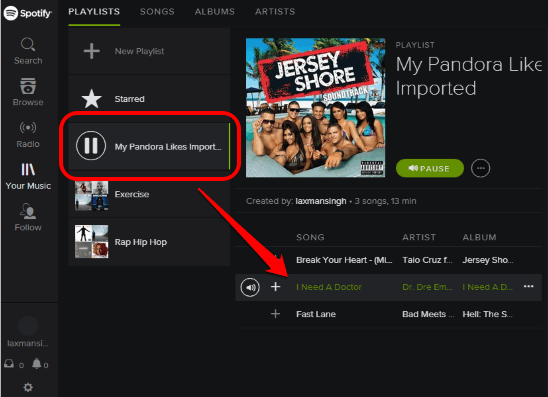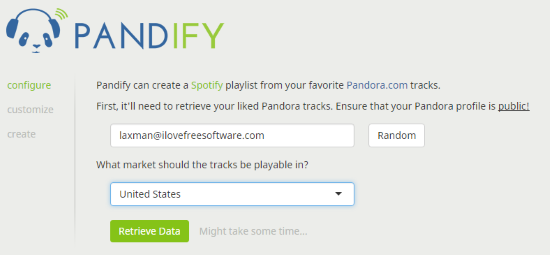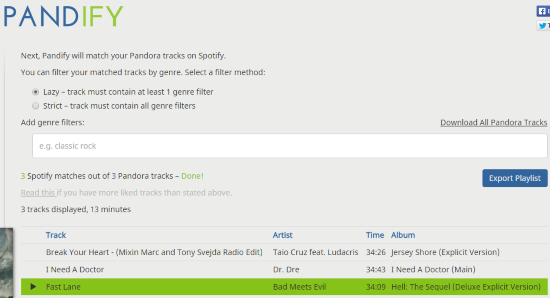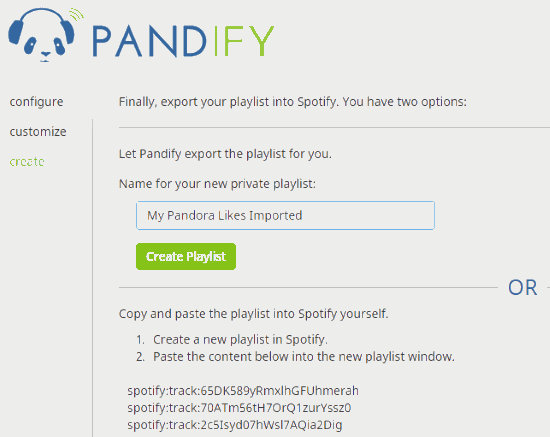This tutorial explains how to automatically turn your Pandora likes to Spotify playlist.
Here is a fantastic website, named “Pandify“, which automatically exports your Pandora likes and imports them as a playlist in your Spotify account. Only three simple steps are required to complete this task. After this, you can enjoy listening to your Pandora likes right from your Spotify account.
Pandify tries to retrieve all your Pandora likes (as much as possible) and matches on Spotify. After this, it lets you set a custom name for playlist and imports those tracks to Spotify. You need to make sure that your Pandora profile is public. Otherwise, it won’t be able to fetch tracks.
The screenshot above shows my Pandora likes added as Spotify playlist using this website. Now let’s see how you can also make it possible.
We have also reviewed many other topics related to Spotify: Exportify, save Last.FM loved tracks to Spotify playlist, and Forgotify.
How To Import Pandora Likes to Spotify as Playlist using Pandify Website?
Follow these steps:
Step 1: Open homepage of Pandify website. After this, you need to enter your email address registered with Pandora. You can also select the market (or country) where the tracks should be playable. When you have done that, click on Retrieve Data button.
Step 2: After fetching your liked tracks, it will show the list of those tracks. Now you need to click on Export Playlist button.
Step 3: In this step, you need to log in to your Spotify account and give Pandify access to your account. When you have done this, an option will be visible to add a playlist name where your Pandora likes will be saved.
You can enter the playlist name and tap on Create Playlist button. After this, all your Pandora likes will be saved to that playlist in your Spotify account. You can open Spotify and check that playlist.
Conclusion:
There might also be some other way to export your Pandora likes and save them to Spotify as a playlist. However, Pandify has brought the faster and very easy way to achieve this task. I really liked this website.