This is a quick tutorial to explain how to pin Instagram photos and reels on your profile. The recent Instagram update brings the option to pin at most 3 posts to your profile. Now, you can communicate through your Instagram profile by pinning any 3 photos, reels, or video posts at the top of your profile. And you can unpin them as well whenever you need.
If you are an Instagram creator and want to show off some old post to your new followers then you can now use this new “pinning posts” option. Before this, people usually had to take help of stories and highlights to achieve this. But now, you can simply pin them to your profile.
The highlight feature kind of works for this as well but one problem is that you cannot simply choose any old photo from your profile. That’s why they have launched this option to pin posts instead. It is rolling out now and will be available to all Instagram users shortly.
How to Pin Instagram Photos and Reels on your Profile?
To use this pinning feature right now, open Instagram app making sure that you have the latest version. After updating the app, it will tell you itself that you can now pin posts.
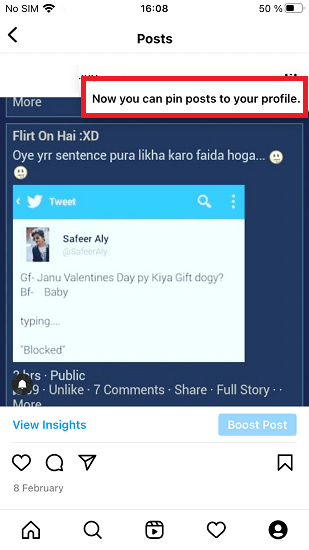
Pinning is so simple as you will find this in the post options. Open any post you want to pin, click on the 3 dots icon and there is the “Pin to Your Profile” option. After pining a post, it will be shown as the first post in your gallery.
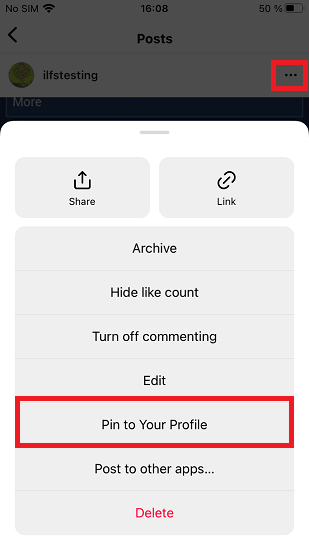
You can pin any 3 posts in this way and they will be shown at the top with a pin icon on them. You can unpin them anytime in this way.
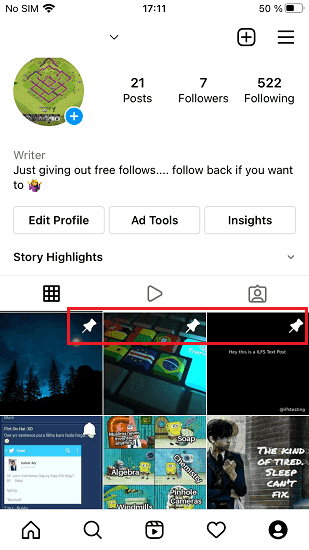
So, this is how you can pin posts to your profile on Instagram now. The process is simple and you just try it on your account. This is a very useful feature of Instagram for creators and influencers.
Final thoughts:
For showcasing some important posts or highlighted reels, you can now make use of the pin posts feature. I liked the fact that you can pin single as well as carousel posts using it with ease. And in the later updates there are more features coming to assist post pinning such as rearranging those posts on your profile.