This article covers how to hide Facebook posts containing specific words from your Facebook feed. For this, I have covered a free Chrome extension called “Social Fixer for Facebook“. It will simply filter your Facebook feed and remove irrelevant posts that you don’t want to see. You can add a phrase or word and the Facebook feed is filtered accordingly.
You will also have the options to show a message for the hidden post, show the word that you set for hiding a post, match word case, and match partial words to hide Facebook posts.
In the screenshot below, you can see that a post is hidden from my Facebook feed containing a specific word.
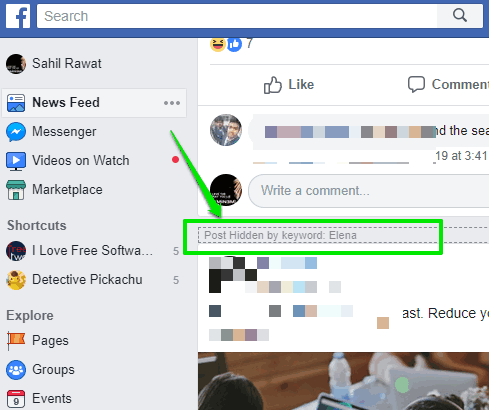
How to Hide Facebook Posts Containing Specific Words from Your Facebook Feed?
Step 1: Log in to your Facebook account and then Install the Chrome extension. You can use the link that I have added at the end of this article to access its homepage and install it.
Step 2: A new tab will open showing the Options box of this extension. You need to jump to “Hide Posts” section, and then add keywords or words (one word per line) in the given field.
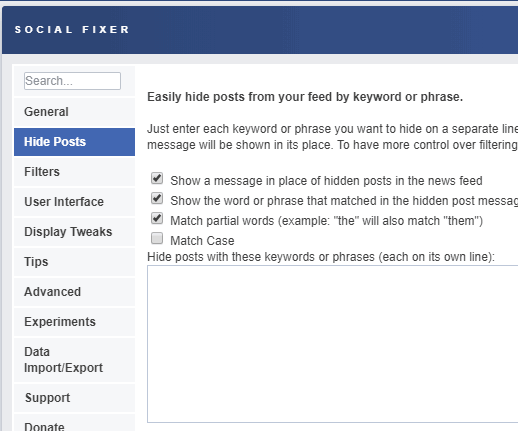
In addition to that, you can also enable other options like show a message when a post is hidden, show words based on which post is hidden, etc.
After that, save the changes.
Step 3: Now you need to refresh your News Feed. After that, you will notice that you’re not seeing those posts which are hidden based on the words set by you.
Based on the options, you will notice that you are seeing hidden posts message in News Feed and the word based on which that post is not visible is also appearing.
The Conclusion:
This is a very useful option to hide Facebook posts containing specific words from your Facebook feed. Facebook provides the feature to mute words in feed, but this is a better solution because it hides the entire post. The good thing is you can add multiple words or phrase and your Facebook feed is filtered accordingly.