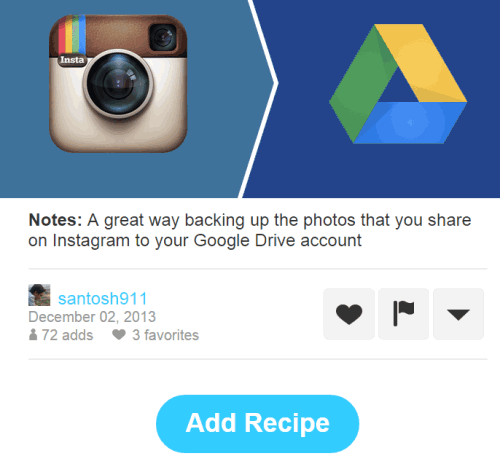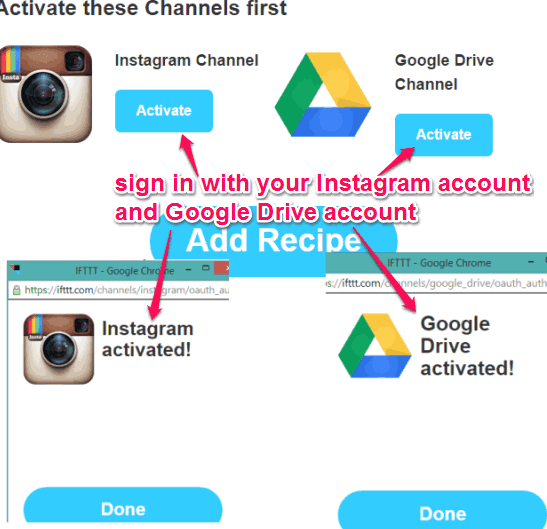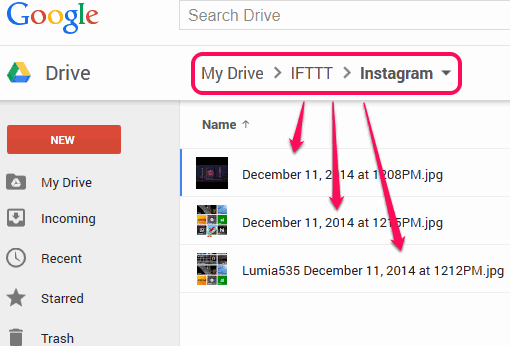This tutorial explains how to automatically backup Instagram photos to Google Drive.
Whenever you will upload a photo on your Instagram account, it will automatically be uploaded to your Google Drive in a folder. This is possible using the recipe available in IFTTT service. So, your Instagram uploads will remain secure and backed up in your personal Google Drive.
Recently, I have covered a tutorial to backup Facebook photos to your Dropbox account using the IFTTT recipes. In this tutorial, you will come to know how you can use IFTTT recipe to take automatic and regular backup of your Instagram uploads to Google Drive.
Above screenshot shows the IFTTT recipe used by me to take automatic backup of Instagram photos to Google Drive.
How to Take Automatic Backup of your Instagram Photos To Google Drive using IFTTT Recipe?
Use these steps to automatically backup your Instagram photos to Google Drive:
Step 1: Sign into your IFTTT account and search for the recipe, using Browse option, that lets you backup Instagram photos to Google Drive. You may use this link to access the recipe that I have used during my testing.
Step 2: When you will open that recipe, it will prompt you to activate your channels: Instagram Channel and Google Drive Channel. That means, you need to sign in with your accounts and authorize IFTTT service to access your Google Drive and Instagram accounts.
Step 3: After activating both channels, you can tap on Add Recipe button, and that’s it. Recipe will be added to your personal recipes.
Step 4: Now whenever you will share a picture on your Instagram account, this recipe will trigger the action to backup that photo to your Google Drive account. Your photos will backup in “Google Drive/IFTTT/Instagram” location. See the screenshot below:
Conclusion:
IFTTT service makes it an easy task to automatically regularly backup Instagram photos to Google Drive. Just few easy steps and IFTTT recipe will do the rest of the task for you.