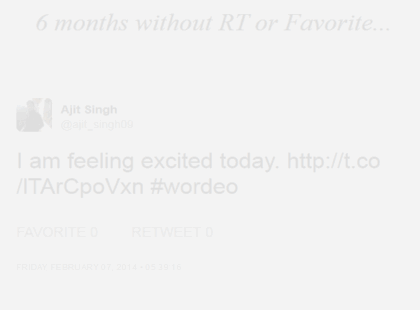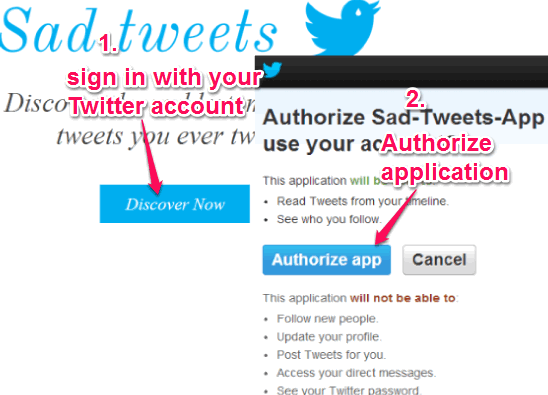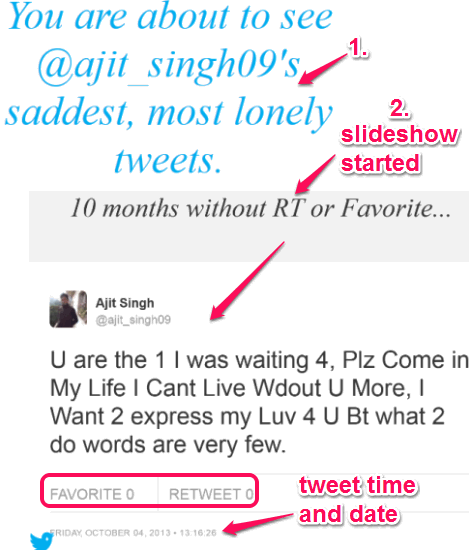This tutorial explains how to check your tweets that have never been re-tweeted or favorited.
Sad Tweets is a free website that helps to check your tweets that have neither re-tweeted nor favorited by any ever. From last few hours to 3 years (or even more), this website will start a slideshow to show all those lonely tweets that haven’t been loved by anyone. It would be funny or sad as well, depends from person to person, to view those tweets. It will help you in understanding which tweets work, and which don’t.
You only need to login with your Twitter account to fetch all your lonely tweets.
In the running slideshow, you would also be able to click on any tweet to view it in new tab. This may also help you to take further decision, whether you want to delete that tweet or make it favorite, etc.
Above you can see a quick animated gif created by me to show sad tweets slideshow for my colleague’s Twitter account. :-p
You might also be interested to check these free Twitter tools to schedule tweets for future.
How To Find Tweets That Have Never Been Re-Tweeted or Favorited?
Sad Tweets is quite simple to use website. By following few steps, you would be able to view all your sad tweets. Here are the steps:
Step 1: Access this website’s homepage by using the link given at the end of this review.
Step 2: On its homepage, tap on Discover Now button, and login with your Twitter account. After this, you have to give permission to this website to access your Twitter account.
Step 3: After authorizing this website, Sad Tweets will read tweets from your Twitter timeline. After this, it will fetch all tweets that have neither been re-tweeted nor favorited by any person. A slideshow will start and one by one all your lonely tweets will be shown to you.
With each tweet, it will also show you date and time on which you posted that particular tweet.
You can click any tweet to read it properly or perform any other task.
Conclusion:
Sad Tweets brings a unique idea and is quite interesting to find out your worst tweets (from re-tweet and favorite perspective). What I missed here is that it won’t let you create a list of sad tweets. You need to continuously view the slideshow so that you can open any desired tweet. Still, I believe it provides useful information.