This article covers 5 free online PS viewer websites. A PS (PostScript format) is an image file which can contain text, vector graphics, etc., and it can have multiple pages just like TIFF or PDF document. Most of these sites let you view multipage PS file with ease, while other sites let you view single page PS file only. If you will add multipage PS file, then only the first page of the PS file is visible.
You will also find some really interesting and unique features. For example, you can highlight an area and add comment to it, share file with others, view file version, view other format files (like DOCX, ODT, AI, SVG, etc.), rotate PS file, download PS file as JPG, GIF, TIFF, and more.
Let’s check these online PS viewers one by one.
DocsPal
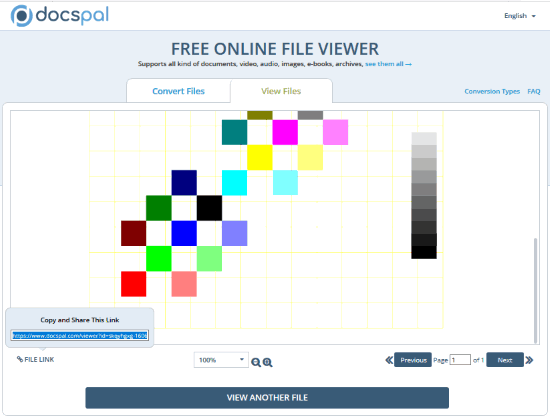
DocsPal comes with a multipurpose online file viewer. Its link is here. It lets you open Word documents, DjVu, PSD, PDF, PowerPoint, and other supported files. PostScript files are also supported for viewing on its interface. A maximum 50 MB PS file can be uploaded and this limit is satisfactory. Also, you can view multipage PS file on its interface.
When the PS file is visible, you can use zoom in and out options. You can also create a sharing link to let others view your PS file. It has a very simple file viewer with clean interface.
DocsPal is also handy to convert files online. It supports ODS, HTML, MOBI, EPS, PPT, PPTX, PS, XLSX, PDF, TIFF, PPS, ODT, EPUB, RB, PDB, and other formats for conversion.
Google Drive
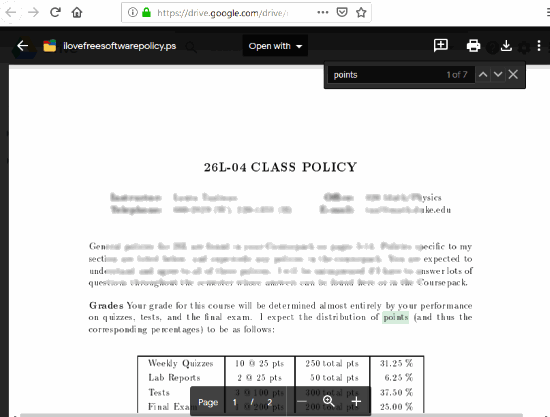
Google Drive (with 15 GB free storage) doesn’t need any type of introduction as it’s a popular cloud storage service which has 1 billion users and a lot of features. You can store different types of files (photos, videos, drawings, documents, and more), view those files, create a new file or folder, share files and folders with others, and much more. The feature to upload and view PS file is also there.
The best part is Google Drive supports multipage PS file. So, based on this and other features, Google Drive is better than any other site covered here. You can also:
- Download your PS file anytime or take a print.
- View file information which includes file type, size, created and modified date, etc.
- Move file to some other folder.
- Find text in file, and more.
So, this is surely a very useful option to view PS file online.
Did you know you can get unlimited free storage in Google Drive?
Dropbox
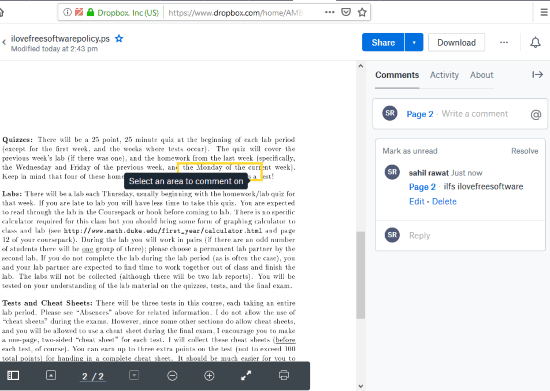
Dropbox is another great option to store and view PS file online. Like Google Drive, it supports multipage PS file. Zoom in and out, print, and full screen features are also present. A few unique features are also there that make it better than Google Drive and other online PS viewers. You can select an area to cover it with a highlight box and then add comment to the highlighted area. There is also a version history feature to see the changes made to PS file.
Other features like download PS file, share PS file with others, disable comments to PS file are also there. It is also a great competitor to Google Drive. Though the free storage space is limited to 2 GB, you can get extra Dropbox space for free.
rollMyFile
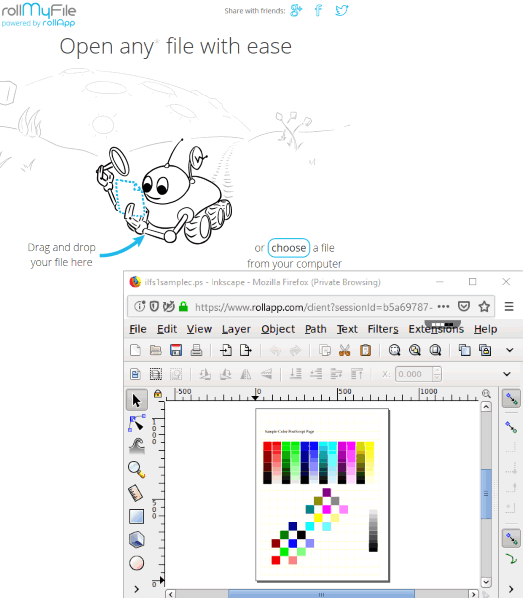
rollMyFile is also a good option for viewing PS file. It doesn’t provide any built-in tool to view PS file. Instead, it just works as a medium to help you open PS or other supported format files. Once you add a file, it finds suitable application to open it, and when it has found that application it opens that file in a separate window on the interface of that application. The same process is used to view PS file.
When you’ve uploaded PS file, it finds a popular software named Inkscape to open PS file. When the PS file is visible, you can use different options provided by the software. You can:
- Show/hide outlines.
- Turn grayscale mode for PS file or view it in original color mode.
- Use filters like blur, bumps, distort, overlays, etc.
It can help you open single page PS file but it is useful.
Online EPS Viewer
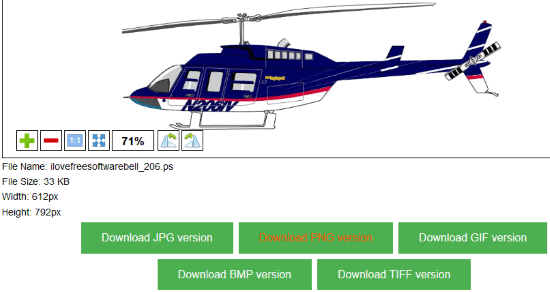
As its name indicates, Online EPS Viewer is mainly available for viewing EPS files. But, the good thing is it also supports PS files. The link is here. Apart from PS, it lets you view other files that include TAG, AI, CRW, DDS, PSD, RAF, CDR, etc. The upload size limit is 20 MB and a single page PS file can be viewed easily.
It also has some unique features that catch the attention. These are:
- You can view file size, file name, and file width and height.
- Rotate PS file to clockwise or counterclockwise.
- Zoom in and out feature.
- Download PS file as PNG, BMP, TIFF, JPG, or GIF image.
Because of these features, it has easily reserved its place on this PS file viewer list.
The Conclusion:
Here I close this list which has best free online PS viewer websites. I will prefer those options that come with multipage PS file viewer feature. If you have a single page PS file, then all these PS viewers are good to try. Among these options, my favorite is “Google Drive” because I use it on regular basis.