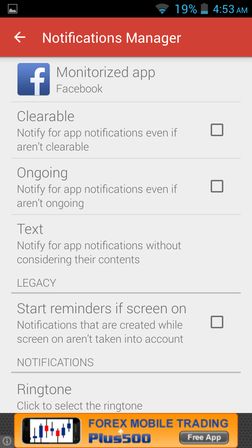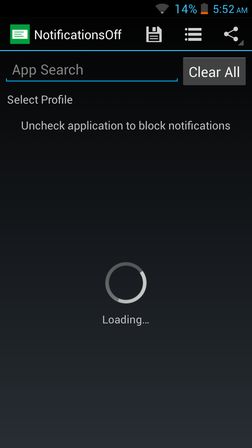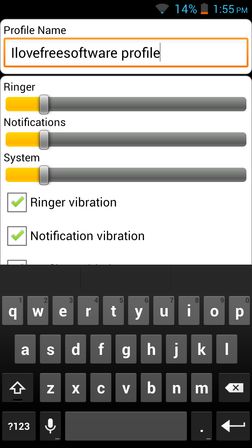Here’s a list of 4 notification manager apps for Android which you can use to better manage notifications on your Android-powered phones and tablets. For me something that bothers me with notifications a lot is the fact that audio notification is played only once. If you’re not around your phone when a text arrives, and you don’t have LED notifications, or you don’t notice them, there’s a good chance text will go unnoticed.
Following apps can help you avoid that.
Recurrent Notification Manager
Recurrent Notification Manager will help you setup recurring notifications. In return, recurring notifications will help out with the situation described in the introduction, when you keep missing important notifications.
With this notification manager app, you’ll be able to setup additional notification reminders (LED, audio, etc) for a single app (paid version lets you select more apps). You can for example set up recurring reminders for Gmail so that after the initial audio notification plays, additional ones are played every minute, every 2 minutes, or any other time interval. Other features like vibration mode is also available.
Get Recurrent Notification Manager.
Notifications Off
Notifications Off is a notification management app that does 1 thing, it turns off notifications of a certain app.
It’s a handy app in situations when you need to do the complete opposite of Recurrent Notification Manager, completely ignore notifications from a certain application. Note that Notifications Off requires root permissions to work properly. To block notifications from a certain app, just find it on the list and remove the check mark next to it on the right.
Get Notifications Off.
Also have a look at Android App to Keep Record of Notifications, Backup, Restore.
Notification Manager Lite
Notification Manager Lite is a notification manager app that lets you create profiles where you can more easily manage time of day when notifications are gonna be active.
Lite version is limited in the number of profiles, you can setup 1 standard profile, and 1 that’s time activate. Time activated profile can be used to automatically turn down notifications (sound, LED, vibration) during the night, or during meetings, for example.
Get Notification Manager Lite.
Also have a look at Vibify: Android App to Get Vibration for Pending Notifications.
LED Notifications Manager
LED Notifications Manager is mentioned here, but keep in mind that it might not work on every phone because not every phone has multi-color LEDs and not every phone which has multi-color LED allows third party apps to change the color of LEDs.
But if all these things are available on your phone, you can give it a try with LED Notifications Manager. This app will let you assign specially colored notifications for missed calls, incoming messages, low battery, active Wifi connection, etc.
Get LED Notifications Manager.
Conclusion
Each app mentioned above offers a different set of features so it’s difficult for me to pick a favorite. But seeing how I have the tendency to not notice text message notifications, then I can’t suggest Recurrent Notification Manager enough. Set up an recurrent audio notification and never again miss a text message. All the other apps are also useful, each in their own way.