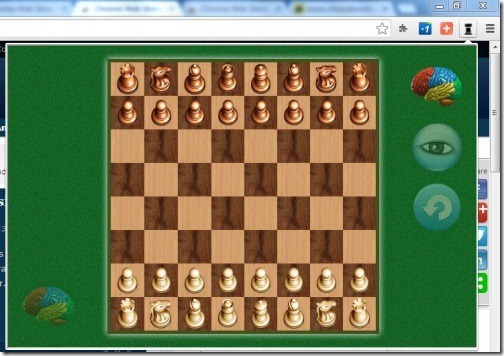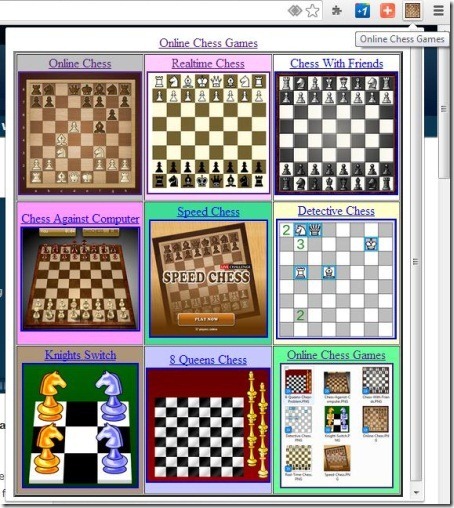Here is a list of 3 free chess playing extensions for Chrome, that lets you play chess on your Chrome browser while surfing other webpages. Chess is a classic game and to play this world-wide popular game right on your Chrome browser, I’ve reviewed some free chess playing extensions which you can use to play Chess. These free chess playing extensions let you play chess against computer and some chess plugins also facilitate you to play with your friends or live opponents. Some of these Chrome extensions provide you various chess designs so that you can customize the chess board layout according to your desire.
Below I’ve reviewed a few free chess playing extensions for Chrome namely: Chess@Work Notifier, Chess – the board game, and Online Chess Games. If you are not that good in Chess, do checkout this software to learn chess.
Chess@Work Notifier:
Chess@Work Notifier is a free chess playing extensions for Chrome that lets you play chess with live opponents or with your friends simply by inviting them for the game play. You can invite your friends via email, where it becomes necessary for them to add the extension on their Chrome browser as well. It lets you play more than one game at a time; which means you can play with your multiple friends at the same time. This free chess playing extension also notifies you when its your turn to perform chess move. This Chess plugin displays the total number of awaiting games on which you have to perform your move, in case you are playing multiple chess games. It notifies your turn as desktop popups and icon notification, so that you can click on the extension icon located next to the address bar to perform your move. With this Chrome plugin you can play various chess games with more than one opponents at a time. You don’t have to compromise with the provided chess board design as it offers you numerous board designs which you can use to set piece style, board theme, and the board size.
This free chess playing extension offers you 5 chess domains (Online Chess playing websites) namely: Chess At Work, Red Hot pawn, Red Hot Chess, Time For Chess, and The Immortal Game, among which you can choose the desired one to play on. All you have to do is simply select the desired domain and sign-up. It shows the total number of players playing chess live, from where you can select your opponent or opt to invite friends to play chess. While playing, it shows the game details along with time controls, if in case you wish to refer any of these details. Grab this free chess playing extension for Chrome to play with your friends or live opponents online.
Get Chess@Work Notifier for Chrome from here.
Also checkout these free software to play chess on computer, and play chess online.
Chess – the board game:
Chess – the board game is another free chess playing extensions for Chrome that lets you play chess right away on your Chrome browser. This free chess playing extension offers you simple squared checkered board where you play as player 1 and your opponent becomes the computer. The interface is quite simple. On the right side of the interface, it offers you 3 buttons in which the brain button represents the artificial intelligence that lets you decide whether you wish to play against artificial intelligence or against a friend sitting next to you, simply by clicking on it. With the help of this button you can also decide whether you wish to play with white pieces or black. The eye button is used to change the layout of the pieces randomly, and the third button is used to restart the game from the beginning. Likewise, it displays faded brain button to the bottom left side of the interface, and that also represents the artificial intelligence. When you click both the brain buttons on the either sides and when they turn colorful, the chess the game begins automatically and both the players are artificial intelligence versus artificial intelligence. This chess playing extension lets you play chess in offline mode as well when you are not connected to internet.
Get Chess – the board game for Chrome from here.
Online Chess Games:
Online Chess Games is a free chess playing extension for Chrome that provide you numerous variety of chess games. It offers you 9 chess formats namely: Online Chess, Speed Chess, Knights Switch, Realtime Chess, 8 Queen Chess, Chess against computer, Detective Chess, Chess with friends, and online Chess games. Each of these chess games are unique and provide you unlimited game options. In Classic Chess against computer, you can play chess with computer as the second player. Detective Chess is a puzzle game in which five pieces are placed on the chessboard which you need to play in a most extra-ordinary way. Chess with friends is a chess game where you can invite your friends via Twitter and Facebook and play chess with them, for which they need to install this free chess playing plugin on their browser. This free chess playing plugin does not provide you offline mode facility and lets you play chess only when you are connected to internet. Install this free chess playing extension on your Chrome browser to explore and experience other chess games.
Get Online Chess Games for Chrome from here.
Checkout these chess plugins and grab your favorite free chess playing Chrome extension to play unlimited chess on your Chrome browser. Do share your experience with us in the comments below.