Cymera is a free Android camera app to enable a very new smart camera on Android. This Android camera app works very smartly on Android by giving multiple photo effects on Android.
The photo effects offered by the app looks genuine when added to any photo on Android. After adding effects to the photo with this app, I am sure that you will not feel that the effects are artificial. All the effects added to the photo look highly natural on your Android screen.
The very appreciating part of this Android camera app is its real-time effects on Android. The app purely uses your Android phone’s camera to take a photo and then provide multiple effects to that photo in real-time.
Cymera is one of the latest Android camera app that I have added in my favorite app list on my Android phone. Most of my friends seem to be very happy with this app, as I have edited their photo and added extra beauty to their photo on Android.
You can also easily share the photo via Facebook, Twitter, Weibo, Mixsh and Cyworld. Before getting started with the app, you need to sign-up with Cyworld community to share photos in real-time from your Android phone.
The app provides ultimate photo effects which you can easily apply on any photo clicked by your Android’s camera. All the effects in the app are specially designed to add extra beauty to the photo and then share it with your friends and family.
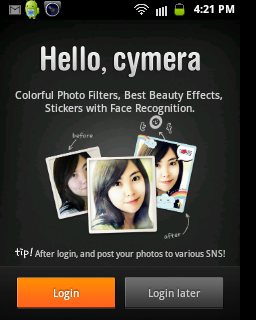
Also, check Camera 360 app for Android reviewed by us.
Some Key Features Of This Android Camera App:
- You can add multiple photo effects to a photo on Android.
- The app offers multiple photo effects which includes Beauty, Filter, Edit and decorate.
- You can share and save the photo on your Android phone.
- The app works by using your Android phone’s camera and giving real-time effects.
- You can switch to multiple camera modes which includes normal mode, Anti-shake mode, touch shots and timer.
- The app offers multiple camera shots which looks great when clicked on Android.
- The touch effects and response of the app is excellent on Android.
- You can join Cyworld community to edit and share photos.
- The app allows you to share photo via Facebook, Twitter, Weibo and Mixsh.
- The app is simple and easy to use on Android.
Check out Camera Fun app for Android reviewed by us.
How To Install Cymera App On Android:
- Scan the QR Code below.

- If you don’t have a Barcode Scanner app, then login to Google Play Store.
- Search “Cymera” app in Google Play Store.
- Install the app on your Android.
The free Cymera app will be automatically installed. Just install this smart Android camera app. Take your Android photo shop anywhere you go and make your friends and others happy by adding multiple effects to their photos.

