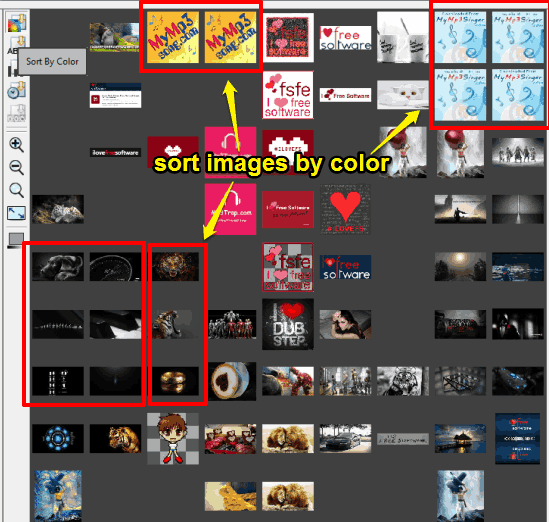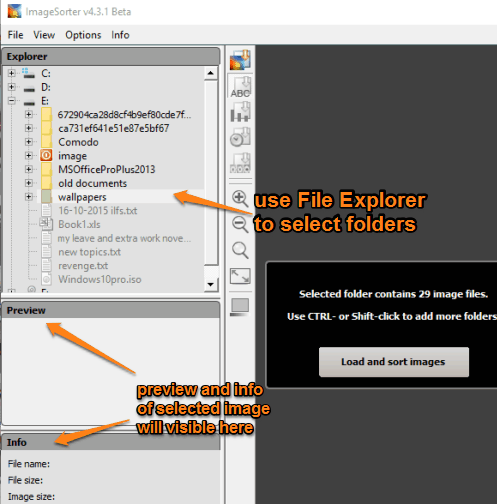There are already tons of photo organizers available that are really good when you want to sort images by name, date, size, etc. But in this tutorial, I have covered an interesting software, ImageSorter, that lets you sort images by color. So, it can help you sort dark images, light, landscape, and other images in a single-click.
ImageSorter automatically analyzes the images and sort them by color when the associated option is pressed. The software is also able to sort the images by size, name, etc., but sorting by color is something unique and helps you group photos by matching colors. However, software is not foolproof, so you might not get 100% accurate results.
Above you can see some of the images highlighted by me that are sorted by color using this software.
Install This Software To Sort Images By Color:
Use this download link to grab the setup of this software. Launch this photo organizer and use its File Explorer to search for the folders containing your images.
When all the images are loaded, you can view their thumbnails in the center section of this software. Clicking on a particular thumbnail will show its preview and info.
Now to sort images by color, use the Sort Color icon. It will immediately sort all the images and you can clearly see the difference.
Apart from this, you can also filter images by type (GIF, JPG, PNG, etc.), size, and orientation. You first have to select a folder using File Explorer and then you can use right section to select the filters and start the search.
Conclusion:
ImageSorter has basic options that you find in any good image viewer. However, sort images based on color and that too automatically is something catchy and unique. Maybe it can help some of you guys.