AI Buddy is a free and powerful WordPress plugin to generate content using AI. With this plugin, you can generate an entire blog post as well as featured images in a few clicks. For the blog post, you just give it the subject. And after that, it will automatically generate the title of the post, headings for the sections, the actual post content, and then excerpt of the article.
There is a bulk mode as well that you can use to generate text content in different writing style. Another nice thing about this plugin is image generation. You can generate beautiful AI art and natural landscape scenes or any other imagery using AI. It uses Dall-E to do that and to generate an image, you only need to enter a text-based prompt and then it will take care of the rest.
In addition to the post content generation and image generation, there is a playground tool as well. This is just like OpenAI’s playground. Here you can use it to get answers for questions just like ChatGPT. This feature of the plugin will help you do research on some topic. Or you can also use it to summarize long text as well.
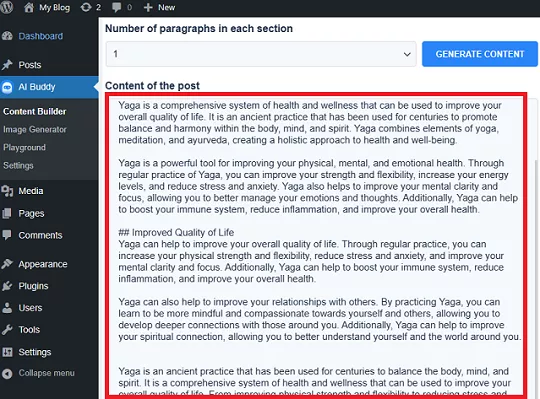
How to Generate Content using AI in WordPress?
The first thing you need to do is install the plugin. Go to the Plugins section and then click Add New. After that, search for AI Buddy and then install it. If it helps, you can use this link to download it and install manually.
Now, you open the plugin, and you now need to set your OpenAI key here. You can generate one from your OpenAI Playground. Add your key and save the changes. Now, you are all set to use the plugin to generate content in WordPress.
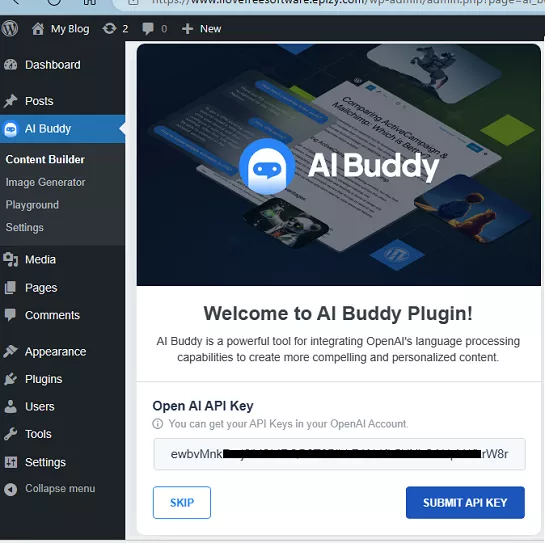
Go to AI Buddy section to generate content. In the first tab, you can generate the text-based content. Start by adding the subject. Ideally this is all it needs. But you can go on and specify title and sections manually.
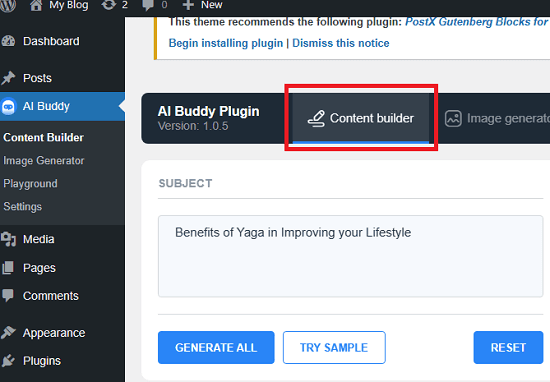
If you want to let it do everything, then after specifying the subject, you simply click on the “Generate All” button. It will now automatically generate title of the post, section name, post content for you. This is as simple as that. You copy everything that it has generated for you and then paste it in a new post.
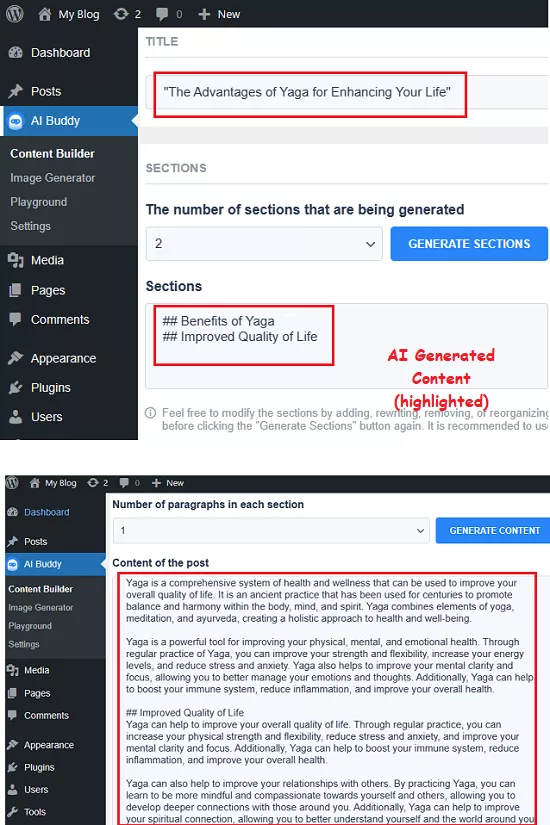
Another option in the plugin is for bulk generation. Enable this section in the UI of the plugin and enter the input parameters accordingly. You can specify language, writing style, and writing tone to get started. Right now, the following type of writing style is supported in this AI plugin.
- Descriptive
- Informative
- Creative
- Narrative
- Persuasive
- Reflective
- Argumentative
- Analytical
- Journalistic
- Technical
So, choose any option from above and then it will generate the content for you quickly.
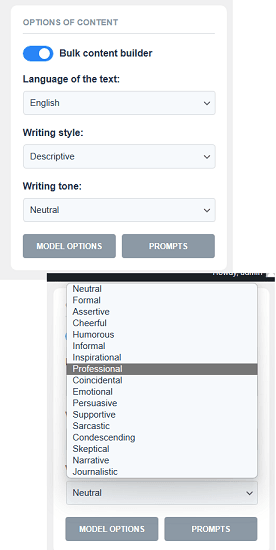
Another thing you can do with the plugin is generate images. For example, you can use the AI feature of this plugin to generate post and featured images. Just go to the Image Creator section and then enter a prompt. It will generate the image for you that you can save and use in your posts.
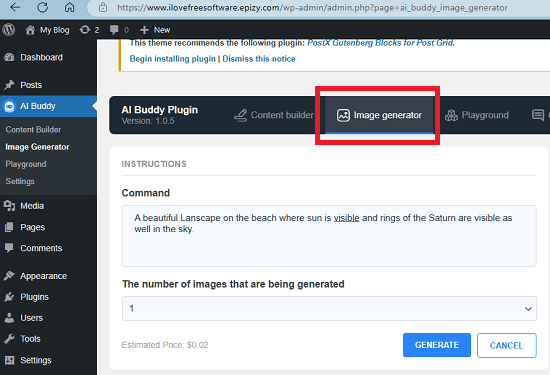
In this way, you can use this powerful AI based WordPress plugin to generate posts and images in a few clicks. All it needs is a minimal piece of information and then will generate the final content for you.
Closing thoughts:
We recently covered a WordPress plugin to generate content via AI but this one here is even more powerful than that. What makes it useable and powerful is its ability to generate images as well as bulk content generating with a custom style and tone. So, if you are looking for a free AI content generator plugin for WordPress then AI Buddy is a very good option.