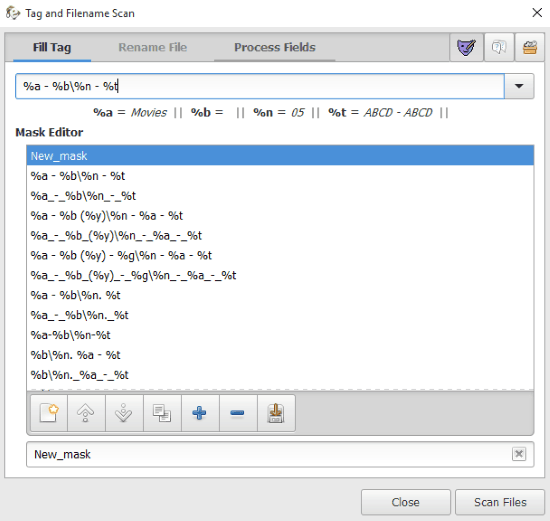EasyTAG is a free software to view and edit tags of any audio file. It allows you to edit tags of most of the audio file formats. It supports almost all the audio file formats including, MP3, MP2, WavPack files, MP4/AAC, Ogg, FLAC, OPUS, Ogg Speex, Muse Pack, Monkey’s Audio, etc. Easy TAG allows you to edit almost all tag fields, like, Title, Artist, Album, Year, Composer, Track number, Disk number, Encoder name, Original Artist/Performer, URL, Copyright, and Comment. It also allows to add images to any audio file. You can also browse songs according to album and artist. There is also an option to use CDDB (Compact Disk Database) search for tags. You can create a playlist of selected songs here and save it on the desktop.
Traditionally you can edit tags of audio files in Details option under Properties, but it only works for mp3 format. For other audio file formats you can use EasyTAG.
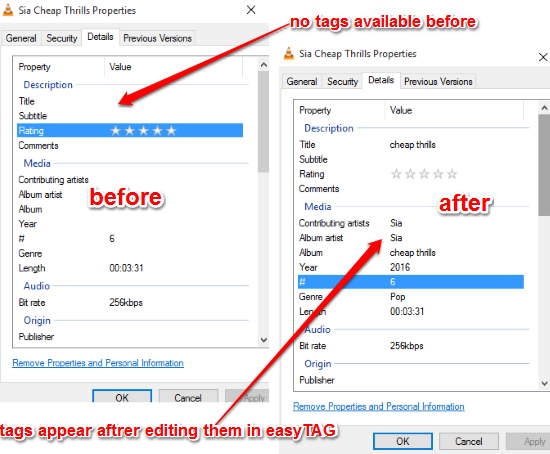
With EasyTAG you can only edit tags of any audio file manually, however you can use Multi ID3 Tag Editor to automatically fill the missing tags of any audio file.
View And Edit Tags of Audio Files With EasyTAG:
EasyTAG software helps in viewing and editing tags of Audio file for Windows and Linux based PCs. Currently, it doesn’t work for Mac OS based PCs.
On running the software its interface opens with all the audio files in default Music folder of the PC. However you can also browse audio files from any other folder. The interface has three sections: Directory Tree on the left, all audio files from the selected folder in the middle, and all ID3 tags are shown on the right section. This section on the right shows all the tags; this is where you can edit the tags. After editing always remember to click on Save Changes To Selected Files in the tool bar. You just need to drag and drop an image in the image section of ID3 tags, for adding image to the audio file. 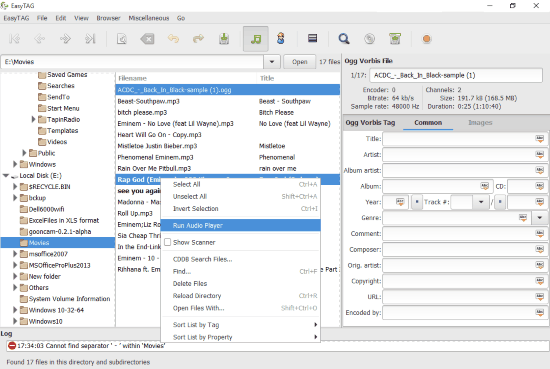
I was unable to change the tags of an ogg file, unluckily it didn’t worked for me, but you can always try yourself, who knows it might work. Changing tags worked fine for me for other file formats.
The following tools are present in tool bar of the EasyTAG.
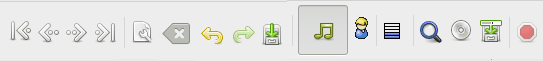
- First File: It automatically takes to the first file of the list.
- Previous File: It takes to the previous file.
- Next File: It takes to the next file.
- Last File: It navigates to the last file.
- Show Scanner: It takes you to tag and Filename Scan. Here you can use different masks to search any file. you can even create new masks.

- Remove Tag: It removes all the tags from the selected files.
- Undo for File: It removes all the changes made to the file.
- Redo for File: It restores all the changes removed by the Undo for file tool.
- Save Changes To Selected Files: It saves the changes made to the selected files.
- Browse Directory Tree: It lets you browse the files in Directory Tree.
- Browse Artists and Albums: It lets you browse the files according to the Artists and Albums.
- Invert File Selection: It unselects all the selected files and selects all the unselected files.
- Search Filename and Tags: It allows to search any file with their name or their tags.
- CDDB Search: It allows to search any tags available on the CD Database.
- Generate a Playlist: After selecting your favorite audio files, you can use this tool to create a playlist, which automatically gets saved to the parent folder.
- Stop Current Action: It stops any currently active process.
You can also access these tools through different menu bar options.
Verdict:
EasyTAG is a very simple software for Windows and Linux to manually edit tags, including images of audio files. It is very helpful as it works for most of the audio file formats. However I was unable to change the tags of an ogg file during testing.