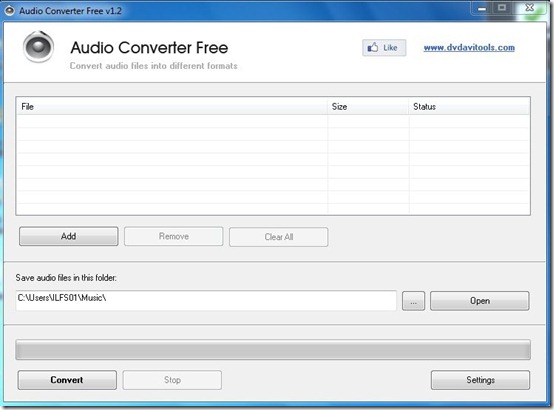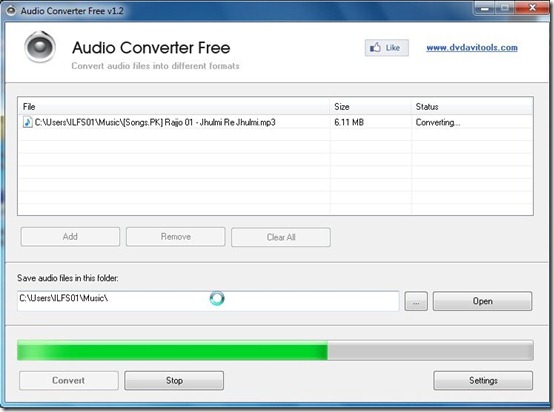As the name of the software itself suggests, Audio Converter Free is a completely free software. It lets you convert audio files in different formats. You can manually select the format in which you want to convert the files. Pick any audio file from your system, select the format and convert it with the help of this audio converter. It supports popular audio file formats including MP3, MP2, WAV, AC3, AAC, FLAK etc.
Apart from converting audio files into different formats, this software also performs one more function. It allows you to convert video files into audio files. It extracts all the audio from the video file and converts it into the desired format. I really like this feature of this audio converter. You can also try FSS Audio Converter, reviewed by us earlier, to experience similar features.
Convert Audio Files With Audio Converter Free
This audio converter comes with a very simple interface and is very easy to install. It will not take much time to download as it is a very lightweight software. You can also try other free audio converters to convert your audio files.
The audio converter allows you to add files onto the list given on top of the interface. Once you add the files on the list, you just have to hit the convert button. Once you do that, the files will convert automatically. You can add multiple files at one go. It also allows you to select the location at which you want to save the converted file.
The software also gives you the liberty to manually alter the settings. Click the settings button given on the interface and a new menu opens where you can change the settings. The menu contains options like selecting a language, Changing frequency, Increasing volume. The option to select the audio file format is also given in this menu.
However, I did find some missing links while converting the files during testing. First of all there is no option to add the entire folder onto the list. You cannot select a folder and add all the files in it directly. Another missing link is that you cannot select one particular file from the list and convert it into a different format. If there are multiple files on the list, you will either have to convert all the files in that format or delete all the other files on the list one by one. Deleting all the files one by one can be very tiring. Due to this you, also, cannot prioritize the files you want to convert first. Everytime you select a new file format, the converting procedure will begin from top to bottom.
Final Verdict
My final verdict for this app is that, it is a decent audio converter if you do not have the load of converting too many files. All the features of the software work fine and certain additions to it can make it an excellent audio Converter.
Get Audio Converter Free here!