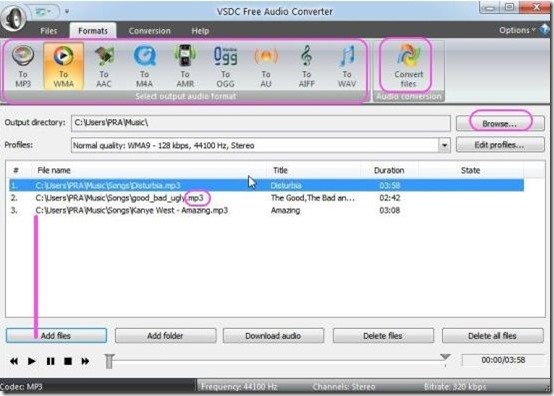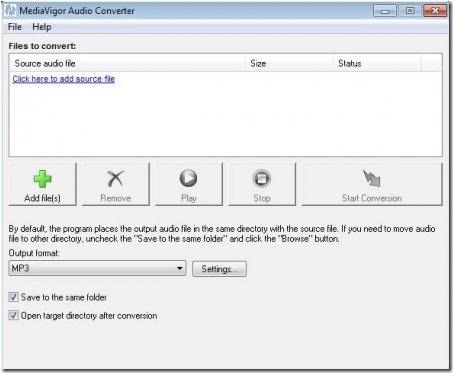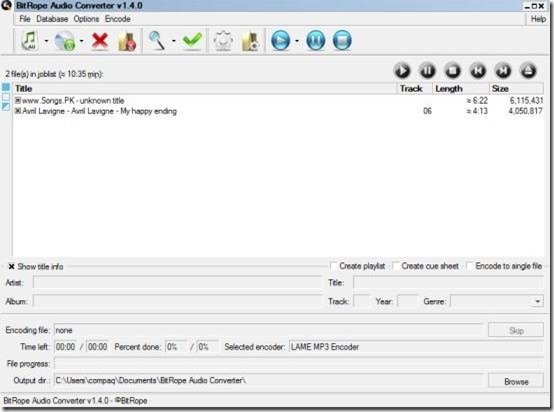Here is a list of 5 free audio converters for Windows that lets you convert any audio file from on format to another. These free audio converters supports almost all audio formats and offers you rich and high conversion features. Apart from converting audio files, these free audio conversion tools provides you various additional features using which you can download audio from internet, delete audio fragment from file, rip audio tracks, save the audio from any video, and various other features. These free audio converters offer you various customization and quality options like good, best, economy, standard, and ringtone, using which you can create your own soundtrack in desired format.
Below I’ve reviewed VSDC Free Audio Converter, MediaHuman Audio converter, FSS Audio Converter, MediaVigor Audio Converter, and BitRope Audio Converter.
VSDC Free Audio Converter:
VSDC Free Audio Converter is a free audio converter that lets you bulk convert audio files into different audio formats. This free audio converter supports almost all audio formats and offers you high conversion features. It supports multiple formats like MP3, ACC, ASF, M3U, MP4, MP4, M4A, RA, RM, OMA, VOC, WMA, M4A, AMR, OGG, AIFF, AU, WAV, and many more for both input as well as the output. It provides you various additional features using which you can download audio from internet, delete audio fragment from file, rip audio tracks and perform various other actions. Not only that, it can also save the audio from any video, so that you can create your own soundtrack, that too in any audio format. Install this free audio converter to convert any audio file into desired audio format.
Click here to see detailed review.
Grab VSDC Free Audio Converter from here!
MediaHuman Audio converter:
MediaHuman Audio converter is a free audio converter that lets you convert audio files into various different formats. Using this free audio converter you can convert AIFF, MP3, WMA, AC3, AAC, WAV,ALAC, OGG, and FLAC audio file formats and vice-versa. It can convert multiple audio files at a time and provides you converted audio files in pretty less time. This free audio converter provides you iTunes support and lets you add converted audio files to iTunes library. It offers you one of the best sound quality audio after conversion, as many of the free audio converters fails. All you have to do is, drag and drop the audio files to the interface and convert those into the desired audio format. Install this free audio converter to convert your audio files into desired audio formats.
Click here to see detailed review.
Grab MediaHuman Audio converter from here!
FSS Audio Converter:
FSS Audio Converter is a free audio converter for Windows that lets you convert audio file into required audio format. This free audio converter provides you batch conversion facility and allows you to convert multiple audio files together. It supports various output formats MP3, M4A, MP2, WAV, WMA, FLAC, OGG, and AMR. This tool lets you create audio files that are compatible with MP3 player, iPhones, iPod, PSP, iPad and various other portable devices. It has the ability to extract audio from various video formats like AVI, FLV, MPEG, ASF, MOV, WMV, RM, MP4, RMVB, and many more. It offers you playback options and various setting options like change sample rate, quality settings, bitrate, etc., so that you can customize your conversion according to your requirement. This free audio converter offers you various quality profiles like good, best, economy, standard, and ringtone, so that you can choose the one that you want.
Click here to see detailed review.
Grab FSS Audio Converter from here!
MediaVigor Audio Converter:
MediaVigor Audio Converter is a free audio converter for Windows that lets you convert all audio files into 10 different audio formats. It supports batch processing and lets you convert multiple audio files into the desired output format, in one go.This free audio converter supports audio formats like MP2, MP3, MPEG, CDA, RAW, VOX, WAV, WMA, PCM, and OGG. All you have to do is, simply drag an drop those audio files and choose the desired output audio format and your files gets converted with fine sound quality. This tool offers you playback facility so that you can play song before conversion. Not only that, it offers you setting options like sample frequency rate, bitrate, mono, or stereo.
Click here to see detailed review.
Grab MediaVigor Audio Converter from here!
BitRope Audio Converter:
BitRope Audio Converter is another free audio converter for Windows that offers you features like audio conversion, CD ripping, and audio converting facility. This free audio converter comes with multiple purpose facility so that you can use this tool according to your requirements. It provides you the facility to play the audio track before and after conversion. It allows you to bulk convert bulk audio files into the required audio format and lets you choose the output folder so as to save the converted files on one location. It offers you various setting options like encoders, language, playlists, CDDB, CDRip, Plug-ins and Info tags, so that you can customize according to your requirements. Using CDDB, you can include track data while converting audio files. It supports various file formats like MP3, ACC, FLAC, Ogg Vorbis, MP4, M4A, and Bonk files.
Click here to see detailed review.
Grab BitRope Audio Converter from here!
If you were struggling hard to find the apt and free audio converter, then I suppose these options will definitely help you to get desired output audio format. Do drop your feedback and suggestions in the comments section below.