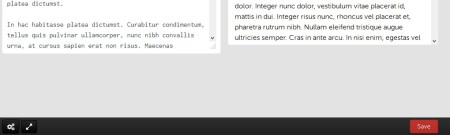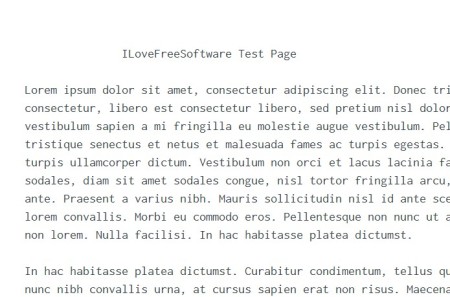Write App is a free online text editor. Text can be written using Markdown syntax. Both Markdown code and Markdown preview boxes are available next to each other. What’s more interesting, and actually the central theme of Write App is that this is a distraction free full screen editor. In fullscreen mode it will remove all the the menus around the text editor, and in combination with the fullscreen mode of your web browser, it will be only you and the text when doing the writing.
Document editing of Write App can be seen on the image below. The two side by side text boxes all the way at the bottom of the interface are for Markdown syntax, left and for preview of what you write, on the right.
Similar software: Q10, Glassy Writer, Bean
Text that you write can of course be saved online to your account. Documents are called notes. My Notes drop down menu is for selecting a notebook. With the help of notebooks it’s more easier for you to group notes, by having one notebook for work and another for private documents. Key features of Write App – free online fullscreen text editor are:
- Web based – create and edit text online – without installing anything
- Supports Markdown syntax for formatting created text documents
- Notes grouping with the help of notebooks – add unlimited groups
- Real time preview of the Markdown code that you write
- Public sharing – created documents can be shared with the public
- SSL encrypted – everything that you send and store is encrypted
- Fullscreen mode with dark and light themes – for distraction free editing
If you’re forced to work online, inside a web browser, focusing on your work can be very problematic. Online text editors don’t usually have fullscreen mode, which leaves everything there to tempt us, bookmarks, toolbars with links to social networks and other interesting online hangouts that you frequent. By entering the fullscreen mode of Write App, all that will be gone. Here’s a few pointers to help you get started.
How to write text online in fullscreen distraction free mode with Write App
Account is necessary, registration is simple. Without an account you can’t save your work. Right away after registration, the two side by side text boxes will wait for you, where you can start editing text right away.
What you don’t see on the first image from the top is the bottom controls for turning on the fullscreen mode, on the left, and for saving the document on right.
Fullscreen mode means just you and the text, bottom controls are also there, but they’re not too intrusive. To have the full feeling of a distraction free editor, you’re also gonna have to open up fullscreen of your browser also. In Firefox that’s F11.
To manage saved documents, click on Manage from the toolbar at the top. List of all the notes, with notebook filtering, should show up. Preview is on the right.
Conclusion
Write App is very easy to use, which you can see from the screenshots above, and it also supports exports from the website, for Premium accounts, which are currently available for free. Give it a try and see how much and if your productivity will boost. Free registration.