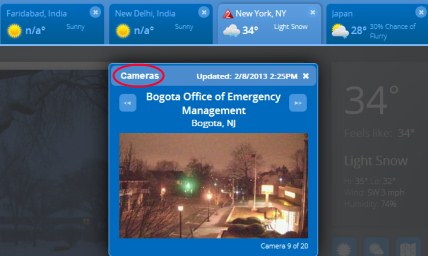Weather Window is a Google Chrome app that lets you view local weather conditions, weekly weather forecasts, weather alerts on a beautiful interface. This app shows you present day weather conditions along with weekly weather forecasts. You can easily add locations of your choice and then you can see weather conditions in an easy manner. Along with this, it provides you weather maps pointing on your added location(s).
You can easily have a look at the minimum/maximum temperature of the day, along with wind speed and humidity. There is a lot to see and do on this free app available for Google Chrome.
Key Features of Weather Window:
- View local weather conditions.
- Add locations of your choice.
- Weather alerts facility available.
- Weather maps available.
- Virtual window view of outside world.
- Weather forecasts with detailed observation.
How To Use Weather Window?
It is quite easy to use this handy app. Just you need to add this app first. You can add it with this given link. Here in this link, click on the available Add button. It will take a little time to add this app on your Chrome browser (depending on your Internet connection speed). After adding it, you can access it from the apps page(new tab) of your Google Chrome. Click its icon available on new tab and a new web page will open up.
- Here, you need to add your current location. It can be done by clicking on available Location button. After adding location, you can view temperature, wind speed, humidity, weather alerts (if available) on the right side of your screen.
- You can add or delete location(s) anytime you want.
- At the left side, there will be a beautiful virtual animated window available as you could see in the first given screenshot. It will show you outside conditions that will look like it is happening in reality.
Weather Maps and Cameras:
This handy app of Chrome also provides map facility. You can open it by clicking on the available button for this (see the above mentioned screenshot). Click this button and it will open a map pointing on added locations by you.
- If you want, you can change the map view into satellite view also via available drop down menu option. See this below mentioned screenshot.
- In addition to this app, there are camera images also available for U.S. For viewing these images, you need to click on Cameras button available just next to Weather Maps button. Click this button, and it will provide you updated current images of different locations taken from the weather cameras across the U.S. See the below given screenshot:
View Weather Forecasts:
If you want to view weather forecasts, then you can view it easily by clicking on the Forecasts button available just beside the Weather maps button. Click this Forecasts button and a small window will open.
- This window will provide you summary forecast for a whole week as you can see in the below screenshot.
- It will also let you know about the detailed forecast for the current week.
- In addition to it, if you want to see the hourly forecast of the present day, then simply click on Hourly Forecast option available in this window.
More Options:
You can adjust settings in Weather Window according to your preference. For this, click on the Settings button which will be available at the top right side. A small pop up will open up just after clicking on this button. Here, adjust temperature units, international temperature units, map options, etc. according to your requirement. And after adjusting settings, hit the given Save button to save your settings.
Weather Window is a good app that provides you beautiful virtual view along with local weather conditions. Give it a try and see how it works.
Also, try Weather Gizmo, Forecastfox Weather, YoWindow Weather, and Weather Network reviewed by us.