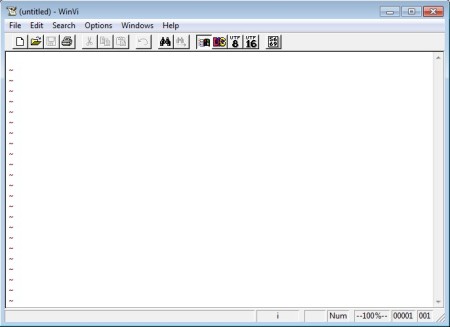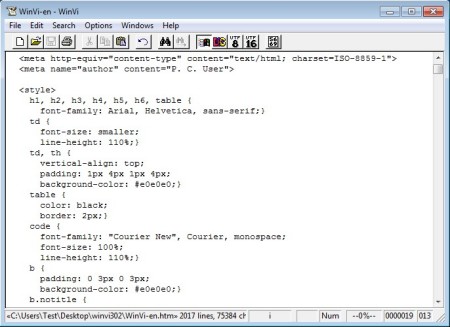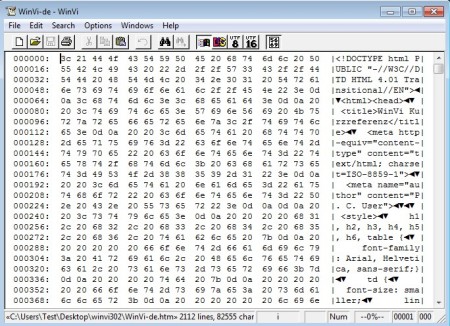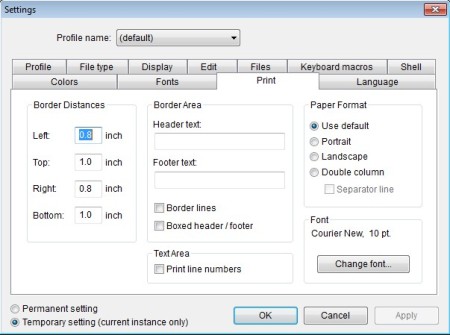WinVi is a portable and of course free text editor for Windows which offers similar functionality that the very popular Vi text and file editor for Unix systems has. Unlike the kind of terminal or command prompt Vi that you can find in Linux and other operating systems, WinVi is a graphical application which works on Windows. You get a graphical editing interface, but with much of the same functionality being available.
Not only that you get much of the same functionality, but there’s a lot of useful additions to WinVi, like you can see from the screenshot above. Toolbox at the top holds buttons for hexadecimal editor, quick character switching, printing, and a lot more. Down below, the empty white area is where text documents that you decide to edit are gonna be opened up.
Key Features of WinVi Free Text Editor:
- Can edit and automatically detect UTF-8, UTF-16 Little and Big Endian.
- Easy manual switching between character sets is possible.
- Comes with a built-in search and replace tool.
- Hexadecimal file editor is also available, open and edit hex data.
- Change default fonts, colors, keyboard macros, text display, and more.
- Profiles are available for saving settings for different users.
- Print the created document with adjustable margins, header text, etc.
- Easy to use and portable, doesn’t require installation.
In the world of Unix and its brethren Linux and BSD, Vi is a very popular text editor used by many hardcore users. There are also graphical editors built on top of Vi, but for the most part terminal interfaces are used. With WinVi not only that you can enjoy in practically the same type of functionality that you have with Vi under Unix, for example, you can also do that with a nice graphical interface.
How to Edit Text Documents with WinVi?
Since this is a portable application, after you run it, this free text editor can be used right away.
If you want to open up existing files or documents, you’ll need to select File >> Open. Pretty much all the file types are supported, if not in the standard editor, then definitely in the Hexadecimal editor.
Since this a Vi clone, the same type of functionality that exists in Vi, is also available in WinVi. For example if you enter Esc while editing text, editor turn into command mode, where each keyboard key represents a certain command. Hitting the I key will return the editor back into editor mode of work. To play around with settings select Options >> Settings:
Conclusion:
WinVi is a great Vi clone for the Windows operating system. It’s very small, around 100kb in size, it works fast and best of all there’s installation in order to use it. When it comes to features, it’s also not very lacking, both standard and hexadecimal editors are available, and next to all that, you also get all of the functionality which can be found in the actual Vi text editor. Give it a try and see how it works.
Also, try LyX free document processor reviewed by us.