Text to Color is a free software to convert text to image. It allows you to write any text on its interface, and then it will encode text to bitmap image. This way you can hide any text in the form of a bitmap image, which can be later decoded by the same software. It basically makes 1 pixel represent 3 letters and then assemble all the pixels to form a single bitmap image.
This can be used primarily to encode secret text into a bitmap image, which you don’t want others to see . You can encode any text to securely send to someone, who then can decode that image using Text to Color.
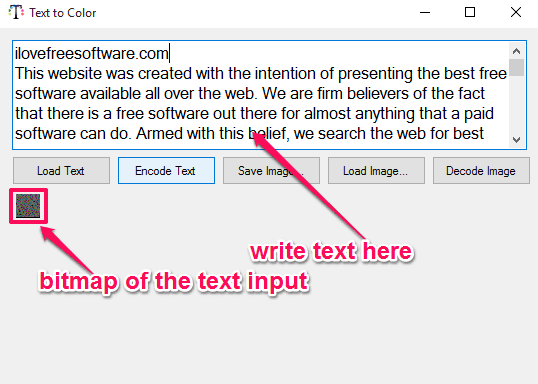
Do note that this is different than Steganography, as Steganography hides text in an existing image, while this software creates a completely new image using just the text that you enter. In case you want to do the former, then there are some cool free steganography software as well.
Also, do note that the image that this software creates is not password protected. Anyone can view the image. However, to view the text contained in the image, they will need to use this software. I really wish there was additional password protection, so that even if someone had access to the same software, they would still need to know the password to decrypt the image and see the underlying text.
How to convert text into image with Text to Color:
Text to Color is a free portable software for Windows that converts texts into bitmap images. Since it’s a portable software so you don’t need to install this software. You can simply unzip the downloaded Zip file and click on the executable file to run the software. The interface of the software pops out as soon as you click on the executable file. Its interface is very simple and can be used by anyone with minimum effort.
Now let’s see how Text to Color encode and decode text.
Encode Text into Image:
You can write or paste any text in the text window which you want to encode into an image. You can also load a text file using Load Text option. Then click on Encode Text option to convert the text into a bitmap image, which is then shown on the interface. Simply click on the Save Image option to save the image.
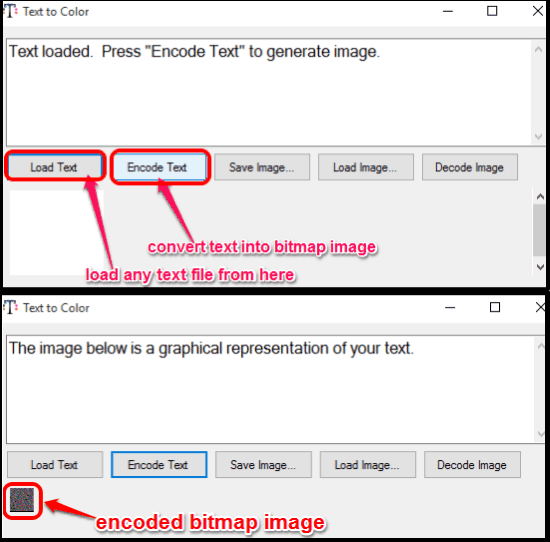
Once the bitmap image is saved you can simply send it to anyone via email, chat clients, etc, where they can simply decode the image using Text to Color.
Decode Image into TXT file:
For decoding any BMP or JPG image, simply select the image by clicking on Load Image option. After that, click on Decode Image and give the decoded .txt file a name and select a location for it.
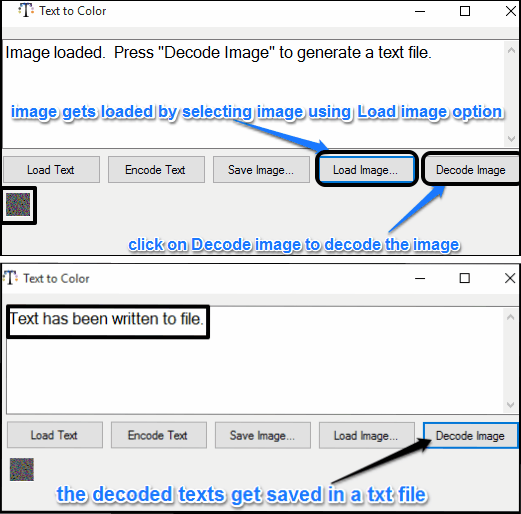
Verdict:
Text to Color is a very useful software to convert text into image and image back to the text. It worked quite well during testing, as it delivers what it promises. Using this software is also quite easy as its interface is too simple. Personally, I would like to have my bitmap image password protected, and I hope the developers add that option at some point in time.