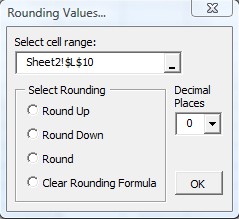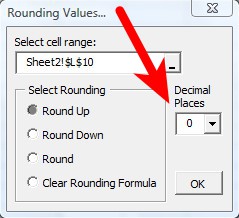Rounding Add-in is a free add-in for Microsoft Excel which you can use in order to easily setup value rounding in worksheet cells. When you install this add-in the only thing that you’ll need to do is mark the cell range where you want to round the numbers and after that you just need to click through the rounding setting from the add-in’s interface.
Settings interface of this free rounding add-in for Excel can be seen in the image above. This is basically the online thing that you’ll see. It’s extremely simple. Top of the window holds where the cell ranges that you want to round are located. Down below the type of rounding can be selected, while all the way to the right, a small dropdown menu is available which will allow you to set the number of decimal places to which you want to round the numbers.
Key Features of this Free Rounding Add-in for Excel are:
- Free and easy to setup, there’s no need to go through lots of menus.
- Four rounding methods: round up, down, basic round, and clear rounding.
- Quickly set and adjust the number of decimal places for rounding.
- Works with all versions of Excel: 2000, 2003, 2010, etc.
Usually if you want to round numbers in Excel worksheets, you need to go through a lot of different menus, and browser to a lot of different options. Rounding Add-in simplifies this by making all the important settings for setting up rounding in one place, easily accessible through a right click.
How to Round Numbers in Excel Worksheets Easily with Rounding Add-in?
After installing the add-in, first thing that you need to do is mark all the spreadsheet cells where you want to round number. Do this the usual way by holding down left click and dragging your mouse. Once that you do that, and once that this free rounding add-in is installed, when you right click you should be able to select Rounding Add-in from the right click menu that pops-up.
Like we already mentioned this is the only menu that you’ll be seeing from this free add-in. If all the cell ranges that you want to round up are selected, go over the settings above. Choose what kind of rounding you want to use. Select from round up, round down, standard rounding where it’s determined based on the actual number, or if you want clear rounding formula, there’s an option for that too. Decimal places also have to be selected, and when you’re ready, click OK. After you do that the numbers in the selected cells are gonna be rounded.
Conclusion:
With Rounding Add-in your life will be much easier. Depending on how many worksheets you edit each day, on how many of them you need to round numbers, time that you save by opening up Rounding Add-in instead of the basic Excel rounding number feature can be substantial, so make sure to give it a try.
Try some other Excel add-ins reviewed by us like Multi-find add-in, Multi-Filter add-in, and Spreadsheet Compare reviewed by us.