Open Yale is an amazing initiative by Yale University, one of the most respected and highly ranked universities in the world, under which the university provides a lot of study material available online freely, where anyone can access. The study material primarily belongs to the undergraduate course level, and includes everything from audio-visual lectures available on sources like iTunes and YouTube, to text based transcripts downloadable as PDFs. Courses from a variety of Yale’s departments, like American Studies, Astronomy, English, Music, Philosophy etc. are available under the Open Yale project. Using Open Yale is completely free, and doesn’t require any registrations or anything of that sort. Excited? Head past the break to find out more.

How to navigate through Open Yale to find the freely available course material that you want?
Navigating through Open Yale to find the freely available undergraduate study material is really easy. As I mentioned before, you don’t require any registration, or account etc., to access the course content from Open Yale. All you need is a computer with a network connection. Here’s how to navigate through Open Yale, to find the course material right for you:
Step 1: Go to Open Yale’s homepage. Here’s what it looks like:
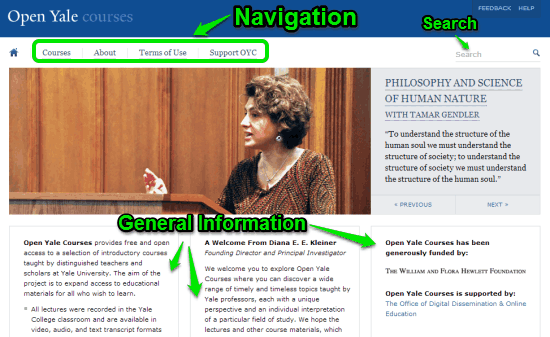
As illustrated by the above screenshot, the website is pretty simple and straightforward. The homepage gives some general information about the Open Yale initiative. The header consists of a couple of options that help you in navigating through the website. The top right corner consists of a search bar that you can use to directly search the course/information that you’re looking for. Quite simple stuff.
Step 2: Now, since we need to find the freely available course material, the first thing to do is to find the courses that are covered under the Open Yale project. To do this, simply hover your mouse pointer over the Courses link. Once you do that, a drop down menu reveals a listing of all the courses/departments for whom study material is available under Open Yale. To view all of the listed departments/courses, click View All Courses.
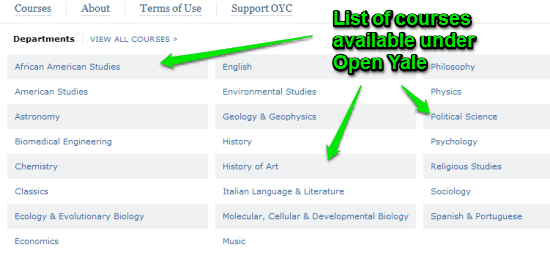
Step 3: Click on the Department under which your desired course is listed. Doing so redirects you to a page that gives some brief information about the department, as well as the Open Yale course instructor. Click on the instructor’s name.
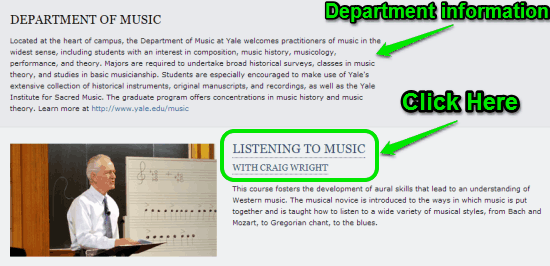
Step 4: Once you do that, the next page comes up, giving some extra details about the course (Introduction, Syllabus, etc.). You can read all the text to understand the course content much better. However, if you’re looking just for the free course material, all you have to do is look towards the bottom right section of the page, where you can find the download links. Check out the screenshot below:
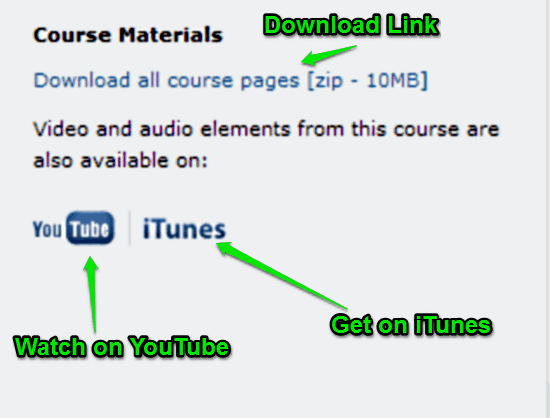
As illustrated by the above screenshot, the page consists of the direct link to download the entire course pages as a compressed PDF document. Apart from that, video and audio elements (audio-visual lectures’ recordings) are also available, as indicated by the YouTube and iTunes icons. You can directly click on these icons to stream/download the relevant course material from these online services. Although note that all courses may not have audio-visual study material elements with them.
Also see free study material from MIT.
Conclusion
Open Yale is a great initiative from one of the world’s most respected universities, to make its priceless study material available to everyone. Personally, I believe that this is a wealth of knowledge that everyone should benefit from. I suggest you give Open Yale a try, you’ll love it (I don’t even have to say it’s great, it’s Yale).