MIT OpenCourseWare is an initiative of Massachusetts Institute of Technology, one of World’s premier research universities, to make almost all of its study material available to everyone, completely free. Courses from almost all of MIT’s constituent departments like Humanities, Sciences, Management etc. are available online, where any one can freely access them, without needing any registration or anything. The course material includes digitized textual content, video lectures, interactive sessions etc. Keep reading to find out more.

MIT OpenCourseWare is an amazing web based initiative by Massachusetts Institute of Technology, one of World’s most respected and highly ranked educational institutions. Started in 2002, MIT OpenCourseWare makes the university’s incredibly valuable study material available to anyone and everyone, completely free of cost. Yeah, you heard that right, completely free of cost. Under the initiative, study material from almost all the constituent departments of the university is made available to everyone. The course material includes everything from PDFs, Streaming Video Lectures, Handouts, and even electronic versions of some text books written by the professors of the university itself. This means that people who wish to self-educate themselves can do so, as they have access to the study material, straight from MIT, even if they can’t apply to the university for reasons like financial constraints etc. Indeed a great endeavor by Massachusetts Institute of Technology.
Some other interesting websites that provide free online courses include FutureLearn, EdX, Saylor.org, and Alison.
How to access the study material made available free under MIT OCW initiative?
It’s actually really simple. There are no pre-requisites or registrations required for accessing the free study material. You can simply access MIT OpenCourseWare’s homepage, and find what you want. Here’s a little tutorial:
Step 1: Go to MIT OpenCourseWare’s homepage, and click on the Get Started button on the bottom right. Check out the screenshot below:

Step 2: You’re then directed to a page providing a little help and guidance regarding the initiative, and how to find courses material relevant to you. From the drop down menu bar above, click Courses.
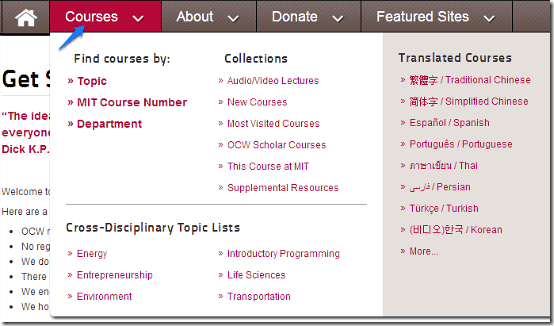
As illustrated by the above screenshot, you can find course material of your choice using a variety of search parameters. You can search by Topic, MIT’s official course number, or Department. You can even find courses translated into some other languages as well.
Step 3: Once you find the topic that you’re looking for, all of the courses under that topic are listed, along with their course numbers as well as level (Graduate or Undergraduate).
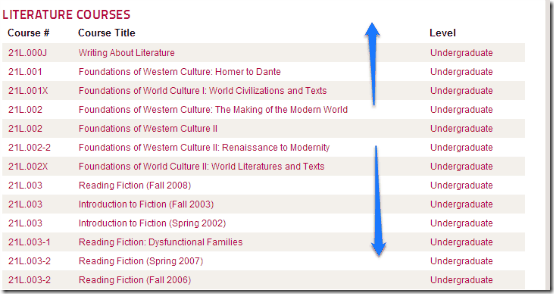
Step 4: Click on the title relevant to the course content you’re searching for, and you’re directed to the course content information page, which has information like the Instructor’s name, syllabus etc., as well the link to download the content. Check out the screenshot below:
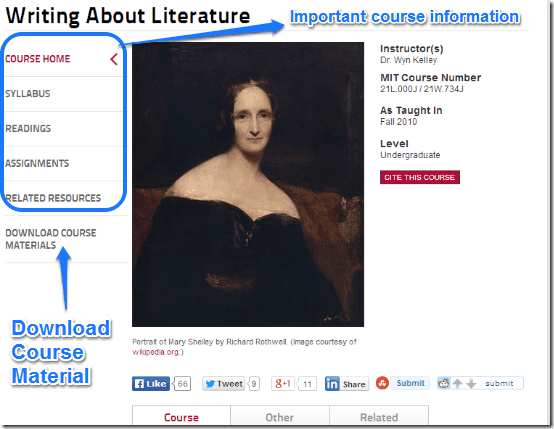
That’s it. You can search and download as many course materials as you want, using the same method as above. Although there is no restriction on the content you can download, but make sure to read the official instructions regarding policies like reproduction, usage etc..
Conclusion
MIT OpenCourseWare is indeed a great endeavor from the premier research University. A lot of people want to study using the best study material available, but very few are able to study at MIT. The amount of course material that’s available is indeed a lot, and that’s a great thing. I think that the MIT OCW initiative is something everyone should benefit from, not just students. Try it, it’s great, and why shouldn’t it be, after all, it’s Massachusetts Institute of Technology.