Able is a free alternative to Medium for developers. If you have tried Medium for publishing your posts then you will feel completely home at Able. Here it lets you create posts and you can simply publish them and let others add comments on those posts. Here you only have to use the editor of the website to write the posts and then you can simply publish them. Just like Medium, you can use the markdown syntax to write content and the interface is also pretty much similar to Medium. However, not all the features of Medium are there but you will like it as it does have most of the features that people like Medium for.
On the Able, you can currently sign-up using your Twitter or GitHub account and then get started. You can fill your bio, add link to your website along with social profiles and then start posting content. The clapping feature here is missing and there is no like button as well. Other users are allowed to post comments on your posts though. One unique feature of this Medium alternative is that here it gives you RSS URL of the posts that you can use in any decent RSS Feed reader software on your desktop or MBP.
Currently, the business model of Able is based on premium jobs postings, code challengers and premium courses. Companies can post job listing on Able, and they will have to pay a small amount for that. One thing you need to keep in mind that this platform is solely meant for developers. Here you can write poss about different programming languages and there are option to filter content on the main homepage in case if a user wants to read some programming related stuff. On the right side of the website, you will see the job listings.
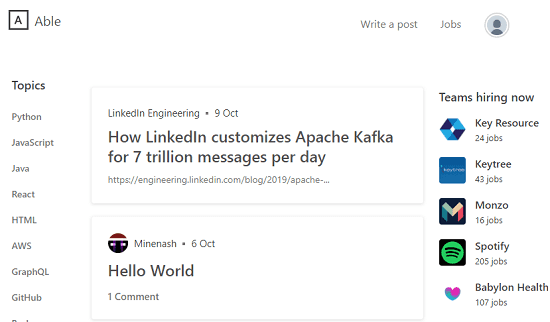
Main Features of Able:
- Clean and Distraction Free Interface: Just like Medium, you will find the interface of Able to be cleaned and distraction free. There are no ads on the post page so a user will not be distracted. This will feel like as you are using some static site as the site speed is very good as well.
- Post Read Time: Just like Medium, it shows the total read time of an article on top of post. Before actually starting reading a post, you will see an estimated time on the top so you can decide if you wan to go for further reading.
- Intuitive Post Editor: The main post editor of Able is very nice and has buttons to do things quickly. Shortcuts for bold, italics, hyperlink, etc., are there and you can choose anyone from them. You can use Markdown syntax in your posts and then publish them finally.
- Post Drafts: If you don’t want to publish a post right now then you can save that as draft. You can access all your draft from the “My posts” section under your profile. You are free to publish your drafts any time you want and you can even delete them if you want to.
- Topics: On the main website, you can opt to see the content base don the topics. The topics are generally based on the programming languages. You can explore the website using some programming languages that it shows on the main website on the left sidebar.
- Jobs Finder: As the website is for developers so there is an advantage there you can see the job listing. The jobs appear on the right side of the website. Jobs are generally posted by companies and you can see them in and apply for them.
- Seek Code Challenges: This is not what I saw on the website but I read about it in the about section. This seems an exciting option but it will be a paid one in the later updates. Code challenges are great and really helpful in boosting the programming skills of student programmers.
- Follow Other Users: Just like in Medium, here you can follow users. If you see someone with nice content then you can simply follow him/her and keep yourself updated from with the content posted by them.
- RSS Feed of Posts: For each user, Able gives you an RSS feed URL. You will also get one when you set up your profile there. RSS feeds are good option to let other users subscribe you if they are not on the platform. A lot of people still use RSS feeds today and there are some really nice RSS feed reader software and apps available for that. Not only your own, but you can get RSS feed URL of any user easily.
- Activity Feed: On each user profile there is an “Activity Feed” section. Basically here you see the latest updates from the user whose profile you are watching. Here you see the recent posts by the users and comments, however I didn’t see comments on the activity feed maybe due to the fact that it has very low number of users. But I think comment activity should appear in the Activity Feed.
- Portfolio: Here the website has dedicated section in your profile to create a portfolio. Whatever projects you are working on, you can add them all here and then simply let other view it. If you create a good and attractive portfolio then you can flaunt good job opportunities. Also, you are free to explore portfolio of others as well.
Using this Free Alternative to Medium, Able:
You can use it in the same in the same way as you use Medium. Here it lets you quickly sign up using Twitter or GitHub and then you can simply get started with it. Fill out your profile and then simply start posting your content. On the homepage, you can read some posts by others. And on the homepage, you will find topics and you can read more about them there as well.
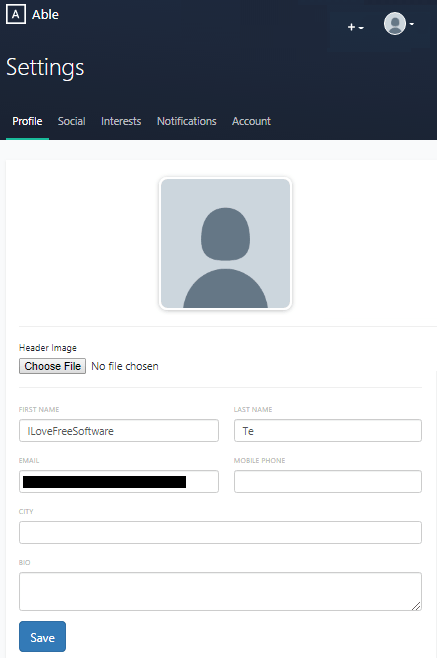
Next, you can start posting your content. Just click “Write a post” and then simply start creating it. The editor is simple and intuitive. You just write there whatever it is you want to write. Next, when you are done, you can save it as draft to post it on a later time. Or, if you want to publish the post immediately then you are good to go. Just find the Publish option in the Options and publish your posts.
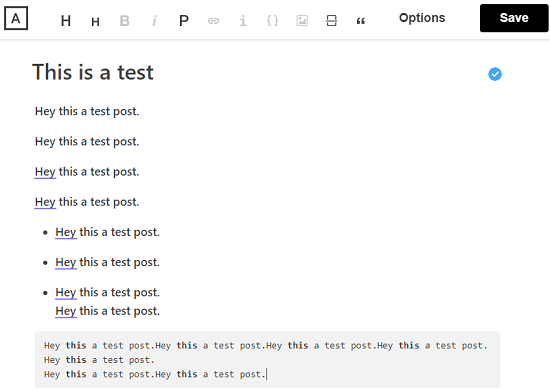
This way, you can keep publishing your posts and read posts by others. You can follow other users and then you comment on their content. On the profile of every user there will be link to their social or GitHub profile that you can use. Users are even allowed to link to their websites as well. You can see how a user profile looks on Able in the screenshot below.
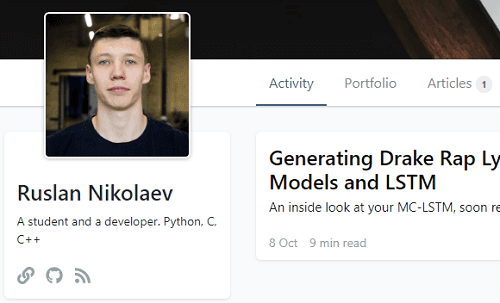
This is all about this simple yet effective alternative to Medium. It has most of the feature of Medium, so I think you will like it. A lot of users post technical content on Medium and I think they will be happy to see a Medium alternative that it specifically meant for developers.
Closing thoughts
Even though, Able is a good Medium alternative for developers but think it can be used for any purpose. If you just want to write simple blog posts then you are free to do that. You only have to create a free account and then simply get started. Currently, there are very few people but I belie there will be more in the future. So if you are looking for a decent alternative to medium then I will suggest you to give a try to Able.