This post lists some best free open source RSS feed readers for MAC. Here I will talk about some really amazing RSS readers with some awesome features that you will like. In these macOS apps, you can import your subscriptions from an OPML file and get desktop notifications as well. You can tweak the default settings in the software and then use these however you see them fit. Some of these RSS reader some with some extra features that I will explain later in the context of each one of them.
Every website, be it a blog or news site, they provide the RSS feeds which help the users to get notified about the new content being added to the site. There are RSS readers for Windows where you can simply add feed and start getting the updates. But for MAC mostly the apps are paid. But in this post, I will not only mention the RSS feed readers which are free but open source as well. Being open source apps, you can inspect their source code to ensure that they are not spying on contain some malicious code to harm your MBP.
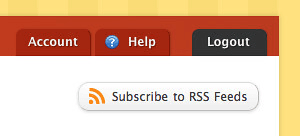
Best free open source RSS feed readers for MAC:
Winds
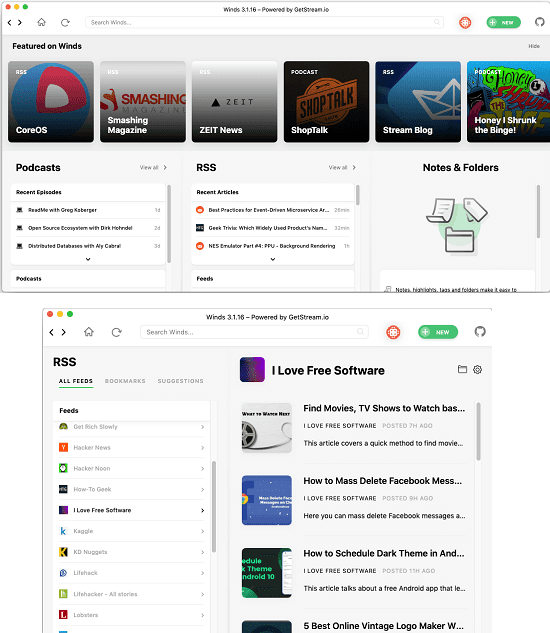
Winds is probably the best RSS feed reader for any platform. Here you can use it on Windows, Linux, and of course on MAC. The best part about this RSS feed reader is that it works as a Podcast player as well. Here you can add your RSS and Podcast subscriptions in it and receive the latest updates. Winds works as both; as an RSS feed reader and as a decent Podcast player. It not only lets you manually add subscriptions but it also has a recommendation list. You can subscribe to the Podcasts RSS feeds based on the different categories and receive updates in the app itself.
Winds comes with a simple and a very well polished interface. Even though there are some limitations in it in the free plan but this is great for individuals who still use RSS feeds and use podcasts. The podcast player is built in and you can simply open any episode and start playing it as you do in the normal podcast player apps. There is a dual pane interface in which you can see the feed updates on one side and new podcast updates on the other. You only need to add your subscriptions and then you are good to go.
You can download the 64 bit DMG file of Windows from the link and then move it to the Applications folder on your MAC. Next, you just open it up and then start managing your feeds and subscriptions. However, here you will need to register for a free account in order to use it. When you run it for the first time, it will ask you for your interests and then it will subscribe you to the relevant feed but that is completely options. On the main interface, you can import or add new subscriptions and get updates in the app. Simple as that.
RSSOwl
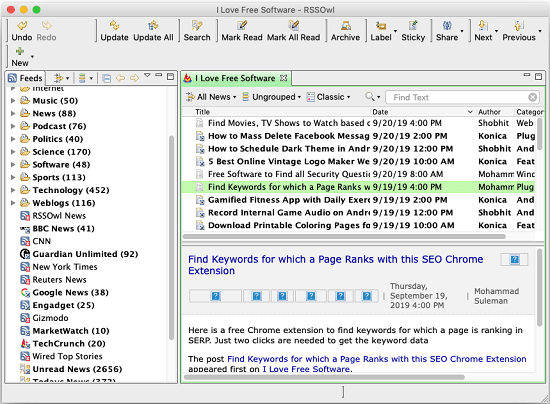
RSSOwl is quite popular RSS feed reader software you can use right now. Here this is a feature rich RSS feed reader that you can use on your MAC right now. You can add your ATOM feeds in this simple and powerful macOS app and then stay abreast of new updates from your favorite websites and blogs. It lets you add feeds from an OPML file or you can directly enter a feed URL here and then simply fetch new articles from that. It organizes the feeds from your subscriptions very well. Here it gives you option to update all feeds at once or you can update the current feed only.
Just like Winds above, this is a cross-platform software. You can download it from the link above and then simply install it and then start using it. However, do note one thing that to function on an MBP, you need to have Java installed. After you install it, you can simply start using it. Either import your subscriptions from an OPML file or you can simply add them one by one. To manage your feeds, here it gives you options such as marking feeds as read, add label to a feed, archive a feed, make a feed sticky, share on Facebook, Twitter, email, etc.
NetNewsWire
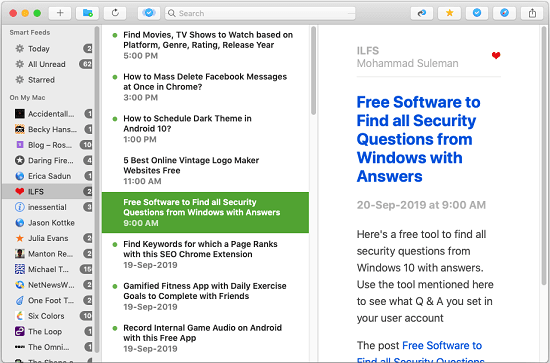
NetNewsWire is clean, simple and a very straightforward RSS feed reader for MAC that you can use. Here it only has the core RSS features and nothing else. If you need a simple and dedicated RSS feed reader with no extra features then NetNewsWire is the solution for you. Here you can simply add your feeds via websites URL or import your subscriptions from an OPML file. You can read the first paragraph from the websites you have added on your subscriptions list and then simply do whatever you want.
This is a simple app that you can download from the mentioned link. After that, simply open it and start managing your subscriptions. But do note that here this app works on macOS Mojave 10.14 or above. Next, the interface of all app is self-explanatory. In the sidebar, you can see all the websites from which the feed is being pulled out and you can use the “+” button from the main UI to add a new website in the list. You can read updates from the existing subscriptions easily and easily open any URL in the browser. This macOS RSS feed reader also lets you star some feeds that you want to mark as your favorites.
FreshRSS
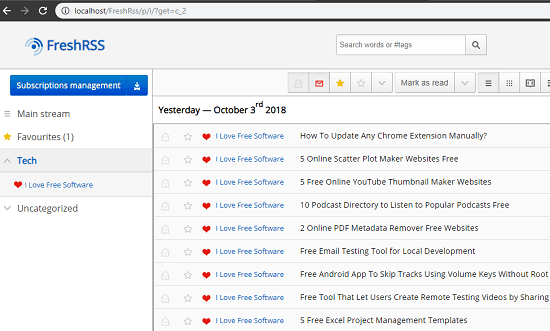
FreshRSS is actually a self hosted RSS feed reader that you can use. If you don’t like desktop apps for RSS then you can use one which is browser based. Here you can install this one on your local server then access your feeds. Here the advantage is that you own your own data. You will have to use your own database here and you can create different user accounts here as well. This is a good option for deploying a RSS reader service for your small company or small teams. You just have to do a little configuration in the beginning and then you are simply good to go.
Main features of this simple and self hosted RSS feed reader include multi-user creation, favorite feeds, automatic feed updates, backups, extensions and supports some Android RSS clients. You can set up this on your MAC with the help of the XAMPP like software very easily. All you have to do is just setup all the components that it needs such as MySQL database and then you are free to do what you want.
I have explained the whole process of deploying this self hosted RSS feed reader in a separate post with title, Free Self Hosted RSS Feed Reader: FreshRSS that you can read here. All the instructions and more details about this RSS reader are mentioned there and you can go through the whole post and read all the details there. Simple as that.
Final thoughts
These are the best free RSS feed reader for MAC that you can use right now which are open source. You can use these and add your favorite subscriptions and then do whatever you want. Add your favorite feeds in the software and then you can simply manage the subscriptions. Star your favorite entry and even export your subscriptions or import from an existing OPML file. All you have to do is just get these tools on your PC and start using them. Some of them come with extra perks as well such as a podcast support.