Alternion is an amazing free online social media aggregator. Feature loaded yet easy to use, Alternion lets you view and manage updates from all of your social networking accounts from a single unified dashboard. This means that you no longer have to separately log-in to your Facebook, Twitter, Instagram (..and nine thousand more!) accounts to see what’s new on the Timeline or Newsfeed. Just login to Alternion, and all of your social networking feeds are available at one place. Now there are already websites like Feedient, that let you stay updated with all of your social media updates, but the real kicker about Alternion is that it supports Email aggregation as well. That’s right, apart from big names like Gmail, Hotmail etc., Alternion practically supports any POP/IMAP based Email service. Along with that, it has features like multiple accounts, filters, and more. And yeah, did I mention that Alternion supports a humungous 200+ online social services (Facebook, Twitter, Foursquare, Picasa, Flickr etc.). I see that you’re already getting impatient. So let’s get past the break, and find out more.
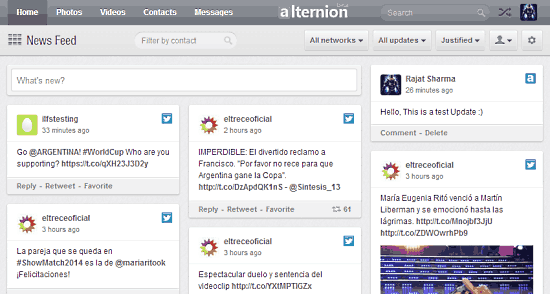
Alternion: Sign Up and Web User Interface
Before you can get started with Alternion, you need to create a (customary) free account. Doing so is exceedingly simple. Simply go to the homepage, enter the usual trio of username, email and password and you’re good to go (Alternatively, you can also sign up using your Facebook, Twitter or Google credentials). Once the account is created, you’re straightaway logged in. Here’s how the primary web user interface looks like:
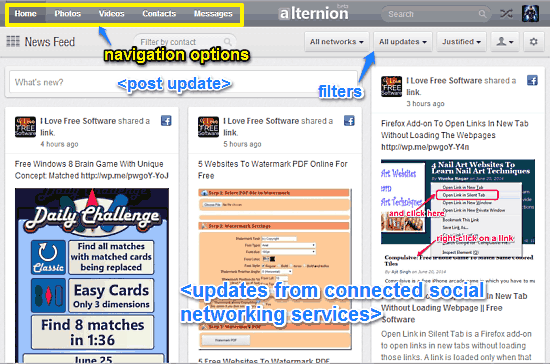
As illustrated by the above screenshot, Alternion features a pretty busy interface. Primarily, the UI consists of social networking updates (status updates, tweets, photo uploads etc.) from all of your connected social accounts (e.g. if you use your Facebook or Twitter account to sign-up, these accounts will be automatically connected) in a visual grid. A status update text box at the top of the feeds lets you post to all (or some) of your social networking accounts. There are also some filter buttons that let you view updates only from selected accounts. The header bar consists of a couple of navigation options, that let you explore Alternion easily. These are briefly mentioned below:
- Home: The default landing page (shown above). Shows all of the updates from your connected social accounts.
- Photos: This section pulls in photos uploaded to all of the connected social networking services (Facebook, Twitter, Flickr etc.) into one single section. You can also upload photos to multiple social networks under this section.
- Videos: Along the same lines as the photos section, this section shows videos shared and uploaded to connected accounts like Facebook, YouTube etc.
- Contacts: This section lists all of your connected contacts (e.g. Facebook friends, Twitter followers) from different social networking accounts.
- Messages: The messages sub-modules handles your connected Email accounts. You can read/compose Email, mark your email as important or starred, and a whole lot more.
How to use this Online Social Media Aggregator?
Using Alternion to keep up with your social media (and email) updates is fairly easy. Alternion lists all of your social media updates under the home section in the form of a vertically scrollable continuous refreshing feed. You can directly effect any action on a social networking update (e.g. like or comment a Facebook post, re-tweet a Tweet) via relevant links below it. Apart from this, you can post status updates, keep tabs on your email, and stuff like that. Here’s how:
Post a status update to some (or all) of your connected accounts?
You can use the status update box at the top left corner of your updates feed to directly post status updates on any (or all) of your connected social media accounts. When posting an update, you can select which connected social networking services the update will be pushed to, by selecting their respective icons. Check out the following animated graphic, illustrating the same:
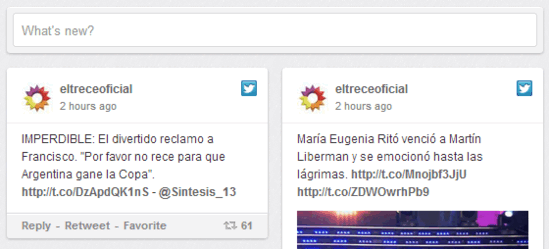
Check/Send Email for your connected Email accounts?
As mentioned in the beginning of the article, one of the highlight features of Alternion is its capability to pull not just updates from your social networking accounts, but also consolidate your Email accounts. Alternion supports basically all major email services, and even the not so popular ones, as long as they support POP/IMAP. All of your connected email accounts’ content can be viewed/managed under the Messages sub-module of Alternion. You can basically perform all sorts of regular email operations (e.g. check inbox, mark as spam or important), including of course, sending email. Here’s a little animated graphic, showing a connected email account being managed via Alternion:

How to connect other social networking services to Alternion?
Alternion supports a monstrous 200+ online social services, ranging from everything to social networking and micro blogging to image hosting and video sharing websites. Adding any of these online social networking services to your Alternion profile is super easy. All you have to do is head over to the Settings section (profile > settings), select the tab social accounts (or email accounts, depending upon which service you want to connect), and choose which one you want to link from the list. After that, it’s just the standard API authorization process that everyone is familiar about. Once you’ve added an account, simply head over to the Home section to see your refreshed update feed. Simple as pie!
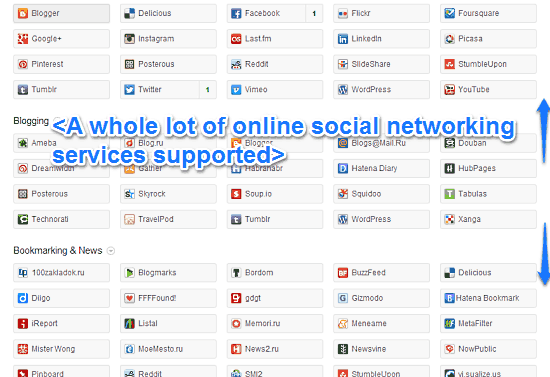
Conclusion
Alternion is an absolutely amazing online social media aggregator service. It’s full of features to the brim, yet easy to use. The ability to stay updated with all of your social networking services from one place is incredible. And then there’s the ability to connect even your email accounts, which earns Alternion a lot of bonus points against competing services like Feedient. Add to it the support for 200+ online social media services, simplified status updates, filters etc., and you’ve got yourselves a winner. I suggest you give this nifty social media aggregator service a try, you’ll love it.